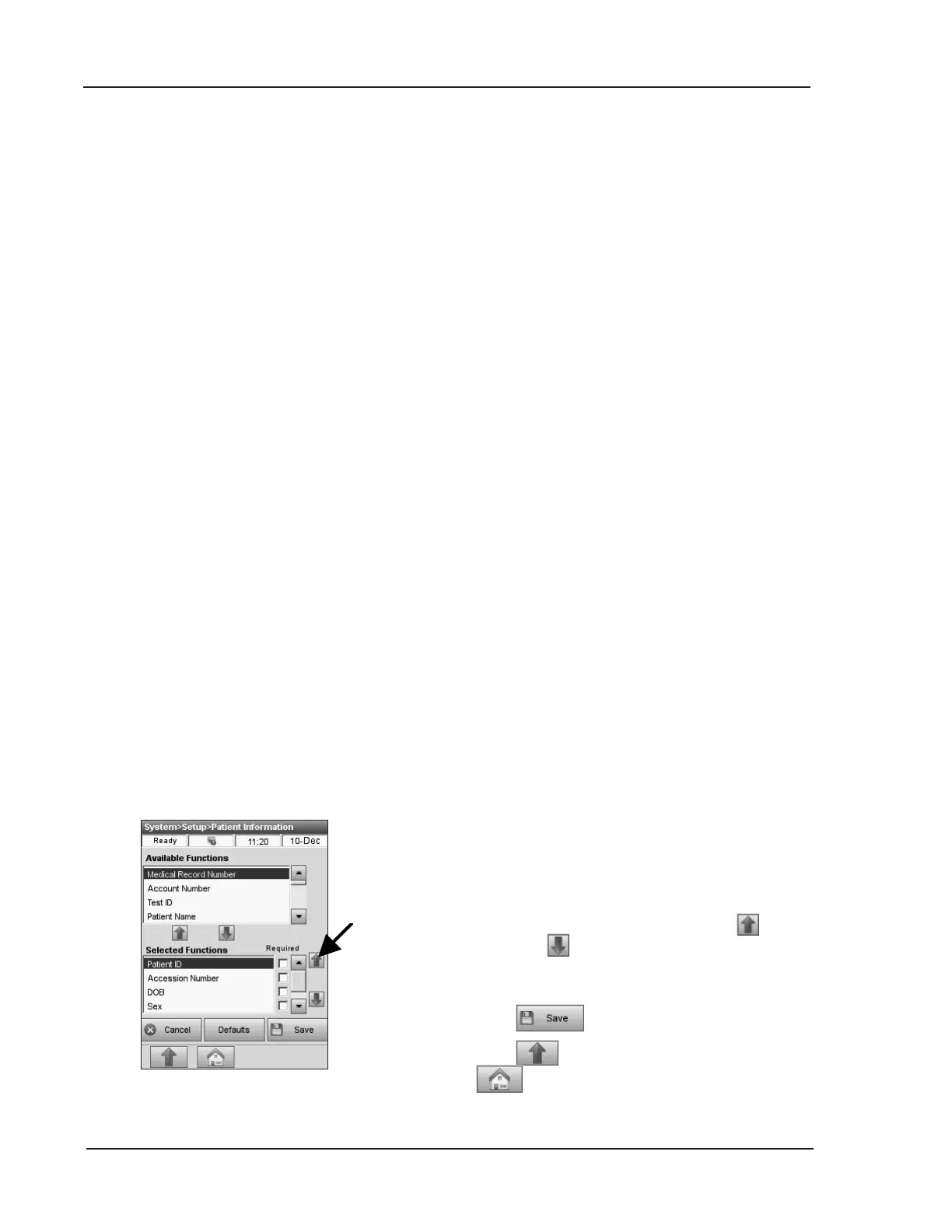3-10 Operator’s Manual – OPTI CCA-TS2
3 CUSTOMIZATION
• Vent Mode (No/SIMV/PSV/PCV/CMV-AC/
CPAP/PCIVR/BIPAP/PRVC), where:
No = None
SIMV = Synchronized Intermittent
Mandatory Ventilation
PSV = Pressure Supported Ventilation
PCV = Pressure Control Ventilation
CMV/AC = Controlled Mechanical
Ventilation / Assist Control
CPAP = Continuous Positive Airway
Pressure
PCIVR = Pressure Control Inverse Ratio
BIPAP = Bi-Level Positive Airway
Pressure
PRVC = Pressure-Regulated Volume
Control
• Pplat (default value 0)
• Mvol (VE) (default value 0 L)
• PIP (default value 0)
• Liter Flow (default value 000.00 Lpm)
• Tvol (VT) (default value 0 mL)
• PS (default value 0)
• PEEP (default value 0)
• Rate (f) (default value 0 bpm)
• CPAP (default value 0)
• tHb (default value 15.0 g/dL)
• FIO
2
(default value 0.21)
• MCHC (default value 33.3%)
• RQ (default value 0.84)
• P
50
(default value 26.7 mmHg)
• Bilevel Pressure (default value 0.00/0.00)
• I/E Ratio (default value 0)
• Comment eld (50 alphanumeric characters)
5. The options will be shown in the patient entry
form during a patient measurement in the order
they are listed in the lower box. The order can
be changed by selecting the desired option in
the lower box and pressing the <Up>
or
<Down>
arrow buttons to the right of the
selection box (Fig. 3-19) to move the option up
or down in the list.
6. Press to accept the changes.
7. Press to return to the <Setup> screen or
to return to the main menu.
Fig. 3-19 Patient Information