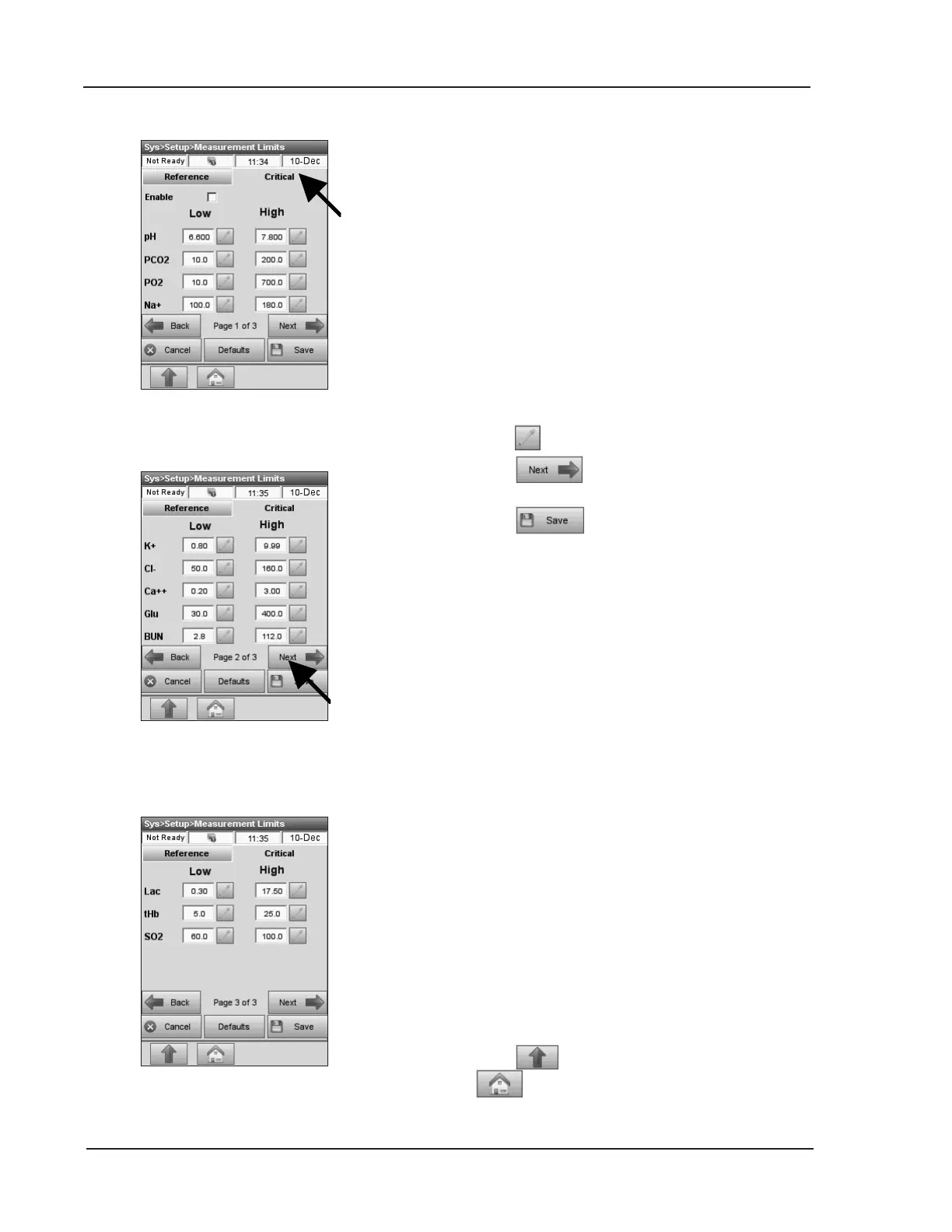3-14 Operator’s Manual – OPTI CCA-TS2
3 CUSTOMIZATION
• For information on how to change units of
measure, see section 3.2.4.2.
NOTE: Eachfacilityshouldestablishitsown
referenceranges.Thepresetanalyzerranges
areforreferenceonlyandarederivedfrom
“Tietz,BurtisC,etal(Eds.),Textbook
ofClinicalChemistryandMolecular
Diagnostics,4thEd.,(ElsevierSaunders,
2006)pps.2252-2302”.
6. Select the <Critical> tab (Fig. 3-28).
By default, critical ranges are disabled.
Press <Enable> to enter critical limit values.
7. Select the parameter you want to change and
press to enter the new limit value.
8. Press to access pages 2 and 3 with the
remaining parameters (Fig. 3-29 and Fig. 3-30).
9. Press to accept the new limit values.
The instrument is preset to the measurement ranges
of the OPTI CCA-TS2:
pH: 6.600 - 7.800
PCO
2
: 10.0 - 200.0 mmHg
PO
2
: 10.0 - 700.0 mmHg
Na
+
: 100.0 - 180.0 mmol/L
K
+
: 0.80 - 9.99 mmol/L
Cl
-
: 50.0 - 160.0 mmol/L
Ca
++
: 0.20 - 3.00 mmol/L
Glu: 30.0 - 400.0 mg/dL
Glu: 1.7 - 22.0 mmol/L
BUN: 2.8 - 112.0 mg/dL
Urea: 1.0 - 40.0 mmol/L
Lac: 0.30 - 17.50 mmol/L
tHb: 5.0 - 25.0 g/dL
SO
2
: 60.0 - 100.0 %
• In all data input screens, if values outside the
acceptable input range are entered, the system
automatically ags the error and displays the
valid range.
•
The limits entered here will reside in the
instrument memory even after system power is
turned off.
10. Press to return to the <Setup> screen or
to return to the main menu.
Fig. 3-28 Enter Critical Limits
Fig. 3-29 Critical Limits 2
Fig. 3-30 Critical Limits 3