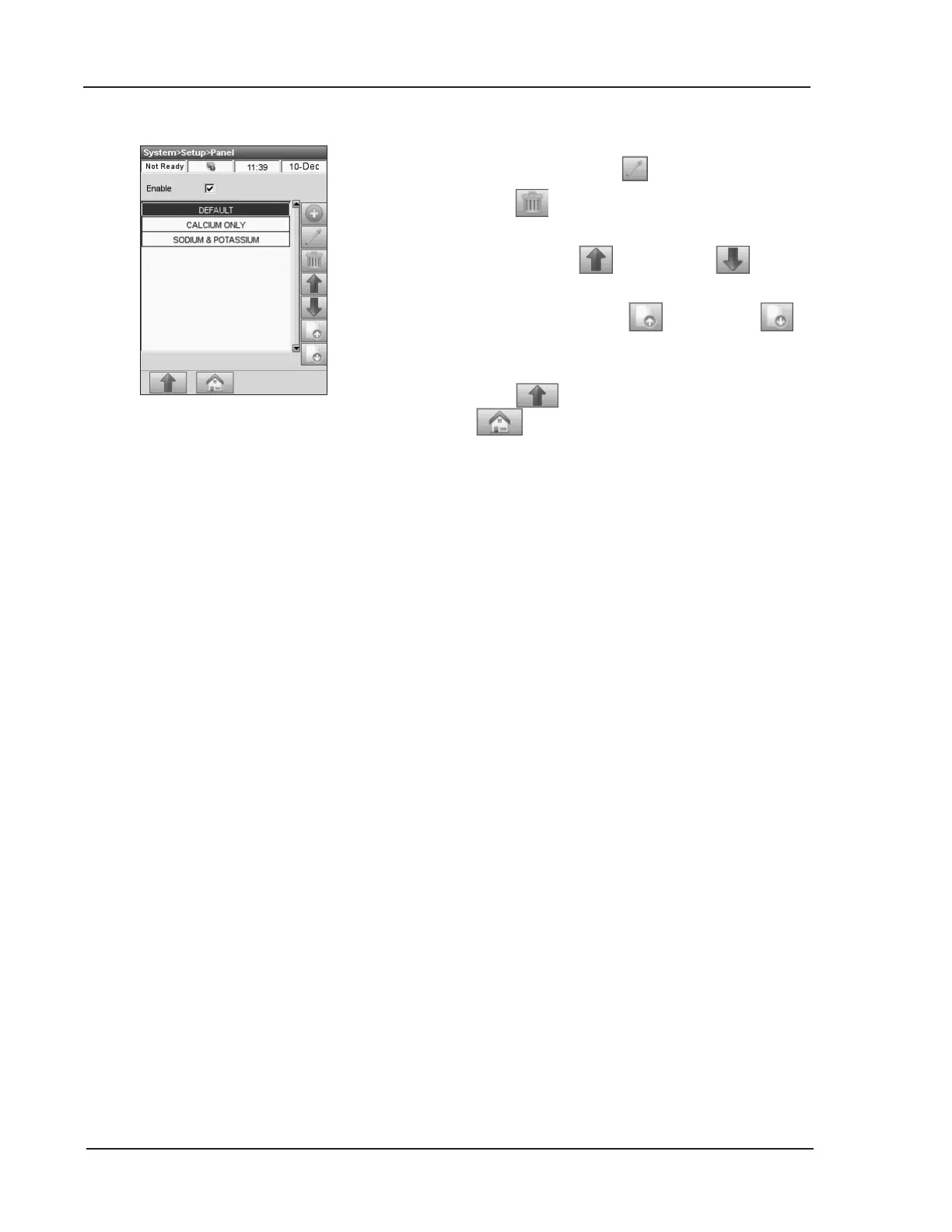3-18 Operator’s Manual – OPTI CCA-TS2
3 CUSTOMIZATION
7. To edit an existing panel, select the panel
(Fig. 3-40) and press
.
8. Press to delete an existing panel.
The default panel cannot be edited or deleted.
9. Use the <Up> and <Down> arrows
to reorder the panels in the list.
10. Use the <Previous> and <Next>
buttons to display the previous or next page of
panel congurations.
11. Press to return to the <Setup> screen or
to return to the main menu.
Fig. 3-40 Panels