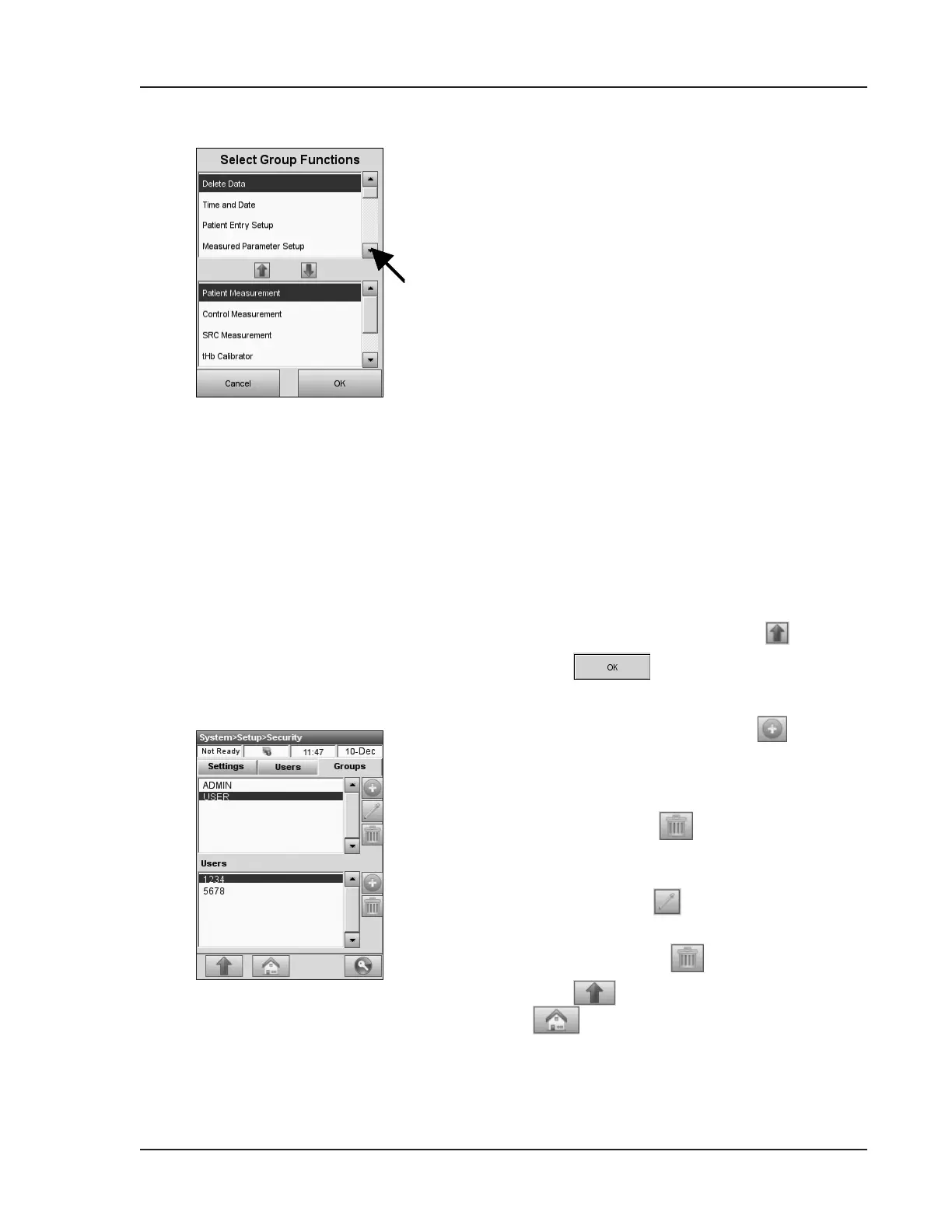Operator’s Manual – OPTI CCA-TS2 3-25
3 CUSTOMIZATION
Fig. 3-58 Select Group Functions
6. Scroll down for the following additional options
(Fig. 3-58):
Delete Data
Time and Date
Patient Entry Setup
Measured Parameter Setup
Calculated Parameter Setup
Panel Setup
Measurement Limits Setup
Calculated Parameter Limits Setup
Correlation Factor Setup
Units Setup
Hardware Setup
Ethernet Setup
Communications Setup
Lockout Setup
Language Setup
Printer Setup
Maintenance Setup
Security Setup
B-Lac Setup
7. To remove options from your list, select the
option and press the <Up> arrow
.
8. Press to accept the changes.
9. To add users to this group, press in the
<Users> section in the bottom half of the
screen (Fig. 3-59).
10. To delete a user from a user group, select the
user and press the button.
11. To edit an existing user group, select the group
in the <Group> section in the top half of the
screen, and press
to make the changes.
12. To delete a user group from the list, select the
group and press the button.
13. Press to return to the <Setup> screen or
to return to the main screen.
Fig. 3-59 User Groups