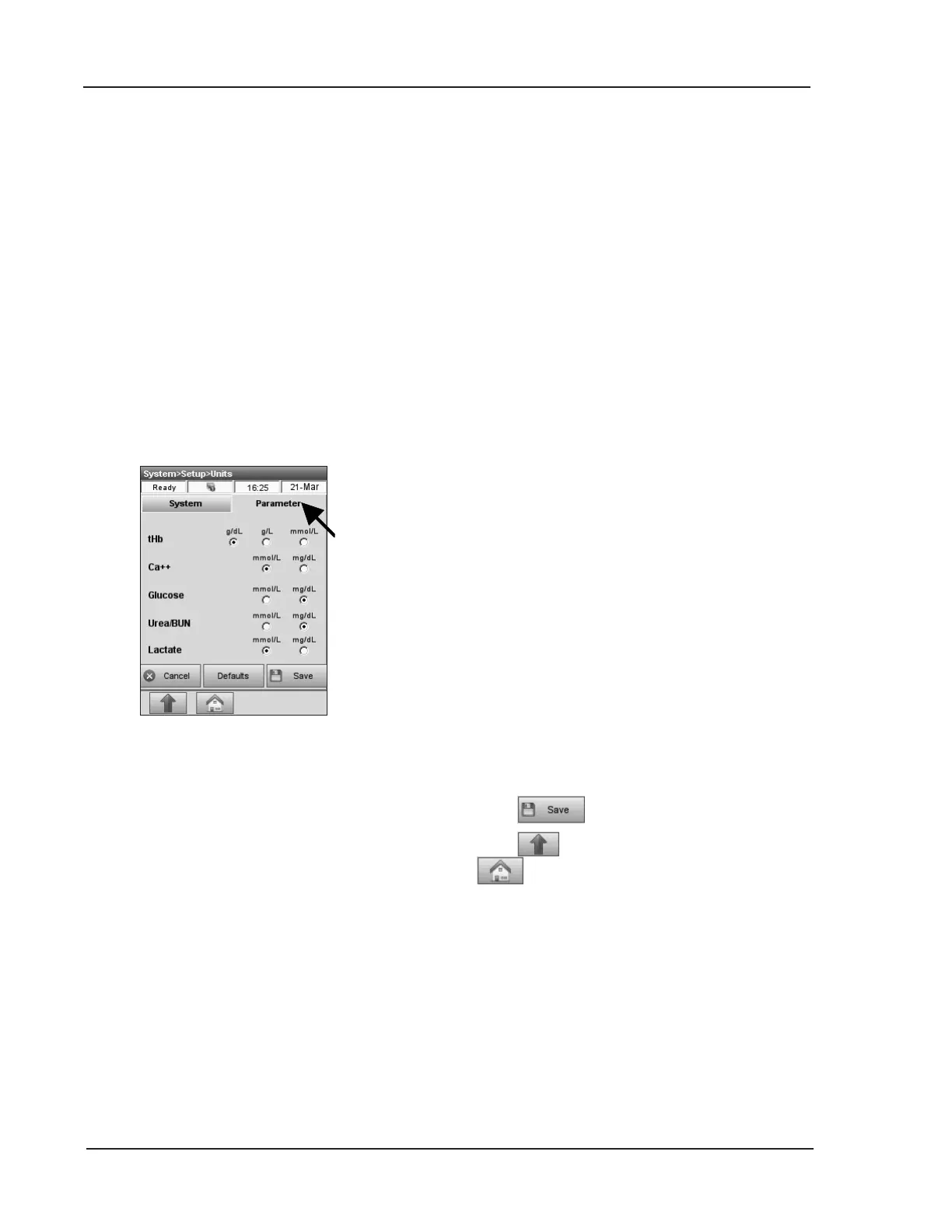3-30 Operator’s Manual – OPTI CCA-TS2
3 CUSTOMIZATION
Resolution examples are shown in the following
table:
Low
High
•
pH 7.34 pH 7.341
• PCO
2
43 mmHg PCO
2
43.2 mmHg
• PO
2
87 mmHg PO
2
86.8 mmHg
•
Na
+
143 mmol/L Na
+
143.3 mmol/L
• K
+
4.6 mmol/L K
+
4.57 mmol/L
•
Cl
-
103 mmol/L Cl
-
103.1 mmol/L
• Ca
++
1.21 mmol/L Ca
++
1.21 mmol/L
• Glu 5.71 mmol/L Glu 5.71 mmol/L
• BUN 18.5 mg/dL BUN 18.5 mg/dL
• Lac 14.5 mmol/L Lac 14.5 mmol/L
• tHb 14.6 g/dL tHb 14.6 g/dL
• SO
2
90 % SO
2
89.8 %
5. Press the <Parameter> tab to go to the next
screen (Fig. 3-70), and select the units for the
remaining parameters.
Your OPTI CCA-TS2 has been factory preset to the
following units:
•
Baro/Partial Pressure mmHg
• Temperature
o
C
•
Resolution High
• tHb g/dL
• Electrolytes mmol/L
• Glucose mg/dL
• BUN mg/dL
• Lac mmol/L
6. Press to accept the changes.
7. Press to return to the <Setup> screen or
to return to the main menu.
Fig. 3-70 Parameters