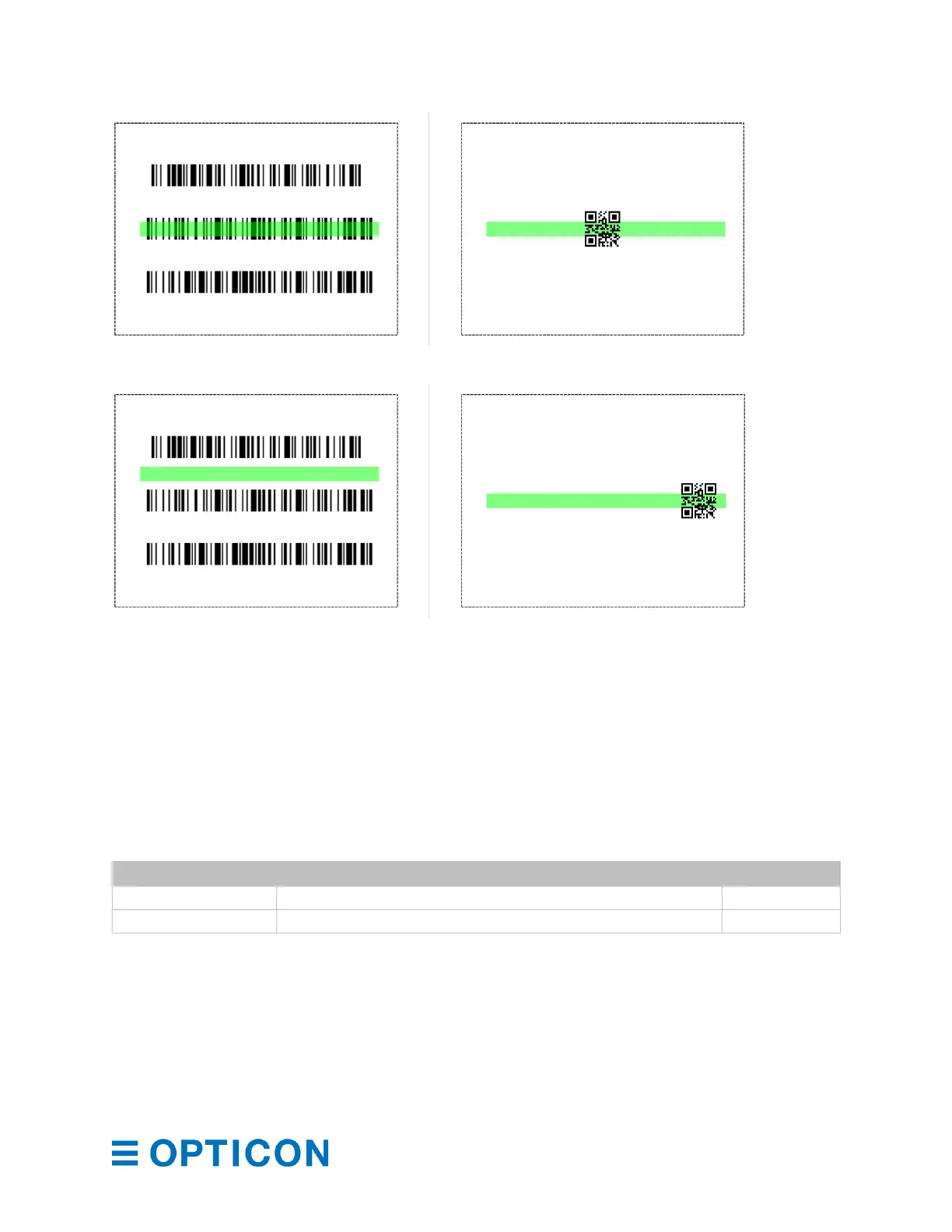Figure 43: Readable Positions in Central Reading
Figure 44: Unreadable Positions in Central Reading
8.2 Manual Trigger/Trigger Repeat
By default, the scan engine is in manual trigger mode. In manual trigger mode, you can enable
the Trigger Repeat function. Trigger Repeat helps properly aim the scan engine before scanning
a barcode. This function helps improve reading performance when reading barcodes that are
tightly packed together.
The Trigger Repeat behavior depends on Read Time and Central Reading. For more
information, see “Read Time” on page 49 and the previous section, “Central Reading” on
page 91.
Trigger Repeat Commands