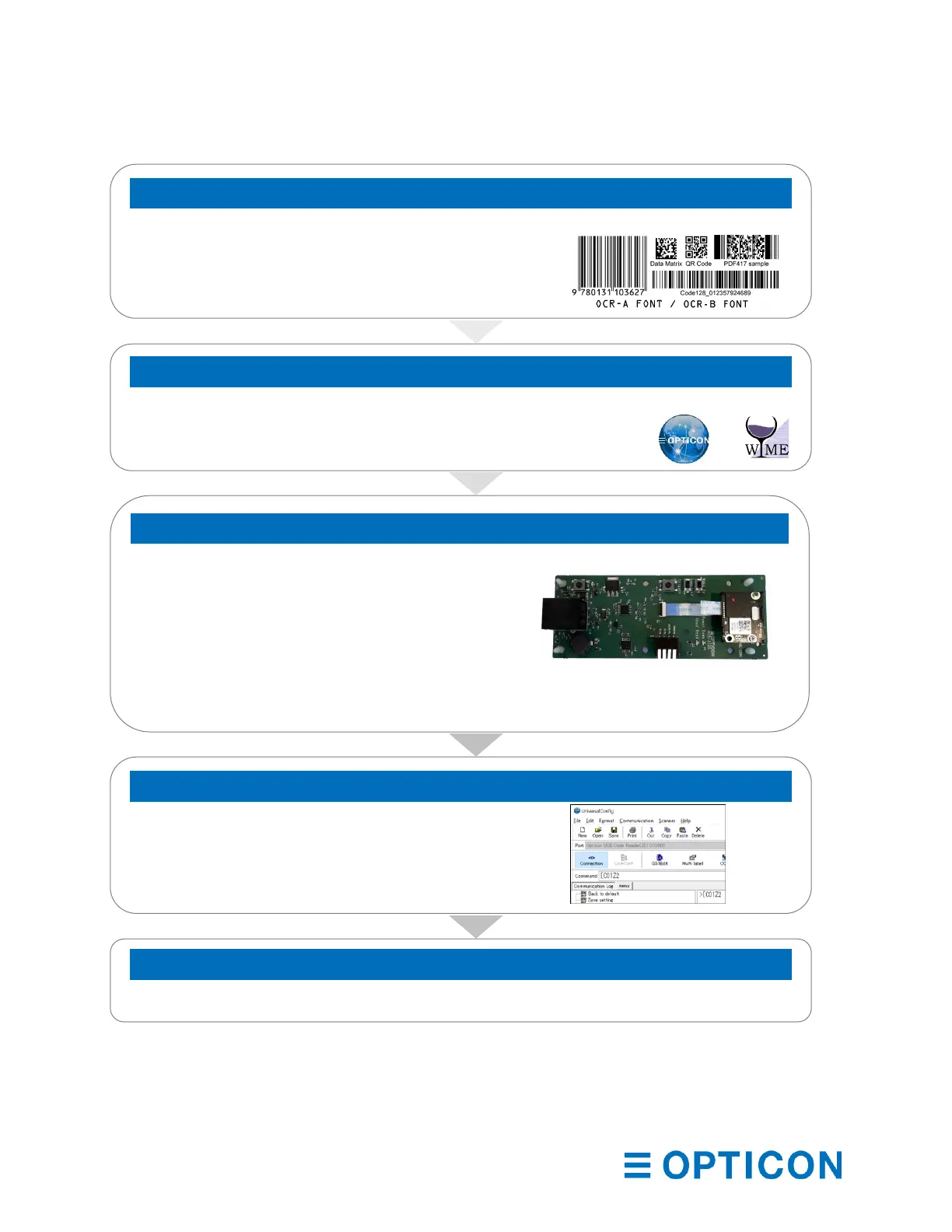MDI-4000 Series Serial Interface Manual
1.2 Integration Flow
To integrate the scan engine, you need to follow these steps.
1. Learn About the Scan Engines and Select a Scan Engine
Review technical information:
• “
• About the MDI-4000 Series Scan Engines”
on page 3.
• “MDI-4xx0 Specification Overview” on
page 107.
Download the necessary tools from the Opticon website:
• Opticon UniversalConfig: For configuration, image acquisition, and communication.
• USB Driver: For USB-COM.
• WIME: For COM output to HID output conversion.
3. Configure and Test the Scan Engine
Evaluate the scan engine settings in your scanning environment and perform a read test:
• “Optional MEK-3100 Evaluation Board Accessory” on page 5.
• “Configuration” on page 6.
• “Interface” on page 19.
• “Power Management and Timing” on page 37.
• “Barcode Options” on page 51.
• “Data String Options” on page 83.
• “Read Options” on page 90.
• “Indicator Options” on page 97.
• “Sample Barcodes” on page 116.
Create a configuration command or 2D menu barcode:
• “Configuration” on page 6.
5. Integrate the Scan Engine
See the “MDI-4xx0 Integration Guide.”