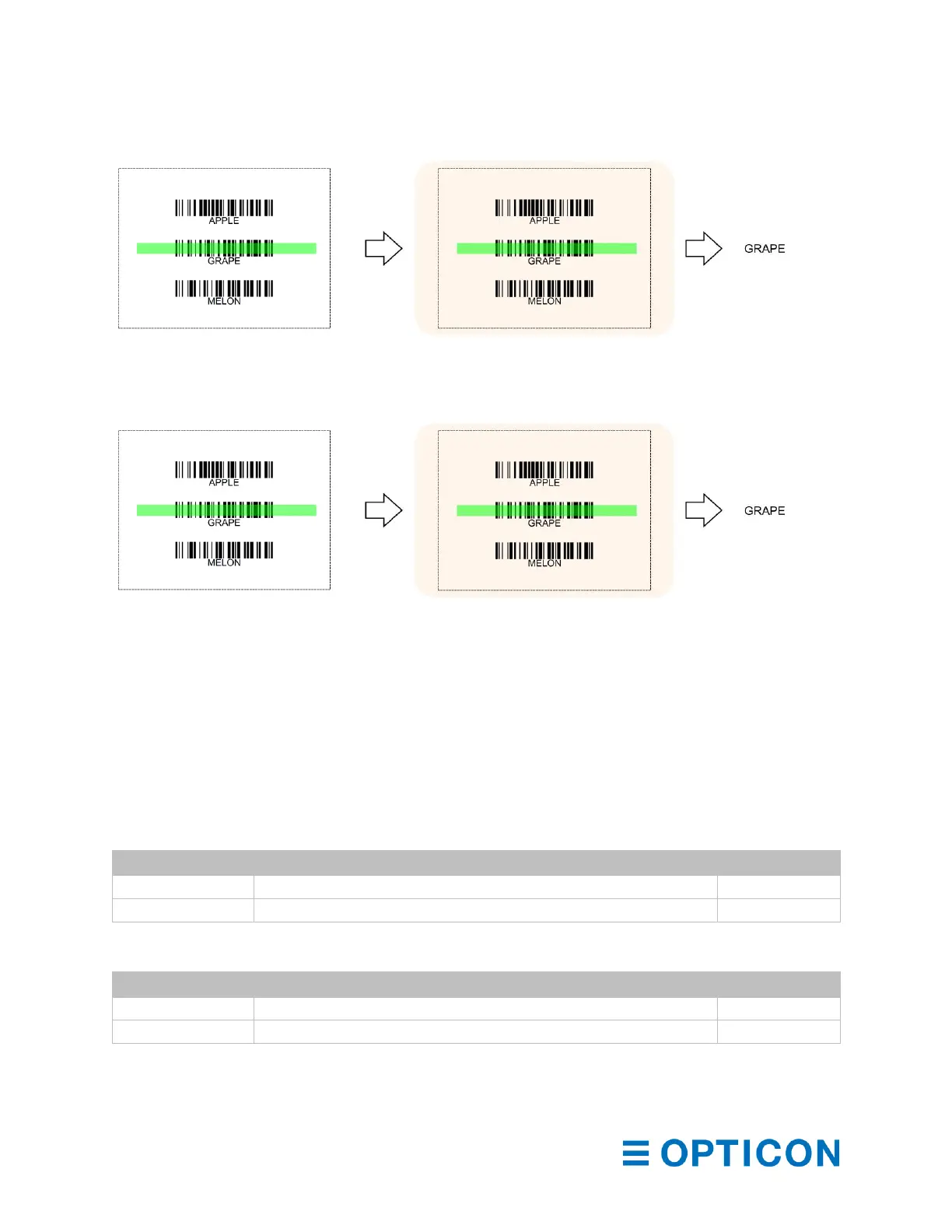Example for Trigger Repeat Synchronized with Read Time:
“While trigger is pressed” “Trigger is released” “Output data”
Example for Trigger Repeat with Read Time set to 1 second or more:
“While trigger is pressed” “Press trigger again to start reading” “Output data”
8.3 Auto Trigger
When auto trigger is enabled, the scan engine automatically detects and reads barcodes.
8.3.1 Auto Trigger Modes
You can configure these two auto trigger modes:
• Presentation auto trigger mode: Use this mode when the scan engine is in a fixed
position and barcodes are presented to the scan engine.
• Handheld auto trigger mode: Use this mode when the scan engine is not in a fixed
position.
Auto Trigger Mode Commands