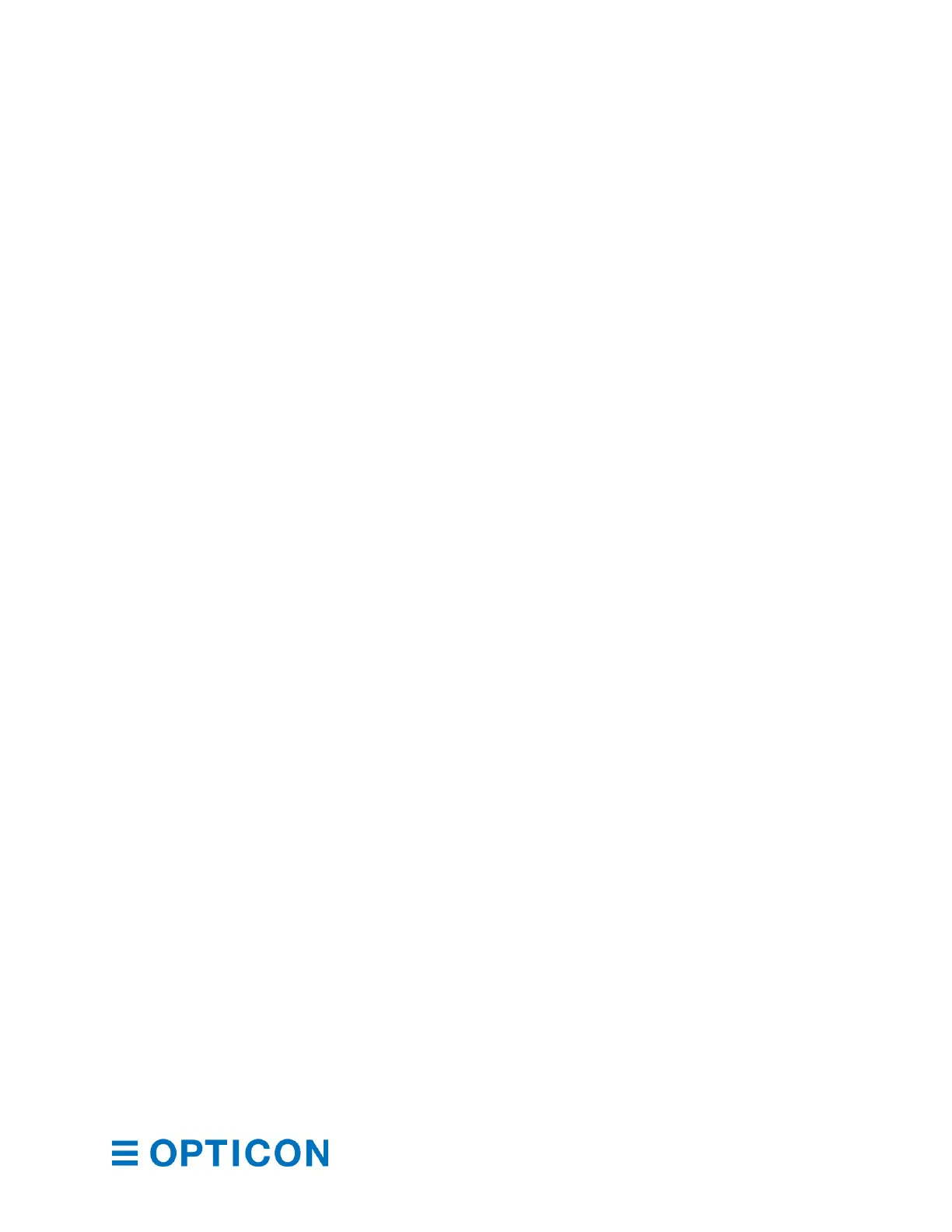Contents
1 Overview ............................................................................................................................ 1
1.1 MDI-4000 Series Scan Engine Features ..................................................................... 1
1.2 Integration Flow .......................................................................................................... 2
2 About the MDI-4000 Series Scan Engines ......................................................................... 3
2.1 Model Details .............................................................................................................. 3
2.1.1 Standard Product Description ............................................................................. 3
2.1.2 Model Name Description ..................................................................................... 4
2.2 Scan Area ................................................................................................................... 4
2.3 Optional MEK-3100 Evaluation Board Accessory ....................................................... 5
3 Configuration ...................................................................................................................... 6
3.1 How to Configure the Scan Engine with Commands ................................................... 6
3.1.1 Command Packet ............................................................................................... 6
3.1.2 Sending Command Packets ................................................................................ 7
3.2 Precautions for Sending Command Packets ............................................................... 9
3.2.1 Factory Default Settings .....................................................................................10
3.2.2 Save Settings .....................................................................................................10
3.2.3 Custom Settings ................................................................................................11
3.3 How to Permanently Change the Factory Default Settings.........................................11
3.4 Fast Boot Mode .........................................................................................................12
3.5 Basic Commands ......................................................................................................13
3.5.1 Trigger Command ..............................................................................................13
3.5.2 Diagnostic Commands .......................................................................................14
3.5.3 ACK/NAK for Serial Commands .........................................................................14
3.5.4 Reboot the Scan Engine ....................................................................................14
3.5.5 Enable/Disable 2D Menu Barcodes ...................................................................15
3.5.6 Enable/Disable 1D Menu Barcodes ...................................................................15
3.5.7 Mirrored Image ..................................................................................................15
3.5.8 Reading Operation .............................................................................................17
3.5.9 Buzzer and Indicator ..........................................................................................17
3.5.10 Direct Numerical Input .......................................................................................17
3.6 How to Configure the Scan Engine with a 1D Menu Barcode ....................................17
3.7 How to Configure the Scan Engine with a 2D Menu Barcode ....................................18
3.8 Forced Initialization ....................................................................................................19