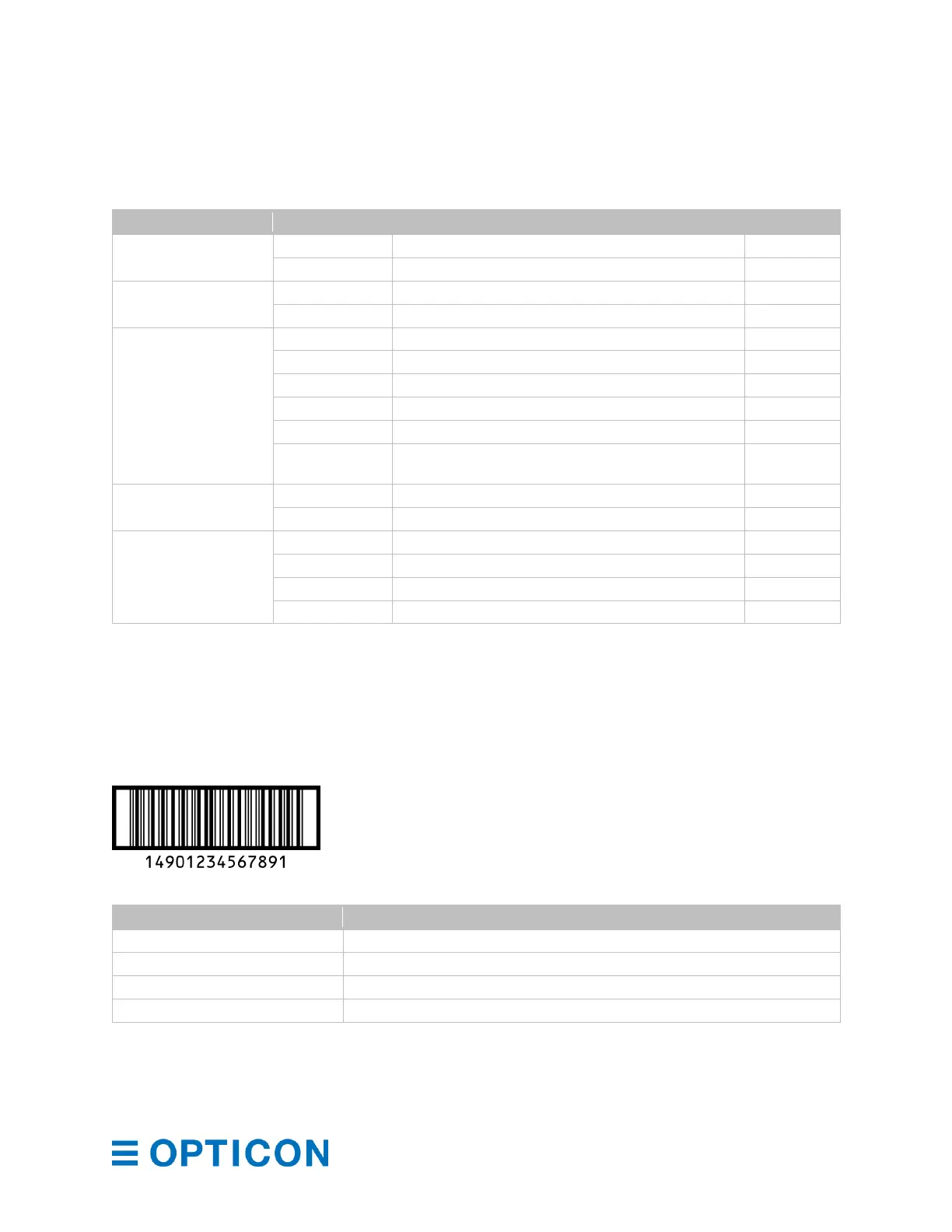MDI-4000 Series Serial Interface Manual
Start/Stop Code Transfer
Lets you configure the transfer start/stop code. You can also convert the code and transfer the
code when the start/stop code is transferred.
Codabar Optional Settings
Do not transmit Codabar CD
Do not transmit start/stop code
Start/stop code: ABCD/TN*E
Start/stop code: abcd/tn*e
Start/stop code: ABCD/ABCD
Start/stop code: abcd/abcd
Start/stop code: <DC1><DC2><DC3><DC4>
/<DC1><DC2><DC3><DC4>
Enable only Codabar normal mode
Enable Codabar/ABC and CX
6.3.5 Interleaved 2 of 5 and S-Code
Interleaved 2 of 5 (ITF) is a continuous two-width barcode symbology standardized by ISO/IEC
16390. ITF encodes digits and is used commercially on 135 mm film, for ITF-14 (GS1
implementation) barcodes, and on some product cartons (although, the products inside are
labeled with UPC or EAN barcodes).
Interleaved 2 of 5 Settings
Variable length (even number)