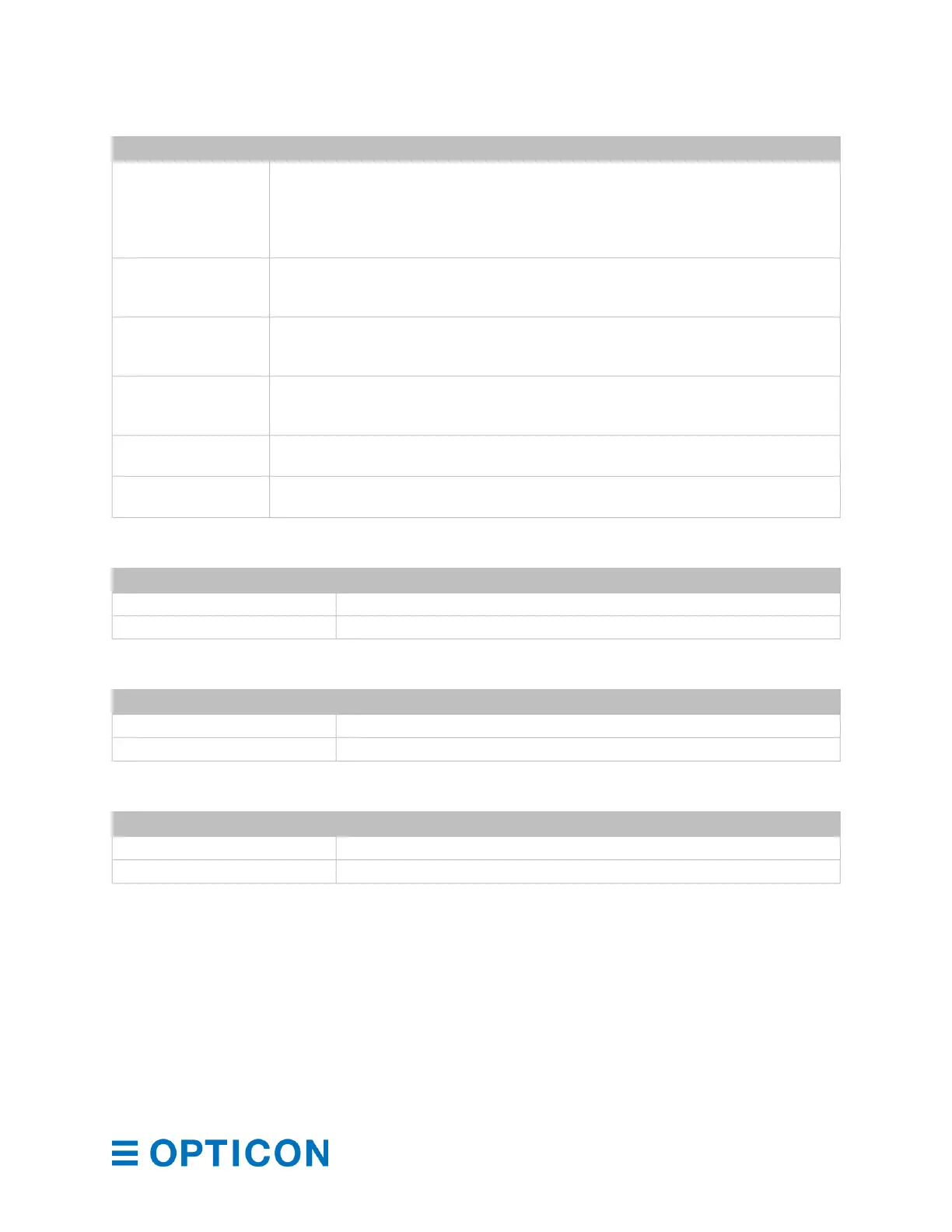MDI-4000 Series Serial Interface Manual
ASCII value 0 - 127 (ISO 646)
ASCII value 128 - 255 (ISO 8859, Alphabet No.1, Extend ASCII)
When using ECI protocol, many other character sets are available. For more
information, see “
ECI Protocol Output” on page 59.
CC-A is a revised version of Micro PDF417.
CC-B is normal Micro PDF417.
CC-C is normal PDF417.
CC-A: 56 character
CC-B: 338 character
CC-C: 2361 character
1D part: refer to GS1 DataBar and UPC/EAN
Composite part: CC-A and CC-B are same as Micro PDF417. CC-C is same as
PDF417
1D part: error detection only
Composite par: Reed Solomon error correction
GS1 DataBar and GS1 128 composite have link flags.
UPC/EAN composite does not have link flags.
CC-A Transfer Data Format
CC-B Transfer Data Format
CC-C Transfer Data Format
GS1 Conversion
Disable/Enable GS1 conversion of Composite GS1 DataBar by setting. For more information,
see “GS1 Conversion” on page 55.