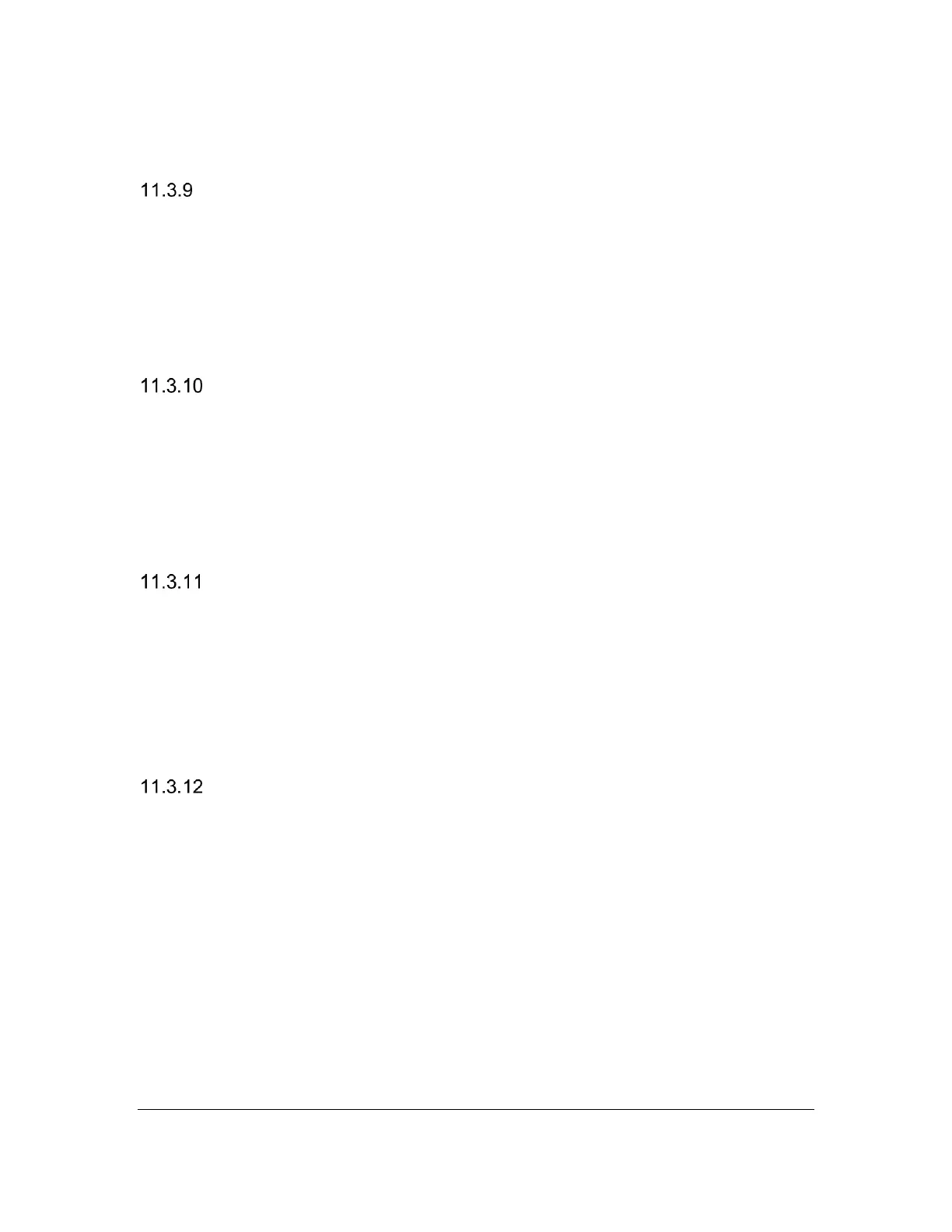Orbit Reader 20 Plus – User guide Version 1.0
Orbit Research Confidential and Proprietary Information 22
Profile 1
The Profile 1 default settings are configured mainly for using the device with the
English language-Grade 1. However, it can be configured to select any of the
available languages and encoding schemes.
- System Language: English Grade 1
- Read/Edit Language: English Grade 1
- Editor Encoding: ANSI
Profile 2
The profile 2 default settings are configured for using the device with the English
language-Grade 2. However, it can be configured to select any of the available
languages and encoding schemes.
- System Language: English Grade 2
- Read/Edit Language: English Grade 2
- Editor Encoding: ANSI
Profile 3
The profile 3 default settings are configured mainly for using the device with the
Computer Braille. However, it can be configured to select any of the available
languages and encoding schemes.
- System Language: Computer Braille
- Read/Edit Language: BRF
- Editor Encoding: ANSI
Profile 4
The profile 4 default settings are configured mainly for using the device with the
language loaded from the SD card. However, it can be configured to select any
of the available languages.
- System Language: <Languages from SD card>
- Read/Edit Language: <Languages from SD card>
- Editor Encoding: UTF-8
Note: The default settings of Profile 1,2,3, and 4 can be changed with the help of
Right/Left Arrow keys, under the System Language, Read/Edit Language and
Editor Encoding options.
