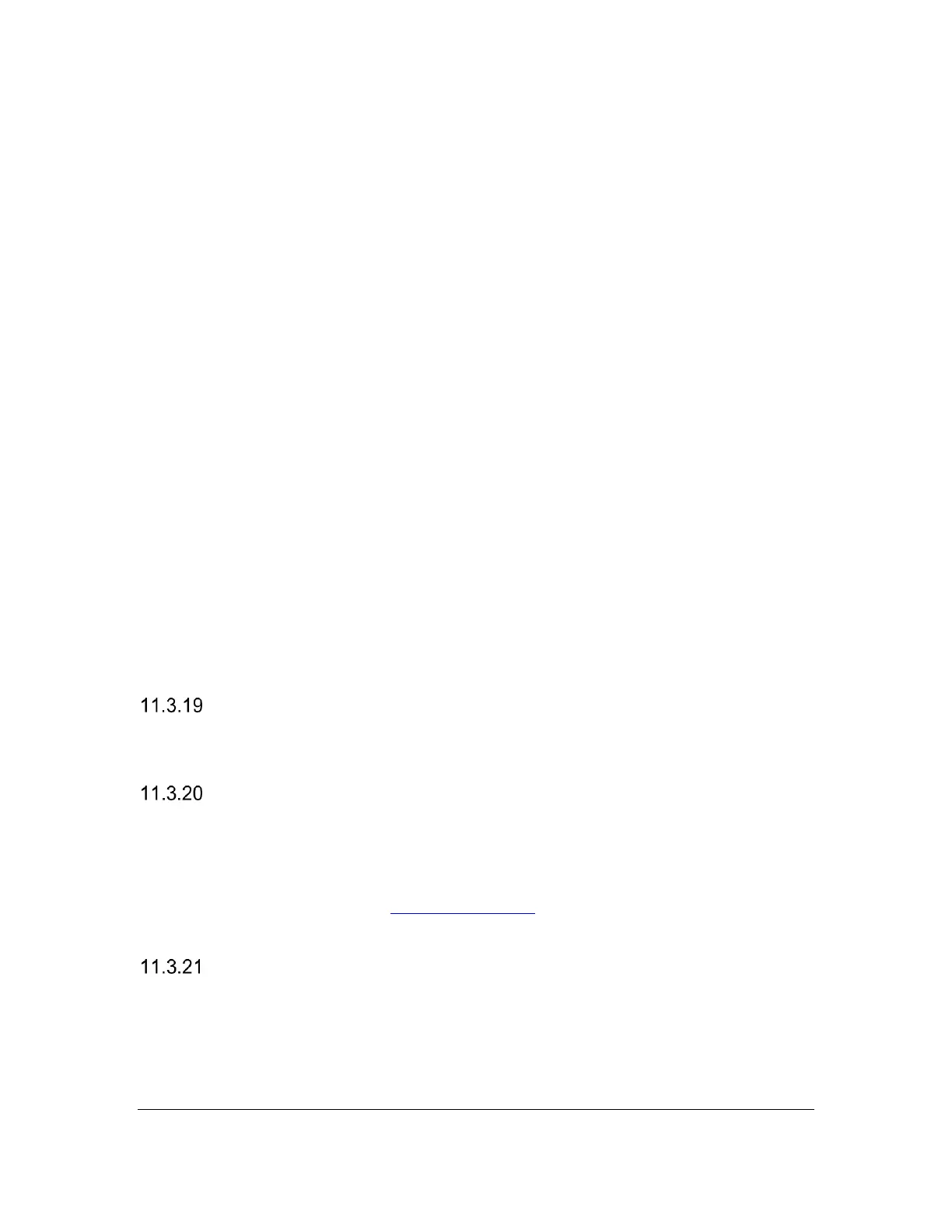Orbit Reader 20 Plus – User guide Version 1.0
Orbit Research Confidential and Proprietary Information 25
Alarm Status (OFF): Press the Right arrow key to go to Alarm status. You can
switch the Alarm status between ON and OFF by pressing the Up and Down
arrow keys. Press Select or Dot 8 to choose. Default is Off
Time (HH:MM AM): Next to alarm status is time. Press the Right arrow key to go
the time field. The format of the time is HH:MM AM. Press Up/Down arrow key to
set the hour. Press the Right arrow key to go the minutes and set the minutes by
pressing the Up/Down arrow key. The right to the minute is AM/PM setting. Press
the Up/Down arrow key to set the AM/PM setting. Default is 10:10 AM.
Repeat (Mon): Press the Right arrow key to go the repeat field and set the
desired day by pressing the Up/Down arrow key. You can choose from Monday
to Sunday. There are additional two options: All and Once. When you set “All” it
rings for every day and when you set “Once” it rings only once at the next
occurrence of the set event. Default is “once”.
Snooze time (1 to 59): Press the Right arrow key to set the Snooze time. The
range of the snooze time is 1 to 59 minutes. The default is 5 minutes.
The alarm flashes dots up and down for 5 seconds at its configured date and
time, even if the device is in sleep mode or completely off. It shows “Alarm 1” or
“Alarm 2” followed by the rest of the display flashing with all dots up and down.
Press Dot 7 to close the alarm or press Space to Snooze. The alarm
automatically snoozes after if not acknowledged. It repeats this cycle 5 times
before it turned off the alarm automatically.
Alarm 2
The second alarm can be configured from this menu item. It has similar settings
as in Alarm 1.
USB (HID)
The USB menu selects between the four possible USB protocols: Human
Interface Device (HID) (Orbit), HID Braille, Serial, or Mass Storage. The default
setting for USB is HID (Orbit). To select the option, press Select or Dot 8.
For more information, see the USB Connectivity section under Remote Mode.
Bluetooth (Auto)
There are three choices under this menu option.
• Bluetooth Auto
• Bluetooth manual
• Bluetooth OFF