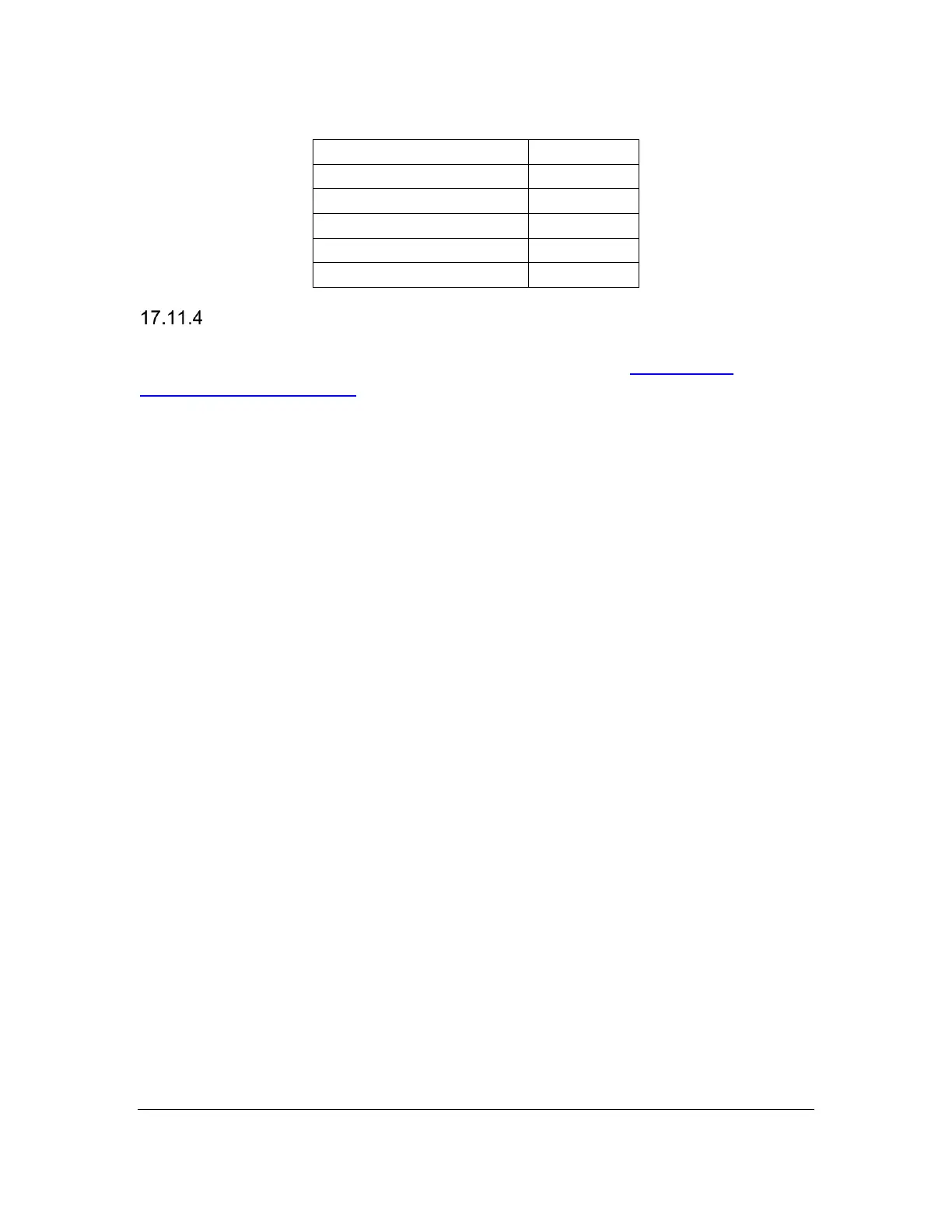Job Access with Speech (JAWS)
For JAWS version 2018.1803.24 and later no driver installation required. If you
are using older versions, you will need to install driver. The JAWS driver
download and instructions are available on the Orbit Research Support webpage.
JAWS versions older than 17, you must use the RB18 emulation mode on
the Orbit Reader 20 Plus.
When connecting the Orbit Reader 20 Plus to JAWS by USB, it must be set to
use the HID (Orbit) protocol by pressing Space + Dots 2 7.
To connect Orbit Reader 20 Plus by USB, follow these steps:
1. Start or restart JAWS.
2. Insert + J to bring up the JAWS menu.
3. Press Enter on Options.
4. Down Arrow to Braille and press Enter.
5. Tab to Add and press Enter.
6. Arrow Up or Down to Orbit Reader 20 Plus and press Space to check the
box and select it.
7. Tab to the Next button and press Enter.
8. Select USB.
9. Tab to the Next button and press Enter.
10. Select Orbit Reader 20 Plus as a primary device.
11. Tab to the Finish button and press Enter.
12. Restart JAWS.
Alternate Steps for Bluetooth Connection:
1. Press Space + Dots 4 7.
2. Follow steps 1-7 of the USB connection.
3. Select the COM port where the Orbit Reader 20 Plus is connected (check
device manager for COM port or use COM port you saved from previous
steps).
4. Follow steps 9-12 of the USB connection.
To turn off braille support, follow these steps:
1. Insert + J to bring up the JAWS menu.
