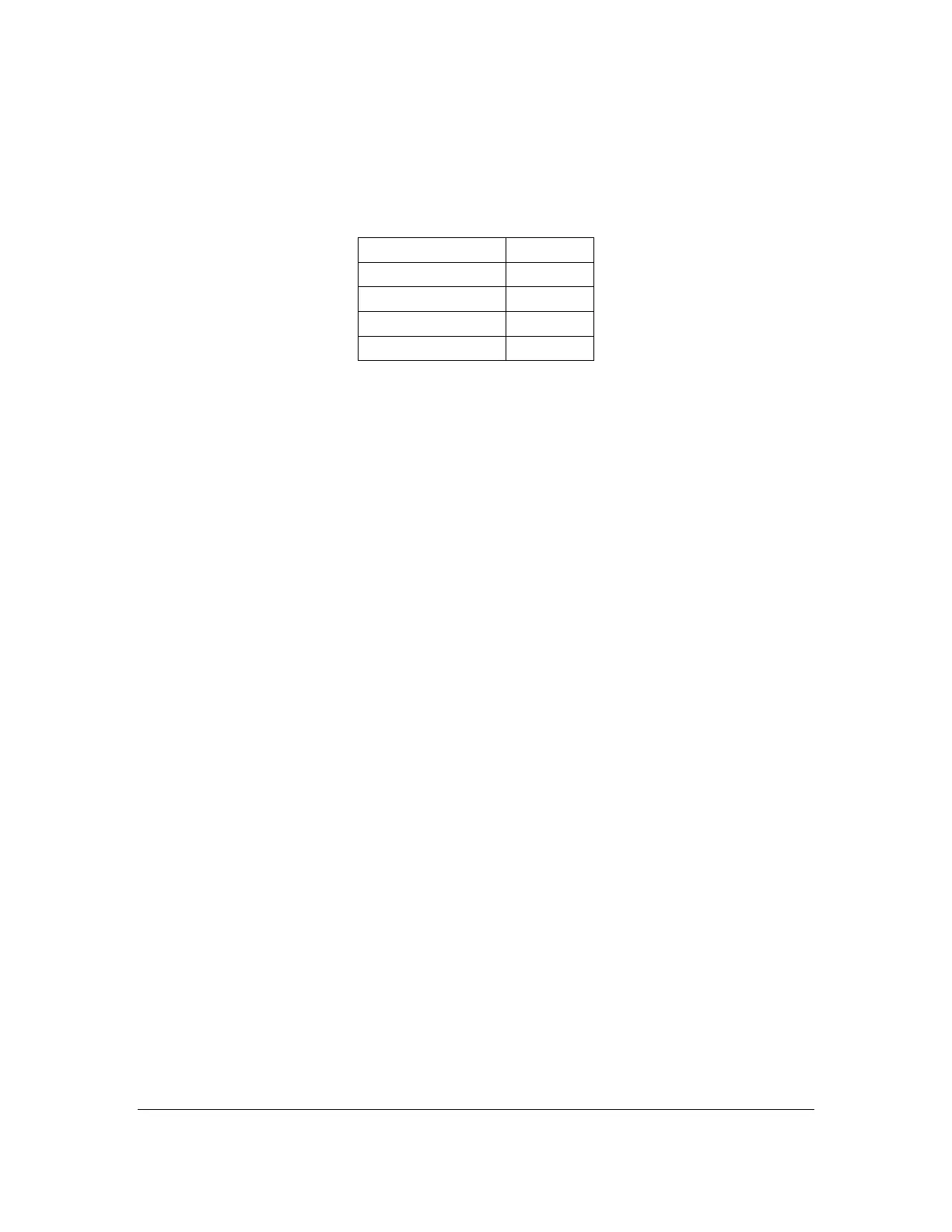Orbit Reader 20 Plus – User guide Version 1.0
Orbit Research Confidential and Proprietary Information 65
1. If you do not know the braille shortcuts, press the Up or Down Arrow key
to scroll to your selection and press Select or Dot 8.
2. If you know the braille shortcut for the command (the braille letter
associated with the function), press that letter.
You can also press Select twice to quickly exit the Calculator. The first press
opens the Context menu; the second press selects the first option in the menu,
which is Exit.
19 Calendar
The Orbit Reader 20 Plus has a calendar feature built-in. You can review the
dates and days using the Calendar feature in Stand-alone mode.
Press Space + Dots 1 4 8 to open/close the calendar from your Orbit Reader 20
Plus
Invoking calendar will show current month and year MM YYYY. Pressing down
arrow key will show days “Su Mo Tu We Th Fr Sa”. Further pressing down arrow
key will show first week and so on. The week starts on Sunday and ends with
Saturday and today’s date is displayed in by showing the underscore “_” after the
day.
Press Up/Down arrow keys to navigate the calendar by weeks. Pressing Down
arrow key navigates to the next week and pressing Up arrow key to navigates to
the previous week.
The calendar is shown in the tabular format. You may find blank spaces where
the first day starts in the middle of the week. For example, the first week of
January 2020 is shown, “[space] [space] [space] 1 2 3 4”.
For example, let say today’s date is 27
th
March, 2020.
Invoking calendar will show "Mar 2020",
Pressing Down arrow key shows "Su Mo Tu We Th Fr Sa"
Pressing Down arrow key further shows “1 2 3 4 5 6 7"