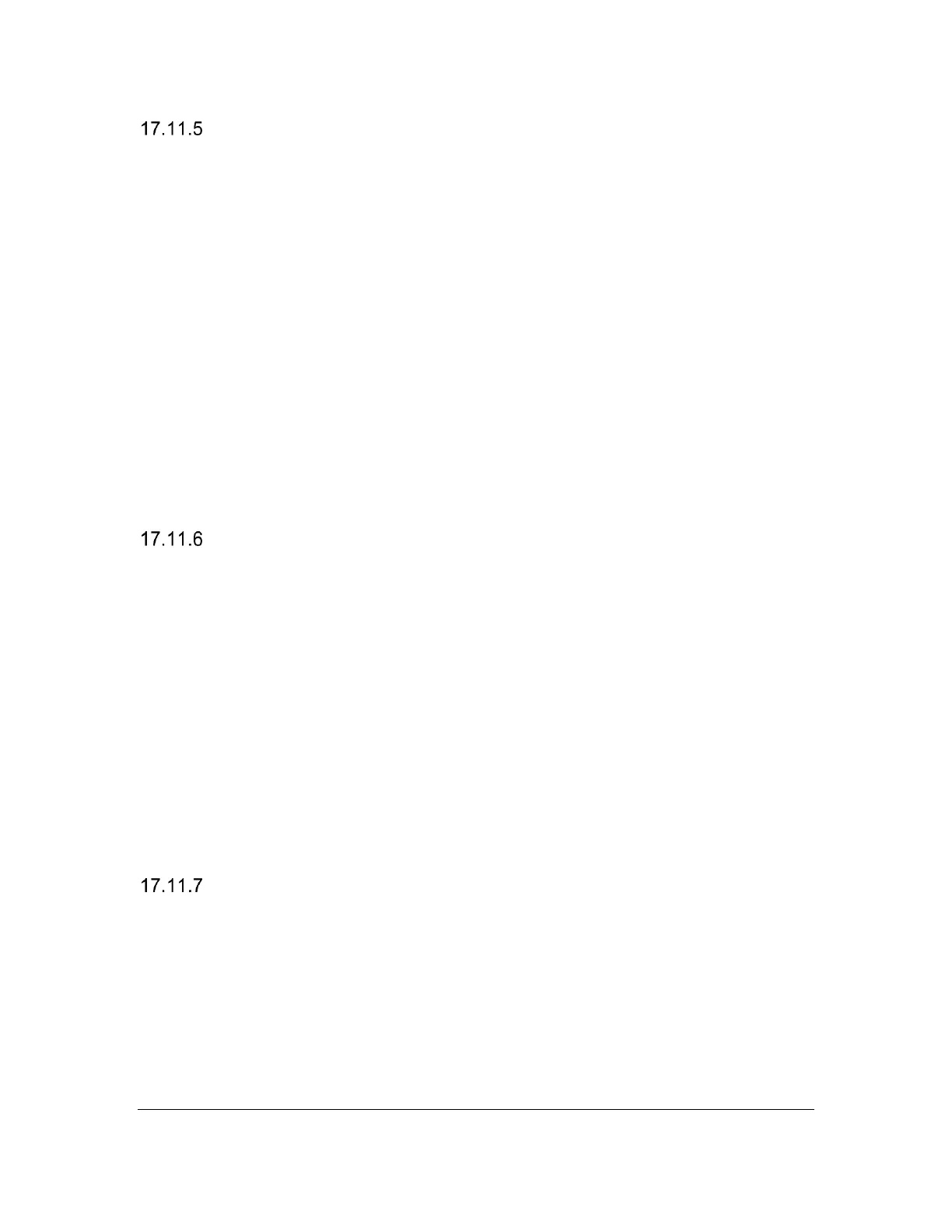Orbit Reader 20 Plus – User guide Version 1.0
Orbit Research Confidential and Proprietary Information 59
System Access
To connect the Orbit Reader 20 Plus to System Access, the device must be
connected by a Standard-A to Micro-B USB cable and set in HID (Orbit) protocol
mode.
1. Press Select + Up Arrow to open Menu
2. Down Arrow to the USB selection
3. Right Arrow to select HID (Orbit)
4. Press Select
5. Press Dot 7 to return to the last location
Another way to quickly switch to HID (Orbit) mode is to use the shortcut keys
Space + Dots 2 7.
After running System Access in HID (Orbit) mode, connect the USB cable and
wait up to 30 seconds. System Access announces when Orbit Reader 20 Plus is
connected.
Dolphin ScreenReader
To connect Orbit Reader 20 Plus to Dolphin ScreenReader, the device must be
connected by a Standard-A to Micro-B USB cable and set in HID protocol mode.
1. Press Select + Up Arrow to open menu
2. Down Arrow to the USB selection or Dot 8
3. Right Arrow to select HID (Orbit)
4. Press Select
5. Press Dot 7 to return to the last location
Dolphin ScreenReader automatically detects Orbit Reader 20 Plus and begins
displaying braille.
Another way to quickly switch to HID (Orbit) mode is to use the shortcut keys
Space + Dots 2 7.
Window-Eyes
Window-Eyes is no longer being updated. For this reason, there is no Orbit
Reader 20 Plus driver for Window-Eyes. To use Window-Eyes with Orbit Reader
20 Plus, you must emulate Refreshabraile 18.
To connect to Window-Eyes using USB, the Orbit Reader 20 Plus USB protocol
must be set to Serial. To do this, follow these steps:
1. Press Select + Up Arrow to open the menu
2. Down Arrow to USB and press Select or Dot 8
