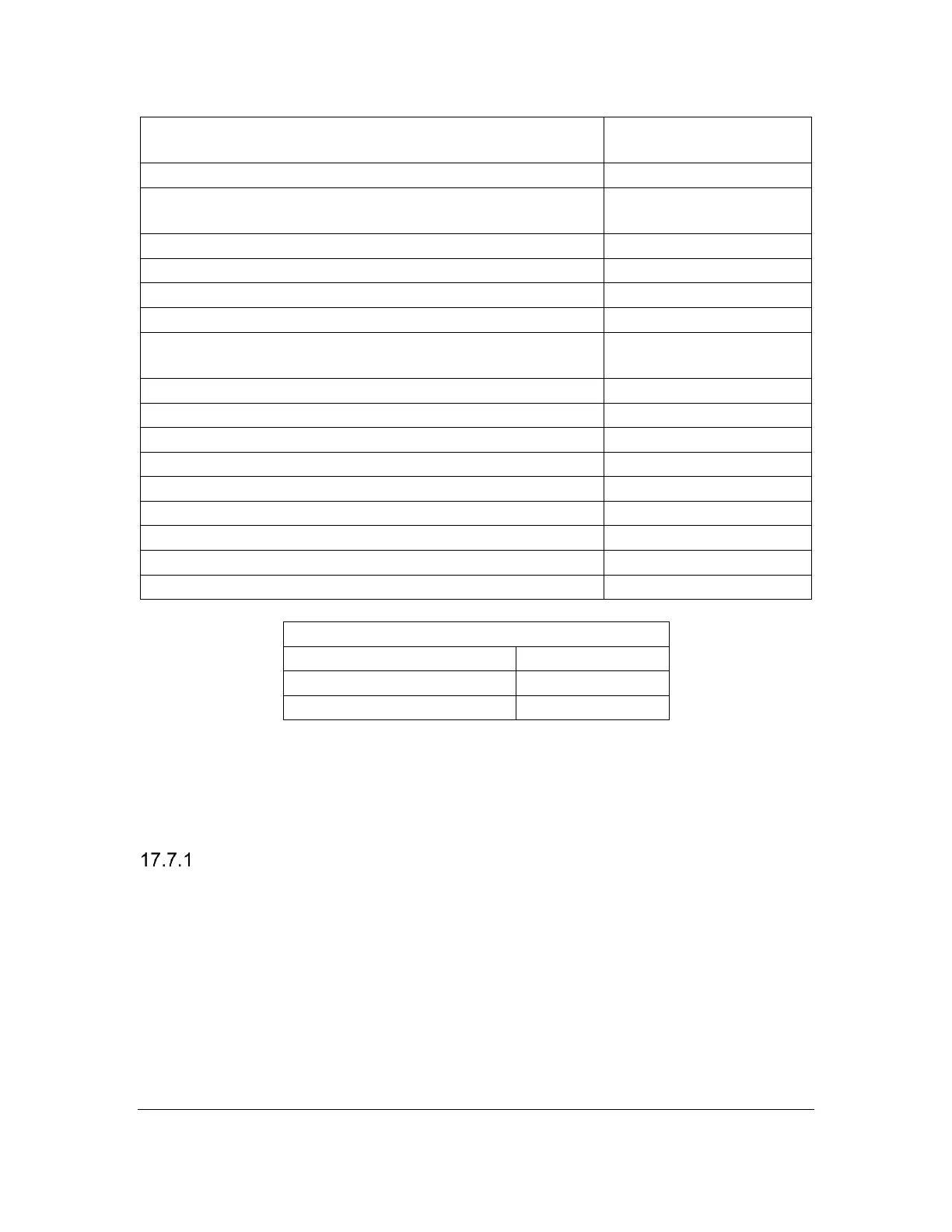Orbit Reader 20 Plus – User guide Version 1.0
Orbit Research Confidential and Proprietary Information 49
17.7 Mac Computers
The Orbit Reader 20 Plus to Mac in two ways. One is to connect using the USB
cable available in the box. The second is to use Bluetooth for a wireless
connection.
Connecting Mac with USB
The simplest way to connect the Orbit Reader 20 Plus to a Mac is to connect
using a USB Standard-A to Micro-B cable. Currently, to use the Orbit Reader 20
Plus to the HID protocol by picking HID in the USB option on the menu. Next, run
VoiceOver by pressing the Apple CMD key + F5. Then, attach the small end of
the USB cable to the Orbit Reader 20 Plus with the bumps facing down and the
big end to Mac. VoiceOver automatically recognizes and starts using the display.
