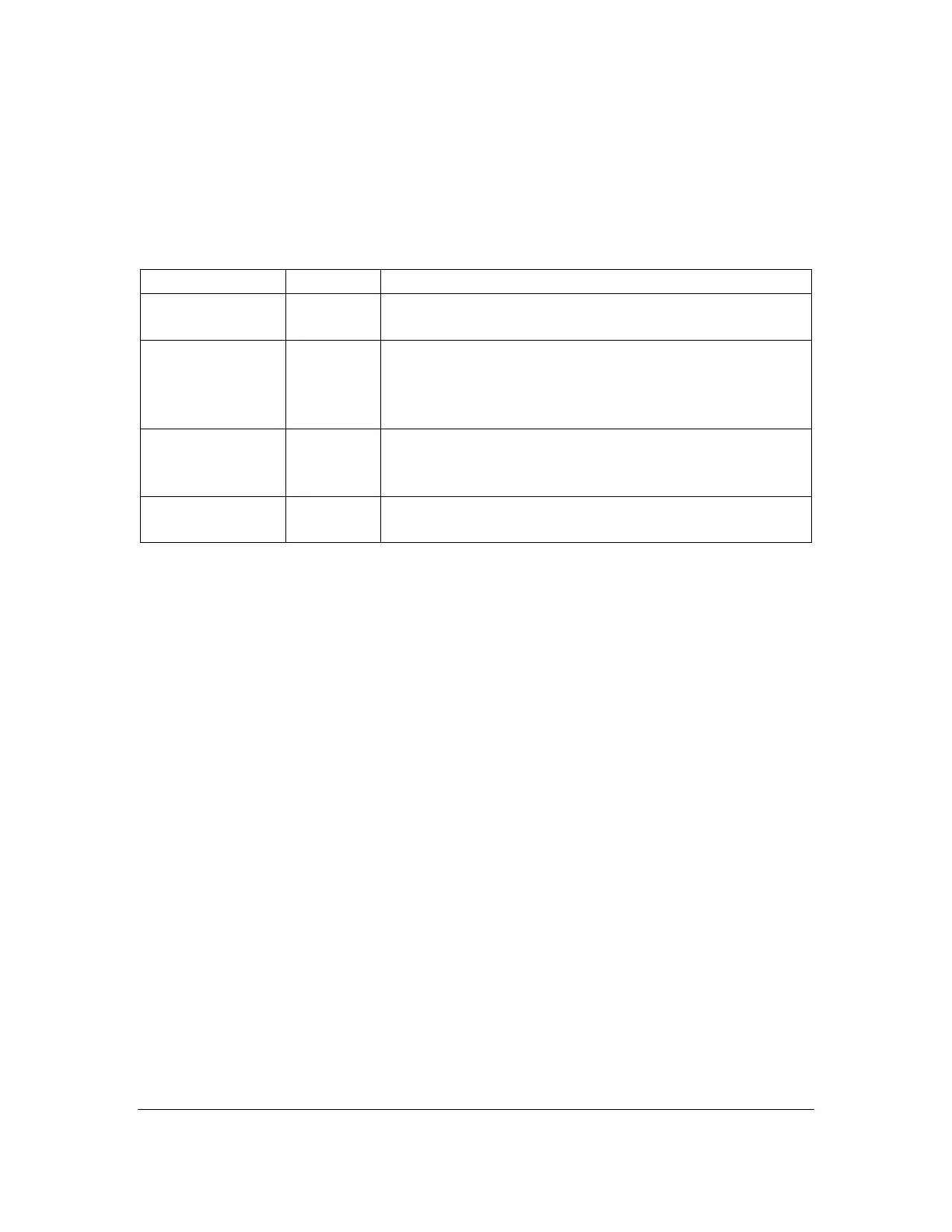Orbit Reader 20 Plus – User guide Version 1.0
Orbit Research Confidential and Proprietary Information 67
An appointment is displayed at its programmed time and day of the appointment.
Press Dot 7 to acknowledge the appointment.
19.2 Calendar Commands
The following are the command for the calendar application
You can navigate in the calendar by weeks.
Pressing Down arrow key goes the next week and
pressing Up arrow key to goes to the previous
week.
20 Key Lock Command
The Key Lock command prevents accidental key presses. The command is to
hold Dots 7 8 for two seconds or more. Pressing and holding these same keys
again, unlocks the keys. You can also unlock the keys by turning the device off
and then on again.
21 System Alerts
System alerts, such as — “Battery low" are indicated by periodic cycling of Dot 8
in the last cell of the device.
Alerts are seen by invoking the Menu or the Editor Context Menu. Pressing
Select causes the next alert to appear, if there are any. The alert is removed from
the alert list once it has been displayed.
If no more alerts are in the list, the first Menu or Editor Context Menu item
appears. Pressing Dot 7 clears all pending alerts and puts you back on the first
Menu or Editor Context Menu item.
If the alert message length is longer than 20 characters, you can navigate
through the message using Panning keys. If you are already in Menu or Editor
Context Menu when an alert appears, you can review the alert by pressing
Space key.
