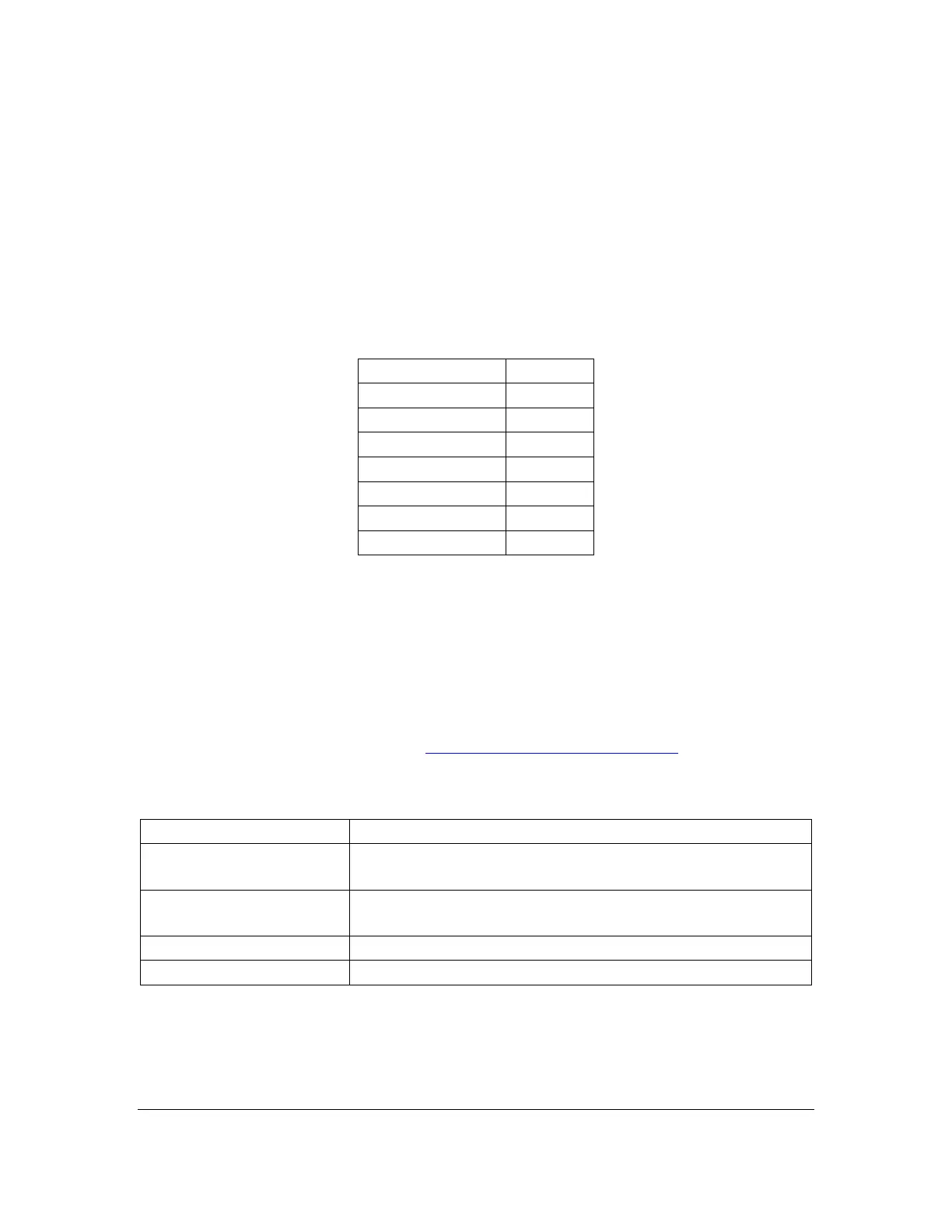Orbit Reader 20 Plus – User guide Version 1.0
Orbit Research Confidential and Proprietary Information 41
16.3 Context Menu
The Context menu gives you quick access to the functions such as cut, copy,
and mark for use in Editor.
While in Editor, press Select to open the Context menu. There are two ways to
make a selection from the Context menu after it is open.
1. If you do not know the braille shortcuts, press the Up or Down Arrow key
to scroll to your selection and press Select or Dot 8.
2. If you know the braille shortcut for the command (the braille letter
associated with the function), press that letter.
You can also press Select twice to quickly exit the Editor. The first press opens
the Context menu; the second press selects the first option in the menu, which is
Exit.
17 Remote Mode
In addition to using the Orbit Reader 20 Plus as a portable reading tool and
editor, it connects with host devices (i.e., computers, phones, tablets), and "Orion
TI-84 Talking Graphing Calculator:http://tech.aph.org/gc_info.htm) to provide
braille input/output to that device. The host device must be running software that
supports braille.
JAWS®, Window-Eyes, System Access, NVDA,
Dolphin ScreenReader™, Windows Narrator
Mac® computers and
iOS® devices
BrailleBack, Braille TTY, Amazon VoiceView
When you use the Orbit Reader 20 Plus as a display for other hosts, the screen
reader on that host device provides translation and other braille settings. Refer to
documents for the specific screen reader you are using.