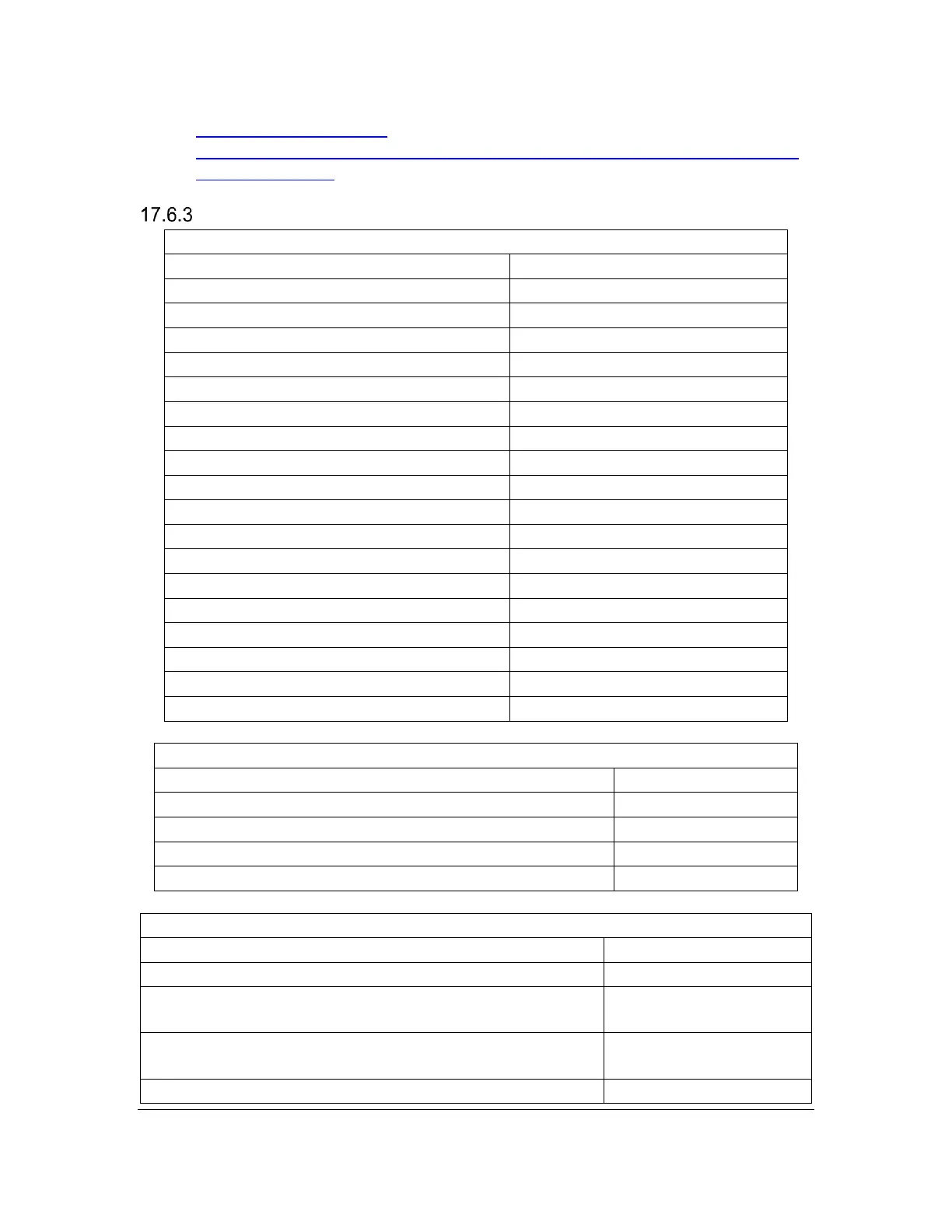Orbit Reader 20 Plus – User guide Version 1.0
Orbit Research Confidential and Proprietary Information 48
• Braille Displays for iOS
• Common braille commands for VoiceOver navigation using iPhone, iPad,
and iPod® touch
iOS Commands
Space + Dot 1 or Left Arrow
Space + Dot 4 or Right Arrow
Move to the first element
Select previous rotor setting
Select next rotor setting
Move to previous item using rotor setting
Move to next item using rotor setting
Space + Dots 1 2 5 twice quickly
Go to Notification Center
Read all, starting at the selected item
Read all, starting from the top
Announce page number OR number of rows displayed
Activate the Back button if present
Space + D OR Space +
Dot 7
Space + E OR Space +
Dot 8
Switch between contracted and uncontracted braille