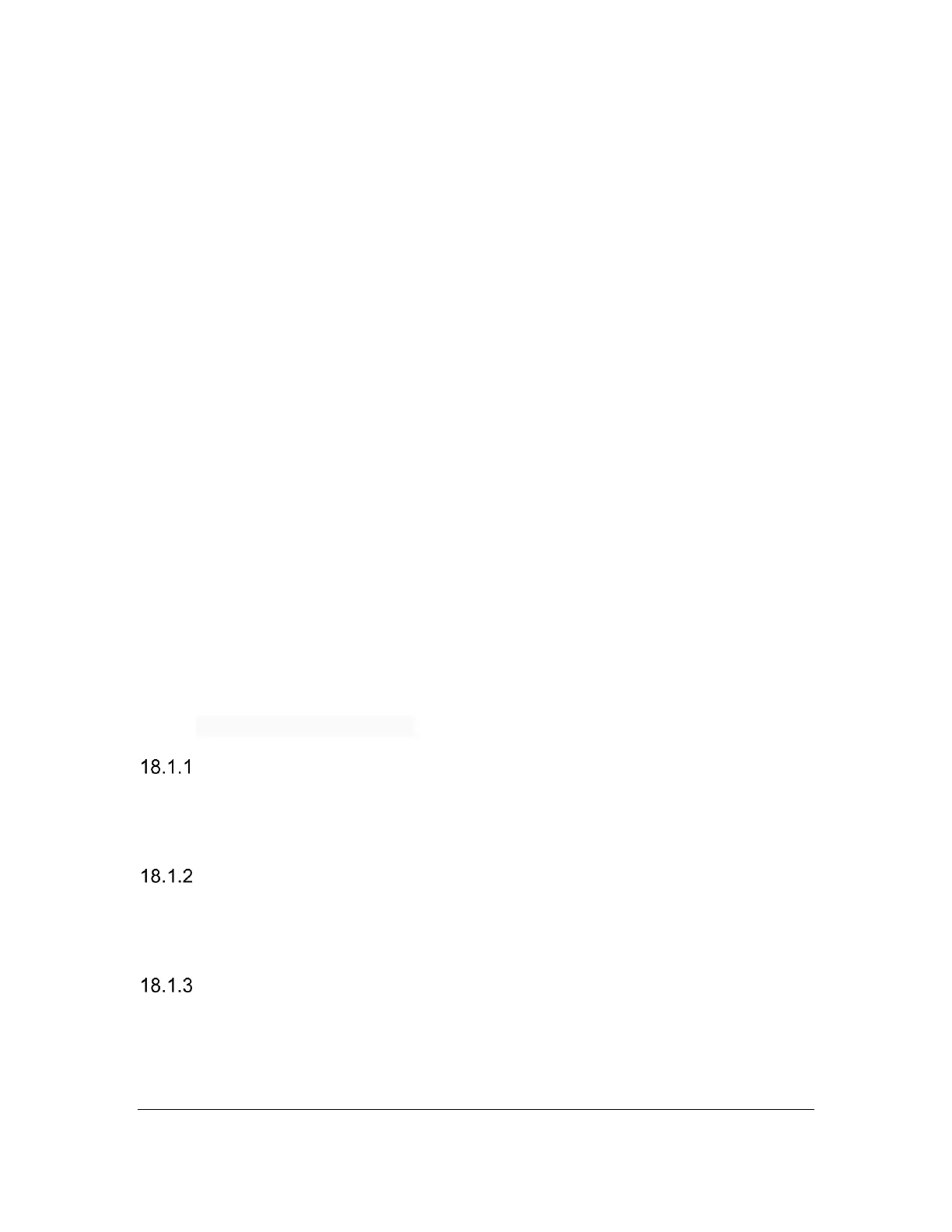Orbit Reader 20 Plus – User guide Version 1.0
Orbit Research Confidential and Proprietary Information 61
starts blinking the cursor on the first cell of the display when the calculator is
launched.
You can now start typing your arithmetic expression containing digits (0 to 9),
mathematical operators (+, -, *, /), decimal point, and equals sign. Note that you
must type in Computer Braille only. The current language settings are ignored.
When you type any digit or operator, it moves the cursor to the next cell. Press
Dot 7 to remove the last digit/operator. Once the entire display is full, you can
review the previous display by pressing Left/Right keys or pan keys. Total length
of expression is limited to 255 entries for a single operation and maximum 15
digits are allowed per operand.
Press Dot 8 or type equals sign to perform the calculation and to display the
answer. It stops blinking when the answer is shown.
If you press Dot 8 or Equals sign while there is an answer being displayed, it
uses answer as the default first operand of the next expression.
Dot 8 at the last cell indicates the answer is longer than 20 digits. Press Pan keys
to review the remaining part of the answer.
To review the last 5 operations, press Space + Panning keys.
Exit the Calculator to go to previous or other modes or preference menu. To exit
the Calculator Press Space + C (Dot 1 4 7) keys.The calculator application exits
automatically when you turn off the device or it goes into sleep mode.
18.1 Basic calculator functions
Addition
Type in digits of first operand, then press ‘+’ sign (Dots 3 4 6) or Select + Up
arrow key to add the addition operator and then type digits for the second
operand. For example, 4+2
Subtraction
Type in digits of first operand, then press ‘-’ sign (Dots 3 6) or Select + Down
arrow key to add the subtraction operator and then type digits for the second
operand. For example, 4-2
Multiplication
Type in digits for the first operand, then press ‘*’ sign (Dots 1 6) or Select + Right
arrow key to add the Multiplication operator and then type digits for the second
operand. For example, 4*2