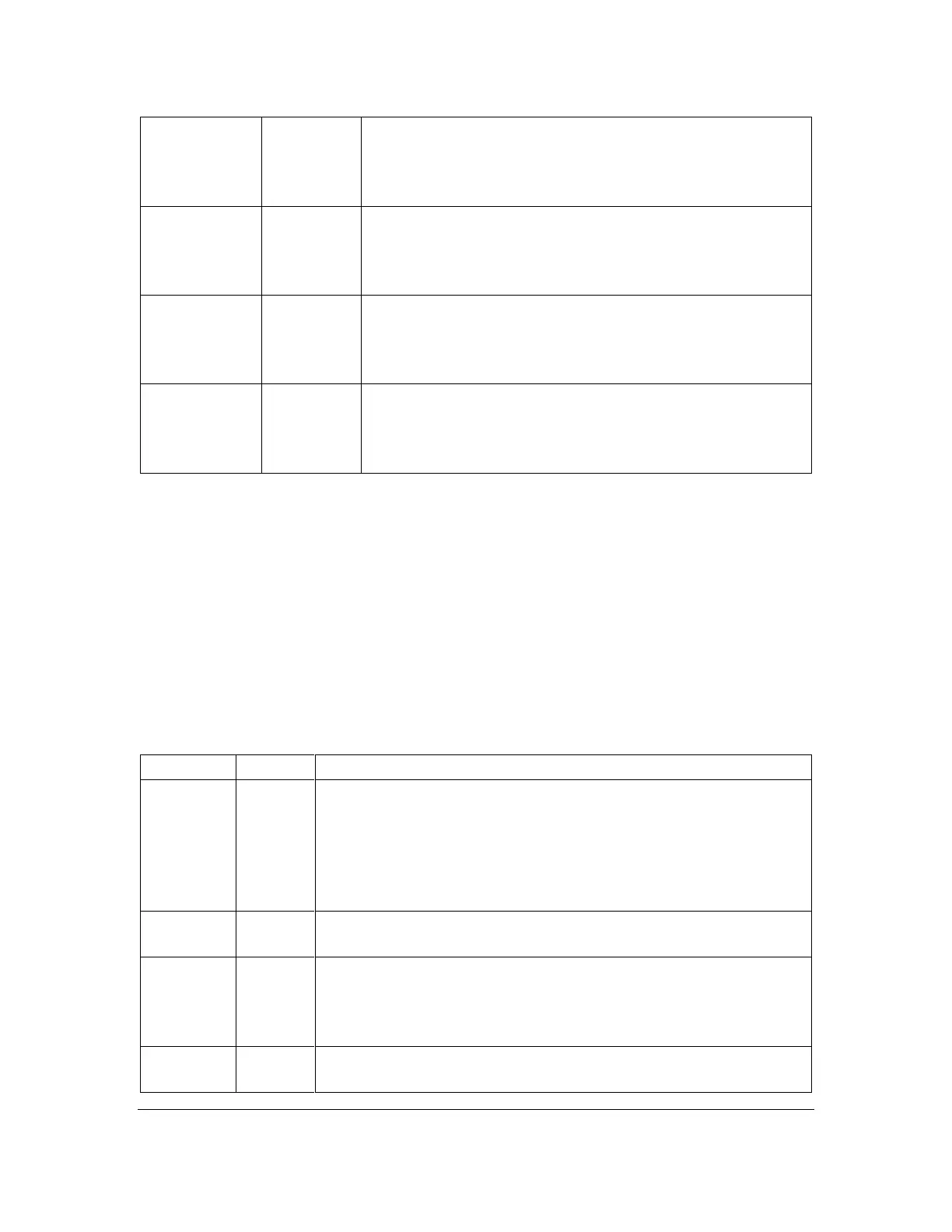Orbit Reader 20 Plus – User guide Version 1.0
Orbit Research Confidential and Proprietary Information 40
Space +
Dot 7 + Up
or Down
Arrow
Pressing Space + Dot 7 + Up or Down Arrow moves
the cursor to the previous or next page (1000
characters or form feed character).
Go to top or
end of the
document
Long
press Up
or Down
Arrow
Long pressing Up or Down Arrow moves the cursor
to the top or bottom of the document.
Pressing Dots 8 + Right arrow repeats a previous
search forward from the point in the file where you
are. If there is no text in the Find Edit buffer, the
Editor uses the text at the cursor.
Pressing Dots 8 + Left arrow repeats a previous
search backwards from the point in the file where you
are. If there is no text in the Find Edit buffer, the
Editor uses the text at the cursor.
16.2 Editor Block Text Commands
The Editor block operations depend on a selection. The selection is the text
between the cursor and the location mark.
Note: The size limit for a cut/copy/paste operation is 5 KB of data.
Adding a location mark does not change the content. Marks are used for
copying/cutting a selection of text. To copy or cut using marks, press Select, M to
place a mark. Only one mark can be placed/added at a time. Once the mark is
placed, the text between the cursor and the mark can be copied (Select, C) or cut
(Select, X). Once text is copied or cut, the mark is cleared.
Set or
clear
Location
Mark
The editor indicates a mark by raising both Dots 7 and 8
on the character where the mark occurs. To set or clear a
mark in the file, press the Mark command. If there was
already a mark at the cursor, the editor shows "-- Mark
cleared" on the display and removes the mark. If there was
no mark, it shows -" Mark set" and adds a mark.
The copy command places the selected text onto the
clipboard for later use in this file or another file.
The cut command removes the selected text from the
document and places it onto the clipboard for later use. If
you want to put that text somewhere else, move to the
desired position, then use the Paste command.
To paste the contents of the clipboard before the cursor,
use the Paste command.