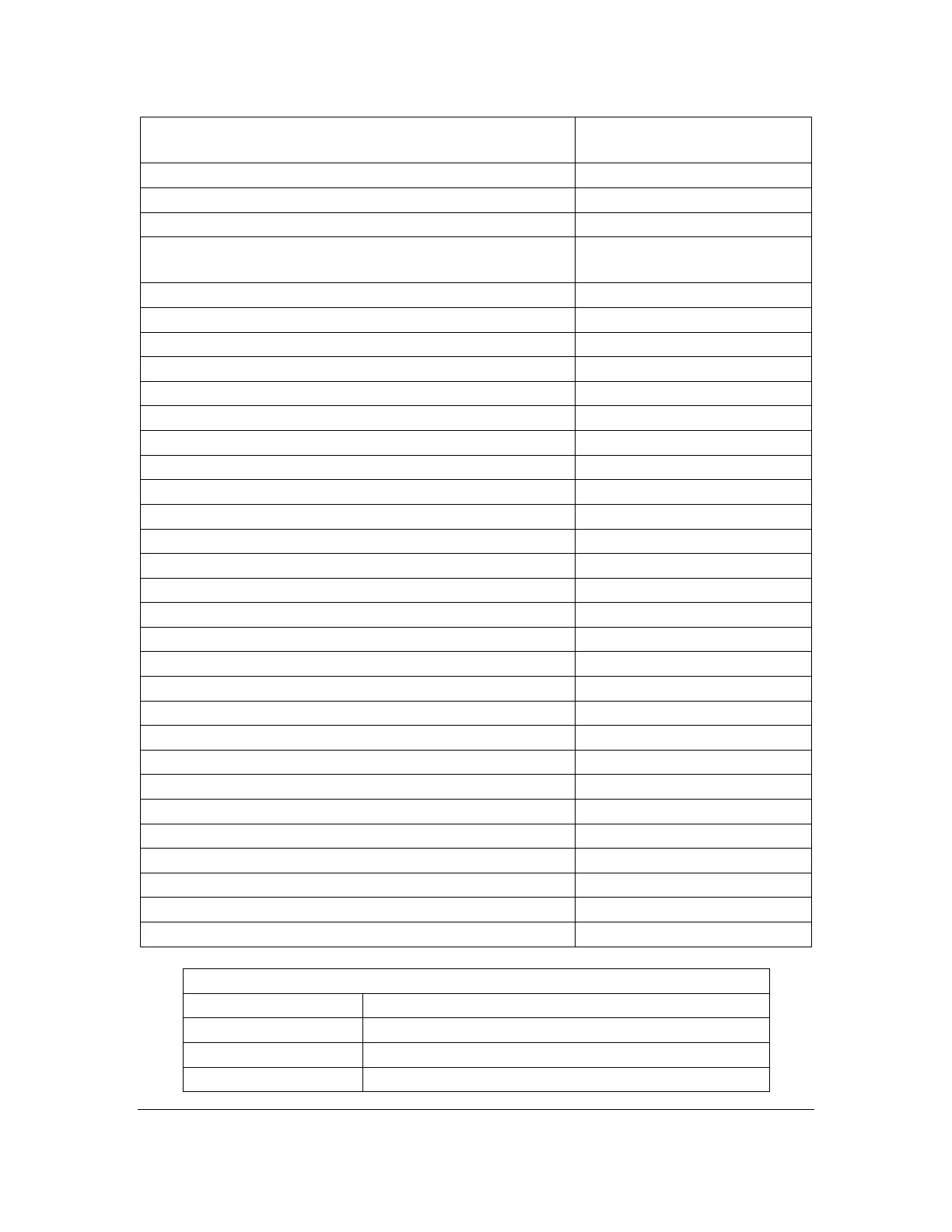Orbit Reader 20 Plus – User guide Version 1.0
Orbit Research Confidential and Proprietary Information 58
Enable / disable braille 6 key input from braille
display
Route JAWS cursor to PC cursor
Space + Dots 1 2 3 4 5 6 7
8
Toggle grade 2 translation
Toggle grade 2 translation of current word
Select + W (Dots 2 4 5 6)
Display last flash message
Toggle active cursor follows braille
Toggle braille follows active cursor
Cycle through braille modes
Display eight-dot braille
Toggle characters and attributes
Select attributes to be displayed
Set 8 characters per space
Set unlimited characters per space
Toggle 8/unlimited characters per space
Cycle table reading options
Cycle table header options
Jaws Special Key Commands
Dot 7 + Computer Braille number 1 - 0 (0 = F10)
Dot 8 + Computer Braille number 1 - 0