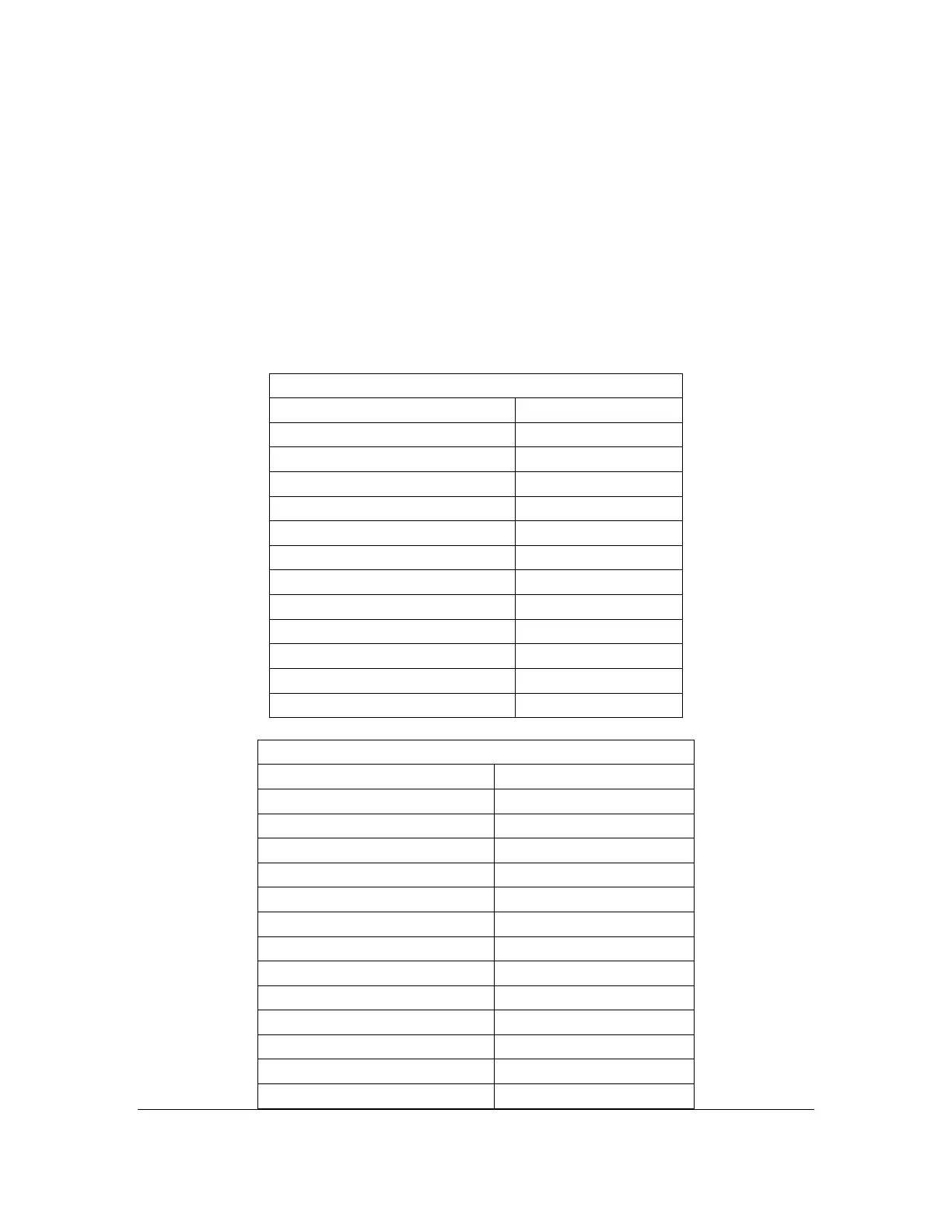Orbit Reader 20 Plus – User guide Version 1.0
Orbit Research Confidential and Proprietary Information 56
2. Press Enter on Options.
3. Down Arrow to Braille and press Enter.
4. Up Arrow to No Braille Display.
5. Tab to Ok and press Enter.
6. Restart JAWS.
Note: For a longer description of any of the following commands, turn JAWS
keyboard Help ‘on’ by pressing Insert + 1 and type the command. Quickly type
the command twice to get an even longer description. Press Insert + 1 again to
exit the JAWS keyboard Help mode.
17.11.4.1 Jaws Commands