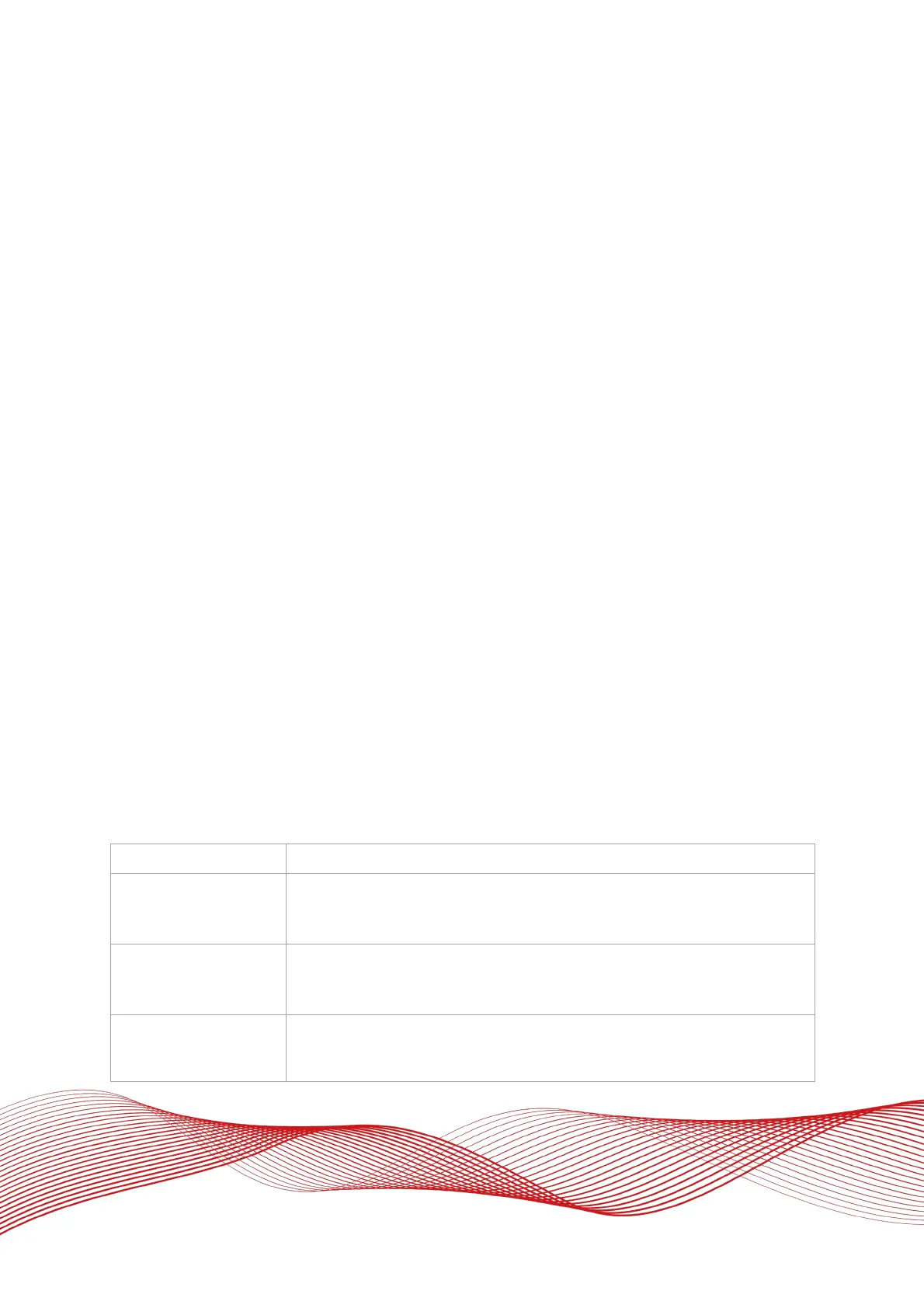Oxford Technical Solutions Ltd Page 70 of 110
GNSS environment
Select a predefined value from the dropdown list.
If the system is used predominantly in open-sky, then the Open skies setting should be used. In environments
with a lot of GNSS multipath then Some obstructions or Frequent obstructions can be used depending on the
environment. This will allow less accurate GNSS measurements to update the system and it also places more
reliance on the inertial sensors compared to the GNSS.
Unless the open-skies setting is used, the RT will not report accuracies that meet its specifications.
Vibration levels
Select a predefined value from the dropdown list.
The Normal vibration level is adequate for most circumstances. The RT is very tolerant of vibration and has
been used successfully in environments with more than 2 g RMS using the Normal setting. If the velocity
innovations are very high, and many GNSS packets are being dropped, then this setting can be changed.
Typical situations where the High vibration setting should be used include those where vibration mounts have
been used, or where the RT and the antenna are mounted on different sprung parts of the vehicle (e.g. the
cab/chassis of a truck).
Heading lock
The heading of single antenna systems can drift when the RT remains stationary for long periods of time. To
solve this, the RT includes an option to lock the heading to a fixed value when stationary. This option cannot be
used if the vehicle can turn on the spot (i.e. with no forward velocity). With heading lock enabled the RT can
remain stationary for indefinite periods of time without any problems. For vehicle testing this option is
recommended.
There are four settings to choose from. Disabled should be selected if the vehicle can turn on the spot. The
default setting Normal is best for most applications as it is least likely to cause problems in the Kalman filter.
Tight and Very tight are better when trying to reduce position drift in poor GNSS environments and traffic jams.
Table 25 gives a more detailed description on each of the heading lock options.
Table 25: NAVconfig heading lock options
Normal
This option assumes the heading of the vehicle does not change by more than
2° while the vehicle is stationary. The heading accuracy recovers quickly when
the vehicle moves
Tight
This option assumes the heading of the vehicle does not change by more than
0.5° while the vehicle is stationary. The recovery is fast if the heading of the
vehicle does not change but will be slow if the vehicle turns before it moves
Very tight
The option assumes the heading of the vehicle does not change by more than
0.3° while the vehicle is stationary. The recovery is fast if the heading of the
vehicle does not change but will be slow if the vehicle turns before it moves.