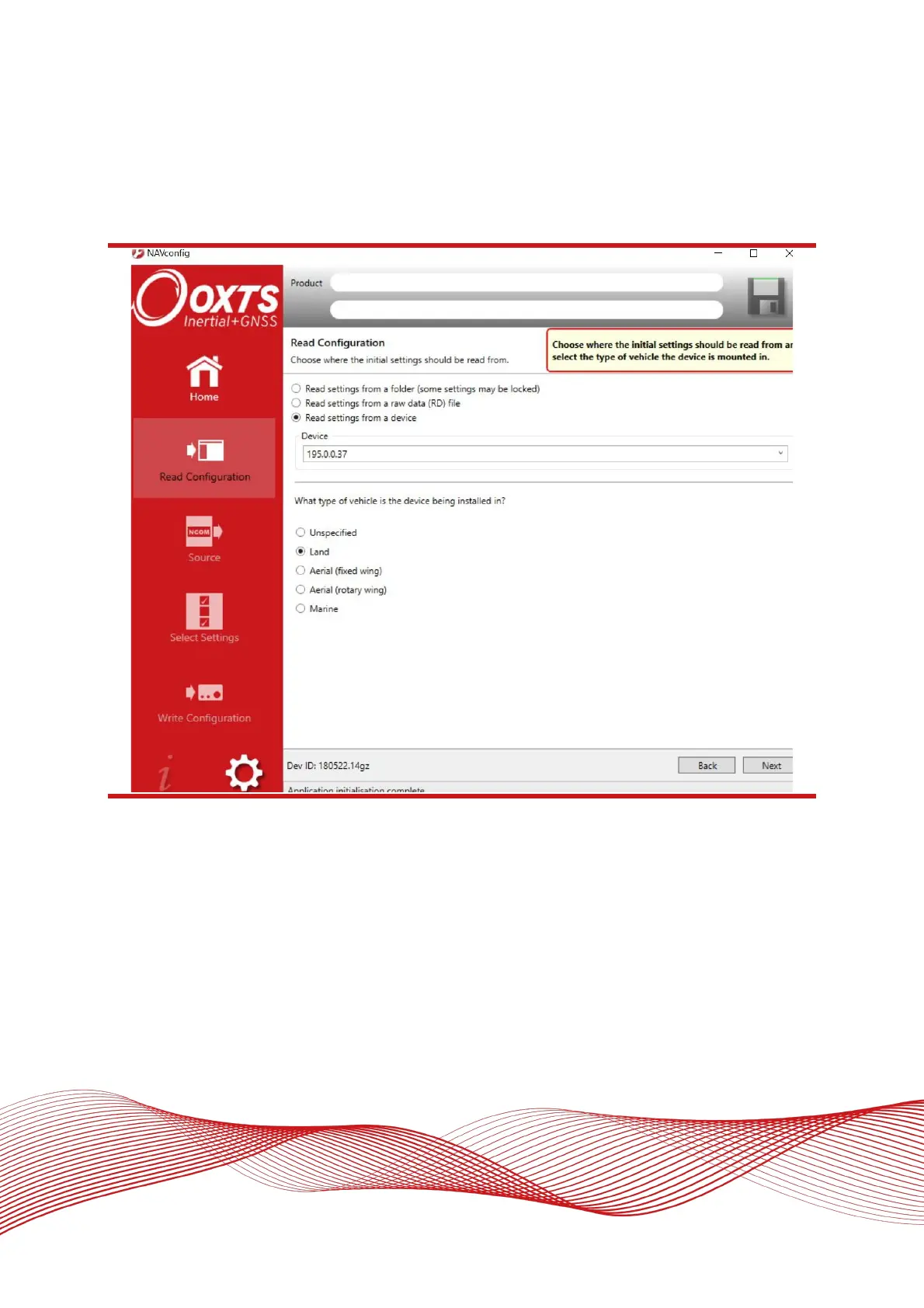Oxford Technical Solutions Ltd Page 87 of 110
Read configuration section in NAVconfig improved configuration wizard
If you are connected to a device via Wi-Fi or Ethernet, then select “Read settings from a device” and choose
the device from the available list. If the file has been logged to the PC already then you can choose ‘Read
settings from a data (RD) file’ or ‘Read settings from a folder’ by locating the file or folder on your PC.
Figure 45: NAVconfig read configuration
Click ‘Next’ to continue.
Confirm whether the improved data should be read from: The Device, or a File. Click ‘Next’ to continue.
