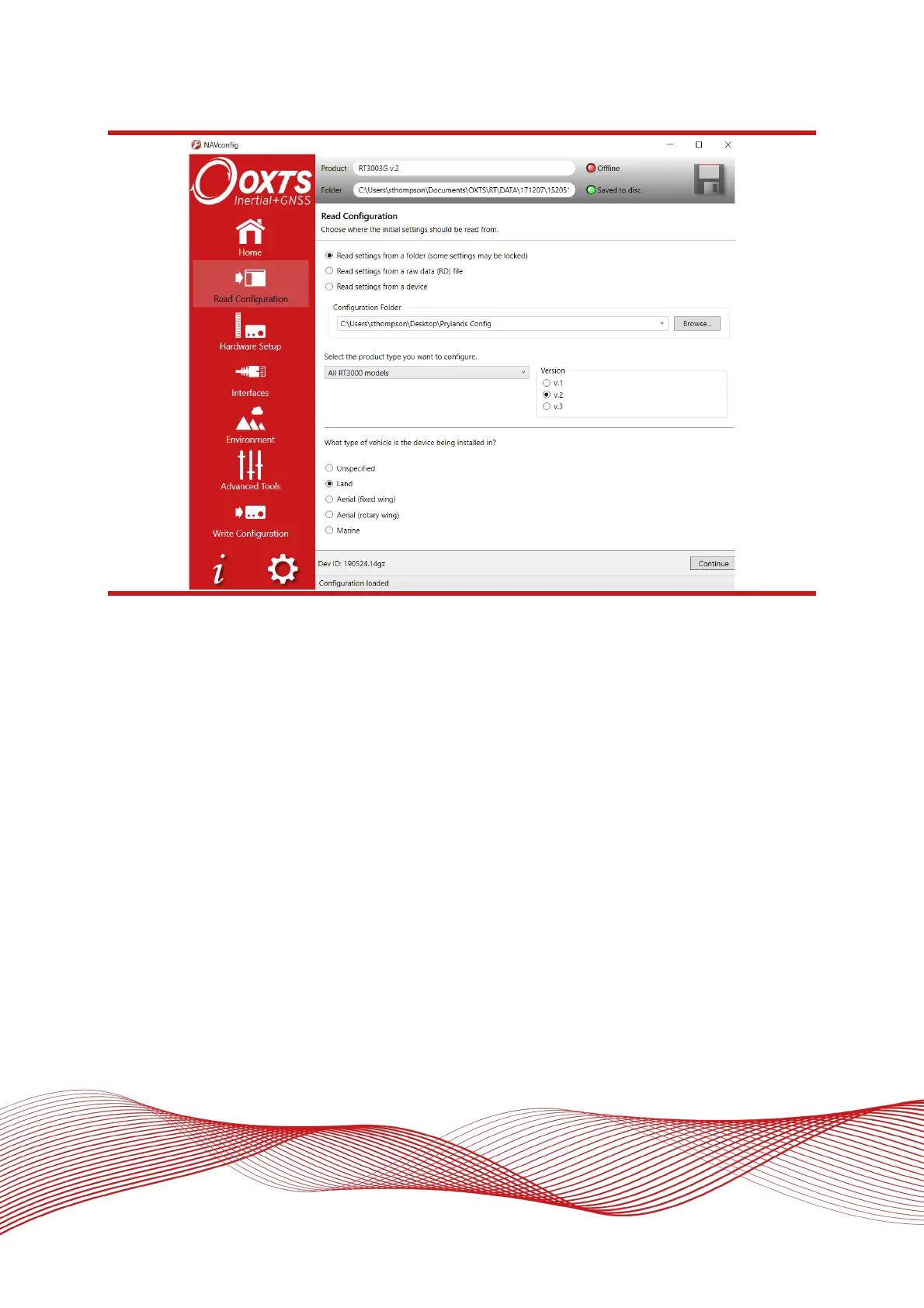Oxford Technical Solutions Ltd Page 50 of 110
Figure 21: NAVconfig Read Configuration section
Read settings from a folder: It is possible to store a configuration in a folder. The configuration comprises
several files, so it is tidier to keep it in a folder by itself. To read the configuration from a folder, select this
option and then specify a folder by clicking the ‘Browse…’ button.
‘Read settings from a raw data (RD) file:’ The RT writes the configuration it is using to the internally stored
RD file. This option extracts the configuration used and loads it into the configuration wizard. Specify an RD file
by clicking the ‘Browse’… button.
Read initial settings from device: If the RT is connected to the computer via Ethernet or Wi-Fi it is possible to
read the initial settings directly from the RT. The settings loaded are the settings that were last committed to
the RT using NAVconfig or the factory default settings applied at manufacture stage. Select this option and
enter the correct IP address of your RT or select it from the dropdown list.
You must also specify the type of vehicle that the device is being installed in. This will tailor the settings
available to edit in NAVconfig.
Hardware Setup section in NAVconfig
This section contains settings related to the position and orientation of the RT in the vehicle and the GNSS
antennas as well as the profile of the vehicle in which the RT is being installed (position of axles). It is broken
up into tabs and it is recommended that you work through each tab in order.
