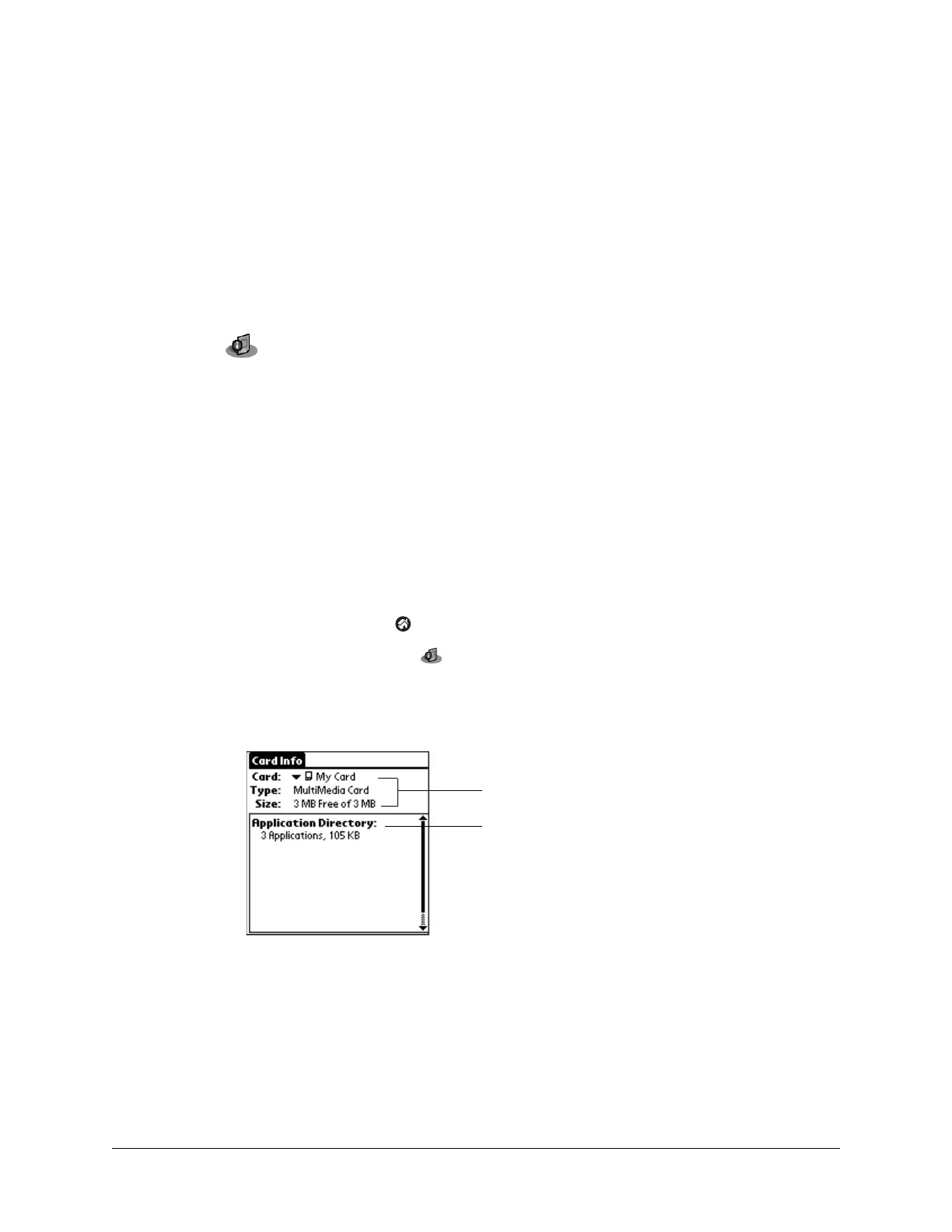91
CHAPTER 7
Using Card Info
Card Info enables you to review general information about an expansion
card. Use Card Info to do the following:
■ Review card contents.
■ Rename a card.
■ Format a card.
Reviewing Card Information
You can view the card name, type, available storage space, and a summary of its
contents.
To review Card Information:
1. Tap the Home icon .
2. Tap the Card Info icon .
3. Review Card name, Type, and Size.
4. Review card contents summarized by directory.
Review card information
Review summarized
card contents
