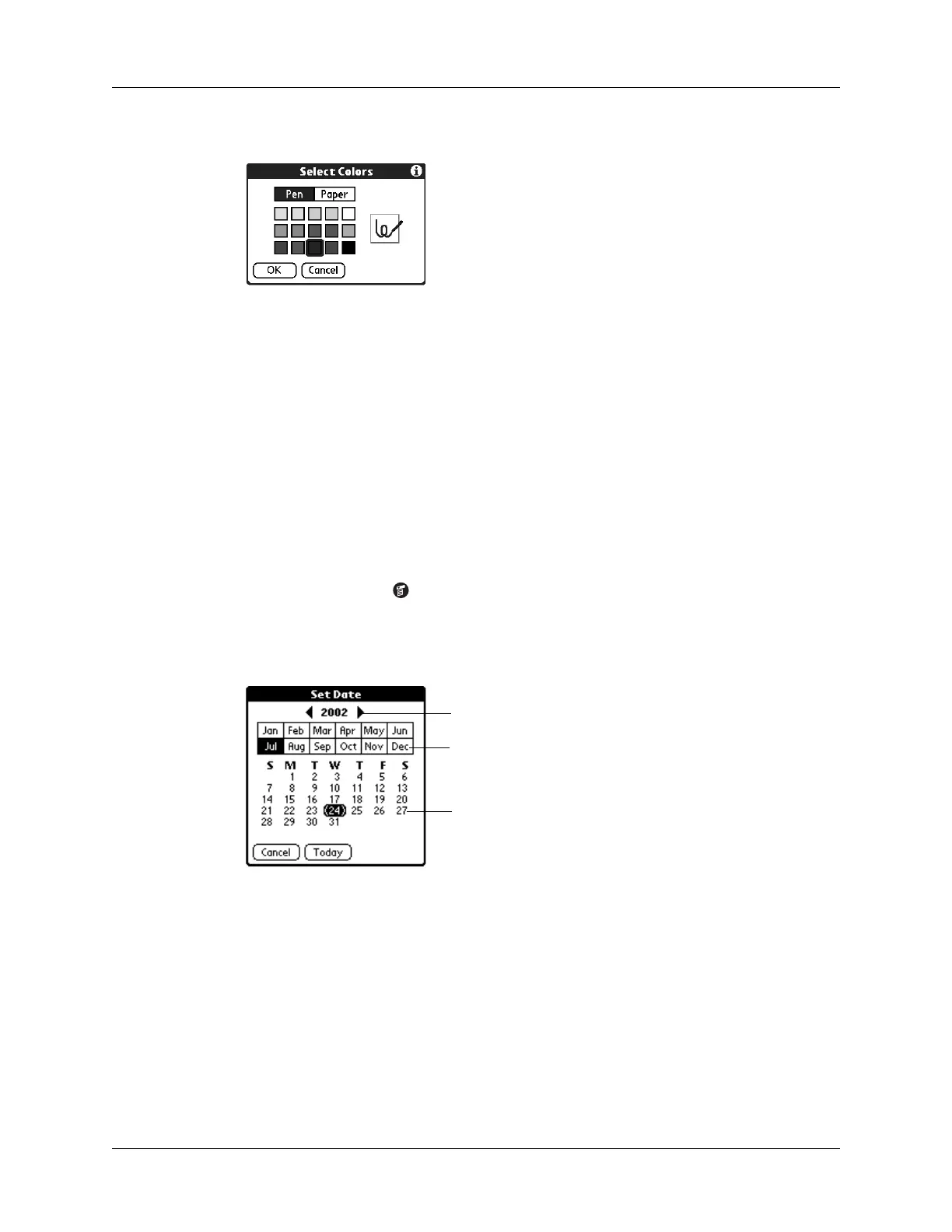Chapter 12 Using Note Pad
134
3. Tap Color.
4. Tap Pen, and then tap the color of ink you want to use.
5. Tap Paper, and then tap the color of paper you want to use.
6. Tap OK.
Setting an alarm for a note
You can set an alarm for a specific time and date to remind you to follow up on
anote.
To set an alarm for a note:
1. Tap the note to which you want to assign an alarm.
2. Tap the Menu icon .
3. Select Options, and then select Alarm.
4. Tap the Date box.
5. Tap the year, month, and date you want the alarm to sound.
After you tap the date, the Set Alarm dialog box reappears.
6. Tap the Time box.
Tap here to select month
Tap here to select year
Tap here to select date
