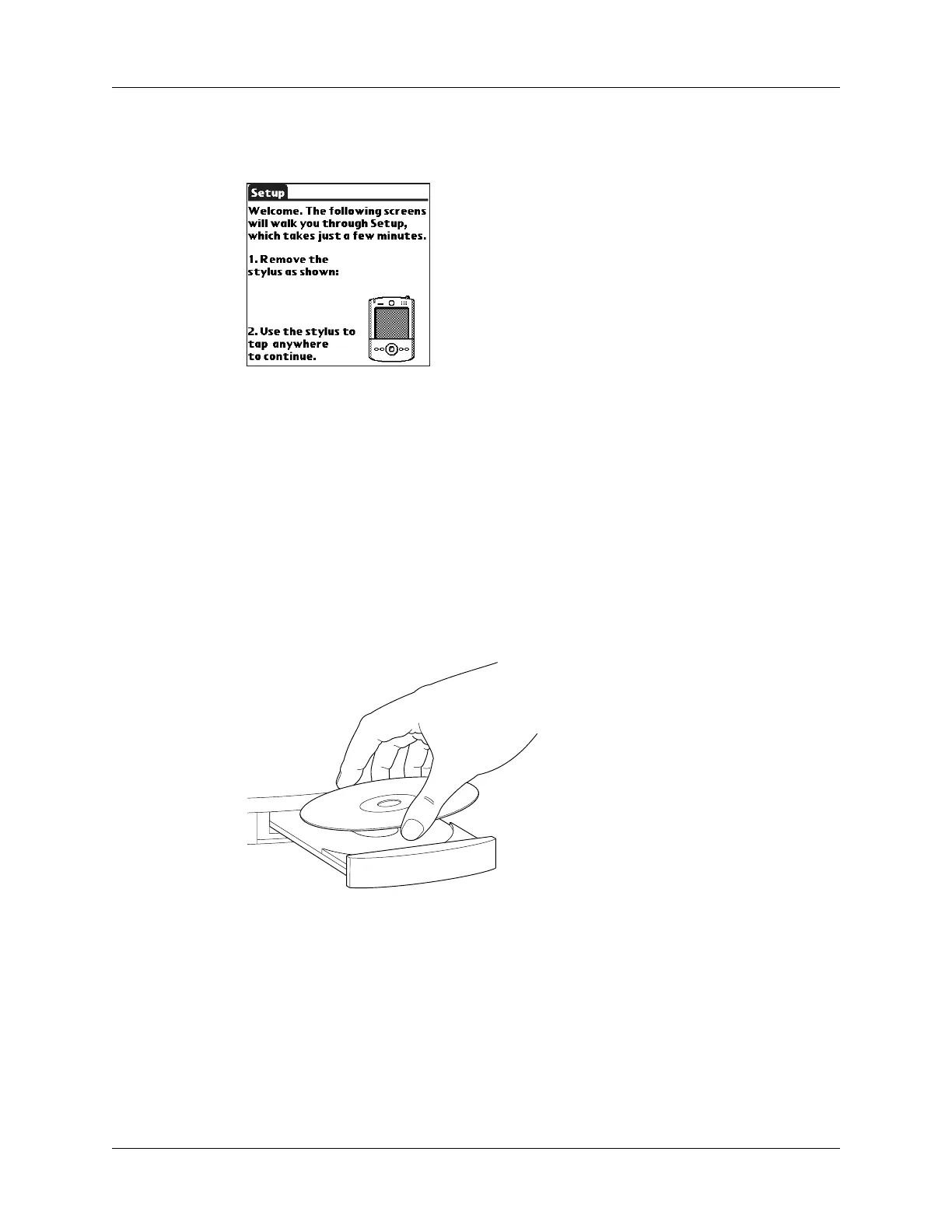Step 4: Install software
7
c. Hold the stylus like you would a pen or pencil, and use it to follow the onscreen
directions.
Step 4: Install software
a. Insert the Desktop Software CD-ROM into your computer’s CD-ROM drive.
b. Windows: Follow the onscreen instructions which guide you through installing
Palm Desktop software and entering your handheld business card information.
Mac: Double-click the Desktop Software CD-ROM icon that appears on the
desktop, and then double-click the Palm Desktop Installer icon.
NOTE You need administrator rights to install Palm Desktop software on a
computer running Windows NT/2000/XP or Mac OS X.
