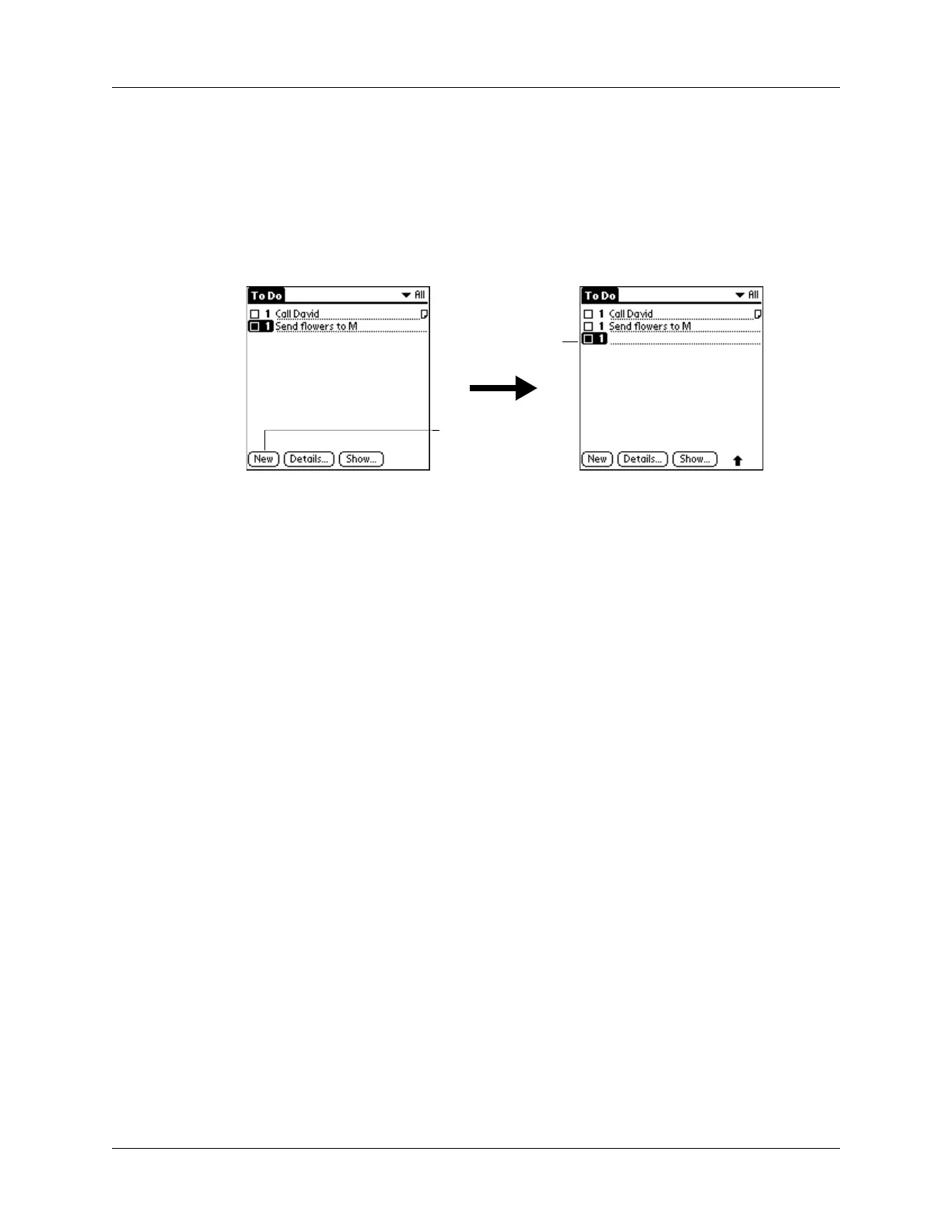Chapter 16 Using To Do List
172
Creating list items
A To Do List item is a reminder of a task that you must complete. A record in To
Do List is called an item.
To create a To Do List item:
1. Tap New.
2. Enter the text of the To Do List item. The text can be longer than one line.
3. Tap anywhere onscreen to deselect the To Do List item.
TIP If no To Do List item is currently selected, writing in the Graffiti
®
2 writing
area automatically creates a new item.
Setting priority
You can use the priority setting for items to arrange the tasks in your To Do List
according to their importance or urgency. The default setting for the To Do List is
to arrange items by priority and due date, with priority 1 items at the top. If you
have a number of items in your list, changing an item’s priority setting may move
its position in the list.
When you create a new To Do List item, its priority is automatically set to level 1,
the highest (most important) level. If you select another item first, however, the
item you create appears beneath the selected item and is given the same priority as
the selected item.
Tap N ew
New To Do
item
