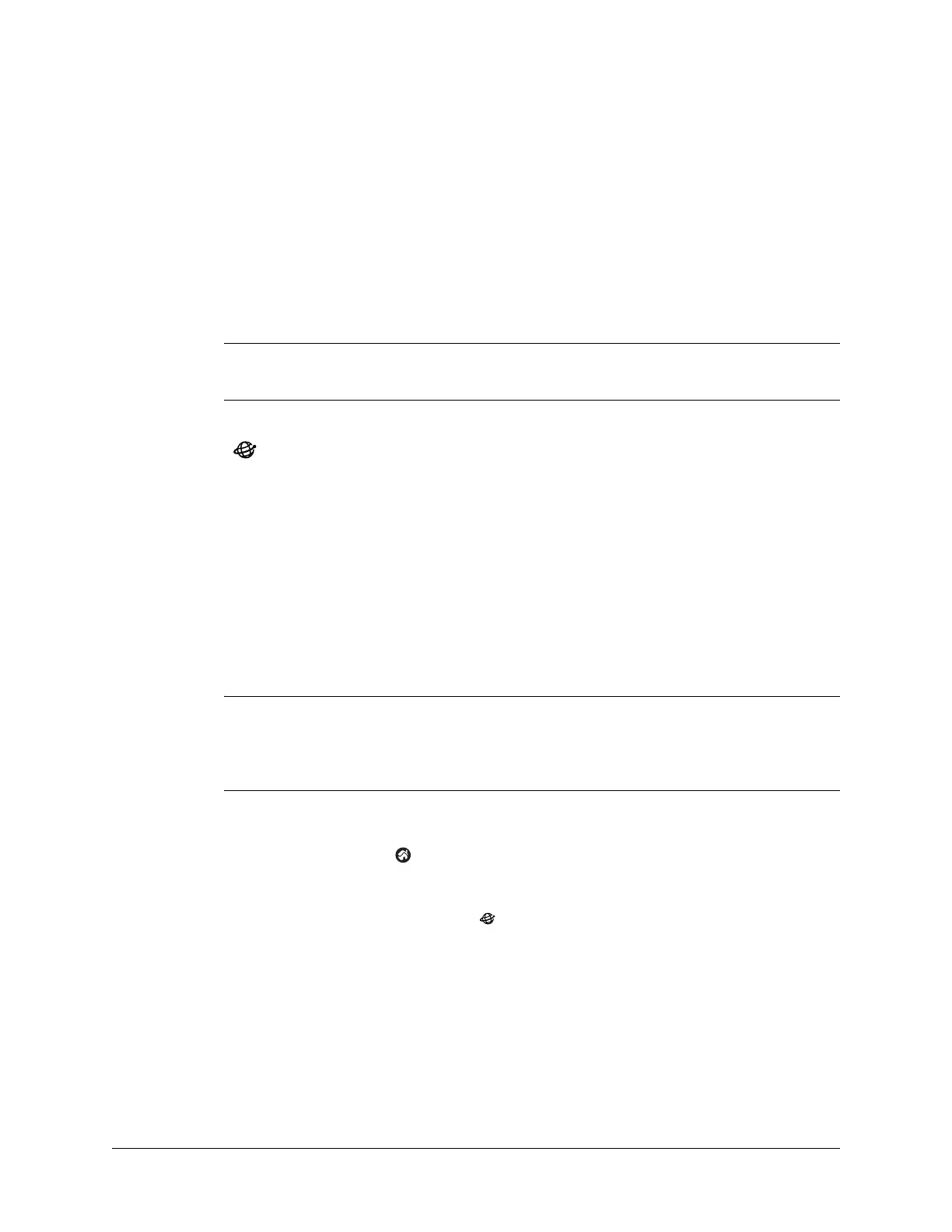317
CHAPTER 19
Using Web Browser Pro
IMPORTANT To use Web Pro browser, you must first install the application from the
Software Essentials CD.
Palm™ Web Browser Pro allows you to view and save Internet web pages.
Use Web Browser Pro to do the following:
■ Open a web page.
■ Return to a web page you’ve recently visited.
■ Bookmark a web page so you can visit it later.
■ Save a web page on your handheld.
■ Download files from the Internet.
■ Change how Web Browser Pro accesses, saves, and displays web pages.
IMPORTANT To use Web Browser Pro, you must first configure and establish a
connection with the Internet, such as through a mobile phone. For more information
on connecting to the Internet using a mobile phone, see “Setting up a phone
connection” in Chapter 14.
To open Web Browser Pro:
1. Tap the Home icon .
2. Select All in the Category pick list in the upper-right corner of the screen.
3. Tap the Web Browser Pro icon .
Web Browser Pro may take a moment to load the first page.
NOTE The rest of the instructions in this chapter assume that you’re already running
Web Browser Pro and that you’ve successfully connected to the Internet.