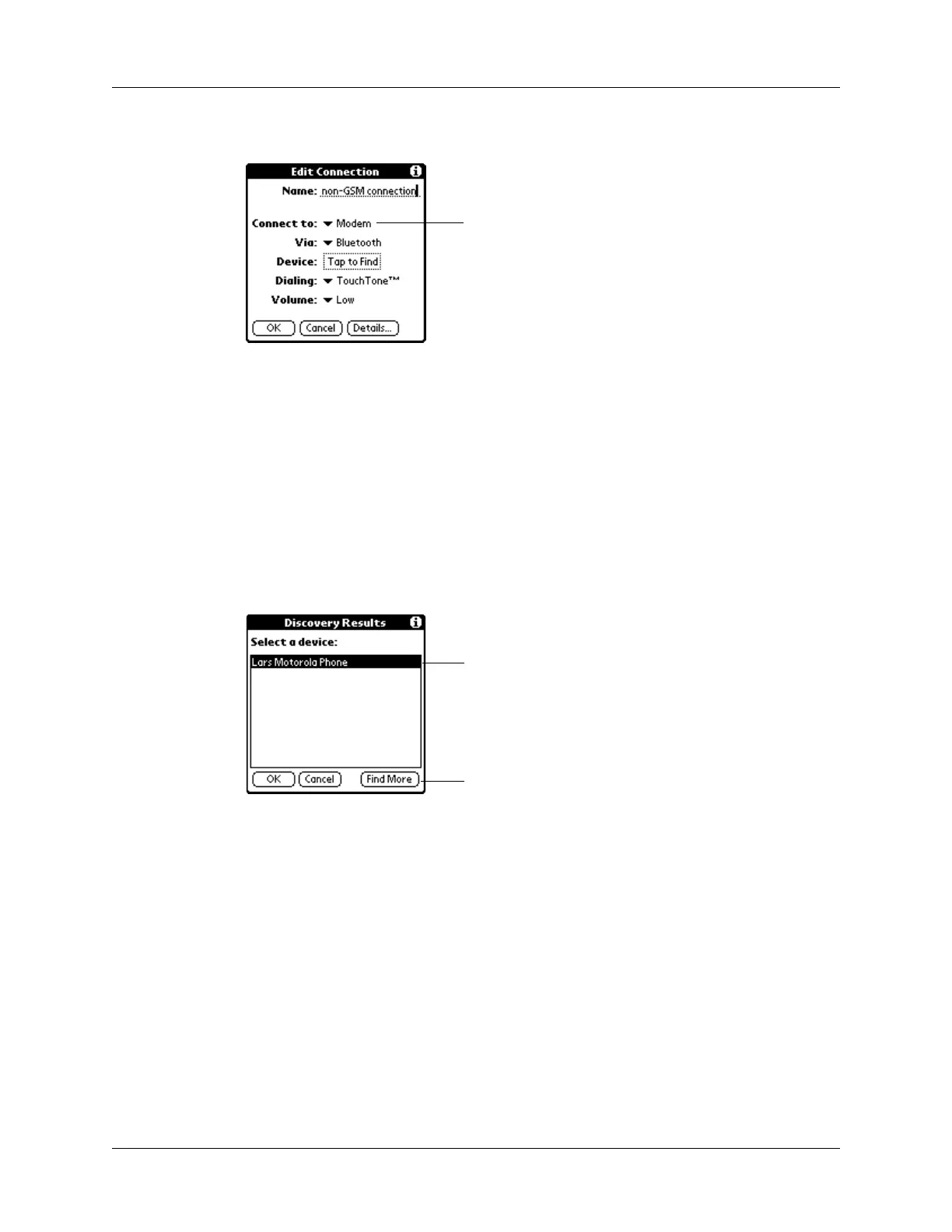Setting Communication Preferences
403
5. Tap the Via pick list and select Bluetooth.
6. Prepare your phone to accept a Bluetooth connection.
NOTE See the documentation that was included with your phone for how to
prepare your phone to accept a Bluetooth connection. The documentation
might refer to a Bluetooth connection as a Bluetooth pairing or a Bluetooth link.
7. Tap the Device box.
The discovery process begins, and the discovery screen appears.
8. When the Discovery Results screen appears, select the phone with which you
want to connect, and then tap OK.
9. Create a trusted pair with the phone. See “Adding trusted devices” earlier in
this chapter for details.
Network Preferences
You can use your handheld’s Bluetooth technology and the software that is
included in the handheld operating system to connect with Internet service
providers (ISPs) or dial-in (remote access) servers using a mobile phone or optional
modem accessory. Your mobile phone must be equipped with one of the following:
an IR port, Bluetooth technology, or a serial cable that connects to your handheld’s
universal connector. You also need an ISP account or corporate remote access
account and a mobile phone carrier account that supports dial-up connections, or
a mobile phone carrier account with high-speed wireless data network services.
You must select Modem rather than Phone
in the Connect to field to connect with a
non-GSM phone
Tap here to select the phone with which you
want to connect
Tap Find More to discover additional phones
