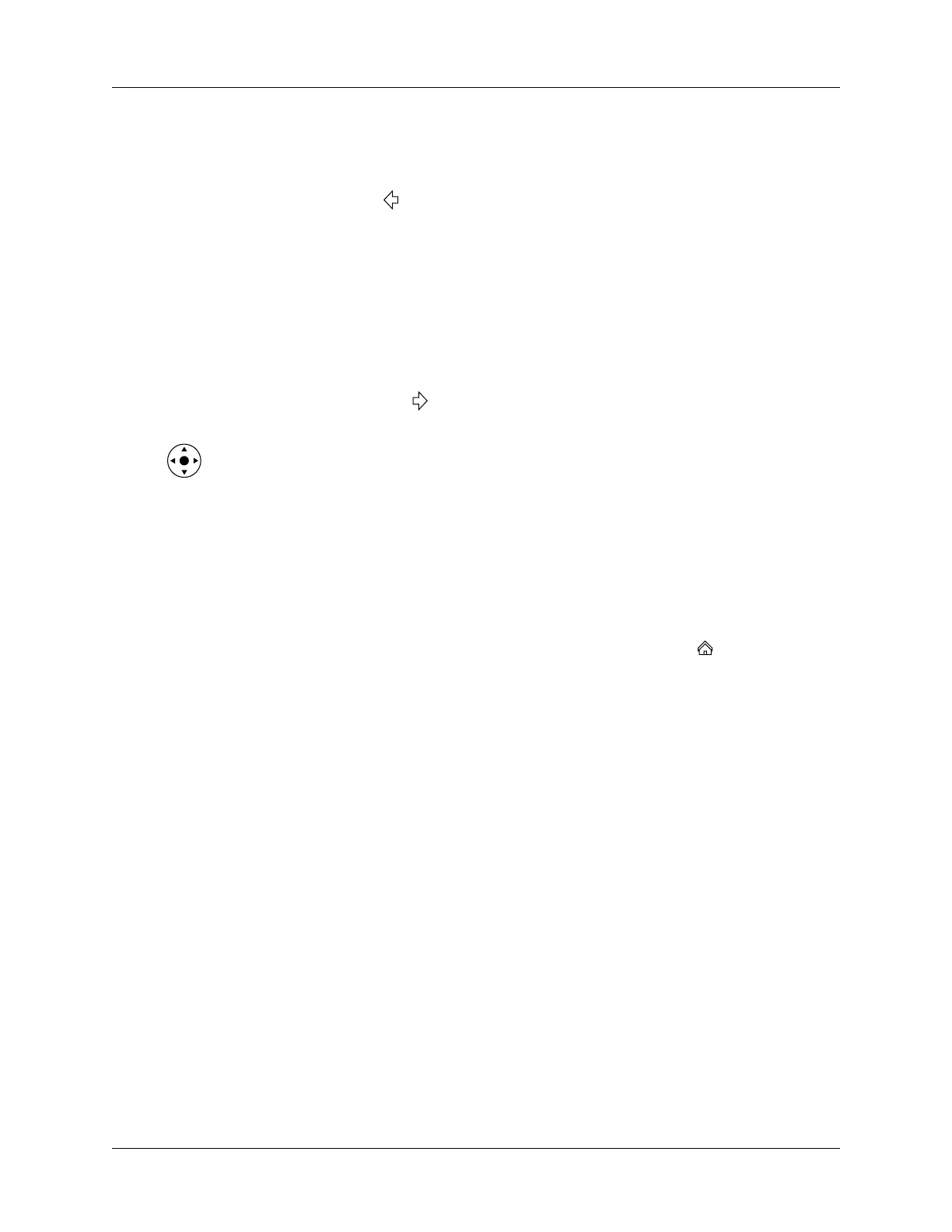Chapter 19 Using Web Browser Pro
322
Returning to a web page you just visited
To go back to the last web page you visited:
■ Tap the Back icon .
To go back to an earlier page:
■ Tap the Back icon until you return to the page you want.
The list of visited pages (which is limited by your handheld’s memory) is called
the cache. See “Finding web pages you recently visited” for more information on
the cache.
To go forward through the cached pages:
■ Tap the Forward icon .
TIP You can also press Left on the navigator to go back to an earlier page and Right
to go forward through the cache.
Returning to your home page
Your home page is the web page that is displayed first every time you start Web
Browser Pro. No matter where you navigate on the Internet, you can always return
to your home page quickly and easily.
To return to your home page:
■ Tap the Home Page icon in the Web Browser Pro action bar .
If you want a different web page to be your home page, see “Changing your home
page.”
Downloading a file to your handheld
Web Browser Pro can download files such as applications (PRCs), databases
(PDBs), and query applications (PQAs) for Palm OS
software. Downloading a file
is much like visiting a web page.
NOTE Some handhelds do not support PQA files.
