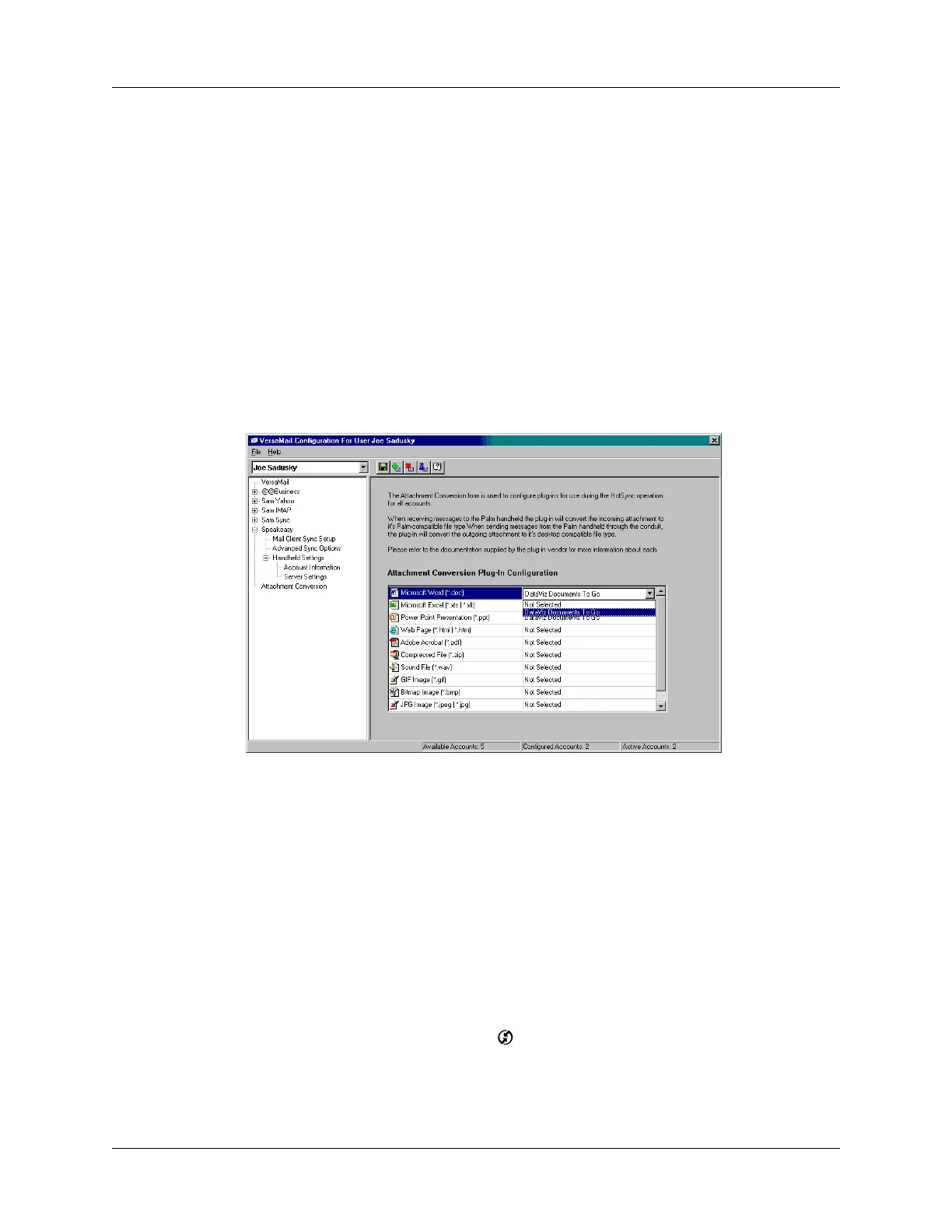Chapter 17 Using Palm™ VersaMail™ Personal E-mail Software
276
Do one of the following:
6. Click save.
Synchronizing an account
To synchronize accounts, you must set the HotSync action for the VersaMail
application in the HotSync Manager. You can, however, exclude e-mail accounts
from a HotSync operation.
TIP If you don’t want an account synchronized, deselect the check box Select this
check box to synchronize this e-mail account when you perform a HotSync operation.
To select which accounts are synchronized during a HotSync operation:
1. Click the HotSync Manager icon in the Windows system tray.
2. Select Custom.
Item Action
To deselect a plug-in Click the right column next to the plug-in type name, and
then select Not Selected from the drop-down list.
To select a plug-in Click the right column next to the plug-in type name, and
then select the name of the company supplying the
plug-in from the drop-down list.
To cha n ge t h e
company supplying a
plug-in of a particular
type
Click the right column next to the plug-in type name, and
then select the name of the company you want to supply
the plug-in from the drop-down list.
