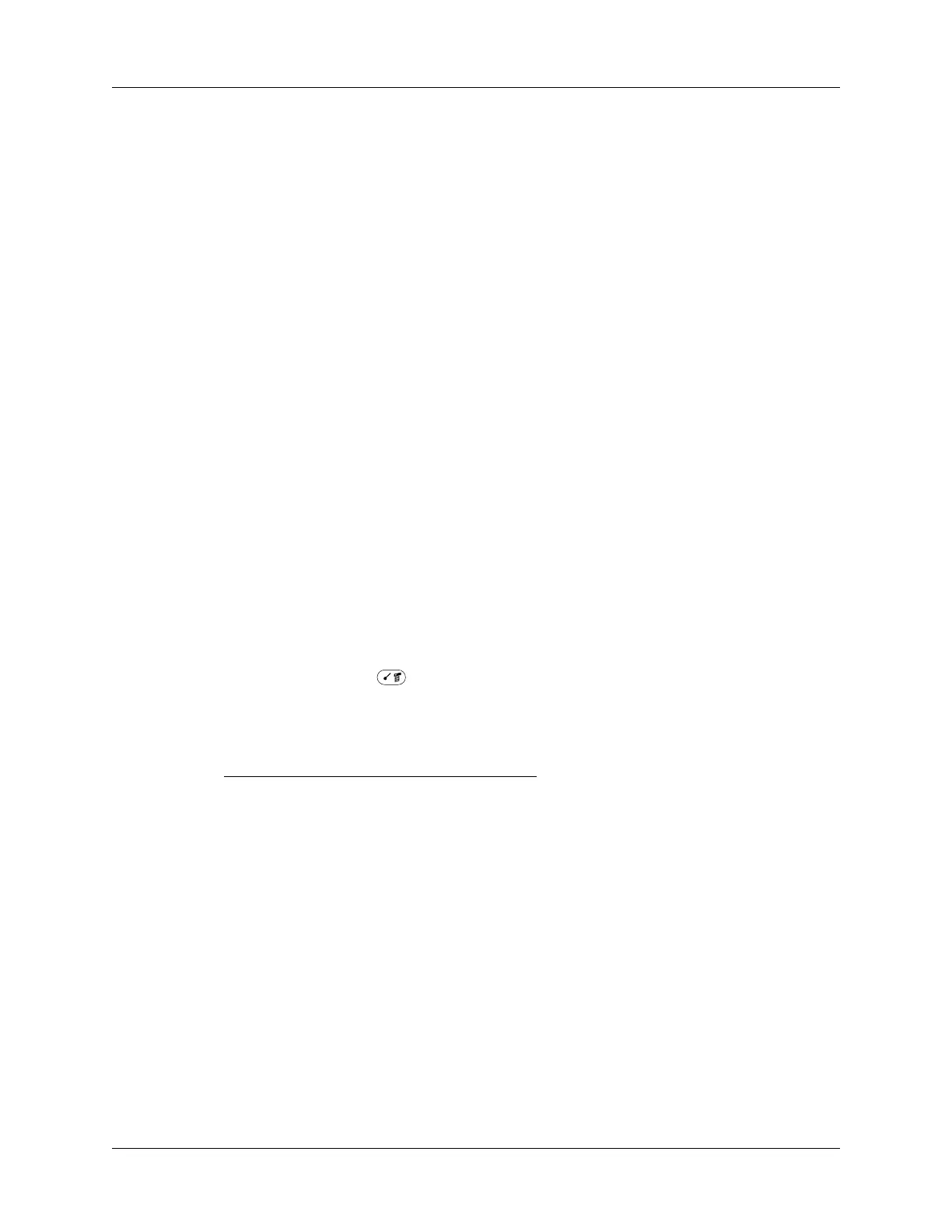Chapter 17 Using Palm™ VersaMail™ Personal E-mail Software
304
The following sample procedure shows how to use the navigator to read and
delete a message.
To read and delete a message:
1. Press Up or Down on the navigator to scroll to the message you want to read.
2. Press Select to select the message, and then press Select again to open the
message.
3. After reading the message, press Select to close the message.
4. (Optional) The cursor should remain on the selected message. If not, press Up
or Down to scroll to the message, and press Select to select the message.
5. Press Right to open the pop-up menu.
6. Press Down to scroll to Delete Message.
7. Press Select to delete the message.
8. Press Select to confirm that you want to delete the message.
Keyboard shortcuts in the VersaMail application
You may purchase an optional add-on keyboard for use with your handheld. With
this keyboard, you can use shortcuts to perform many tasks in various handheld
applications. The following table summarizes the keyboard shortcuts specific to
the VersaMail application.
To use a keyboard shortcut:
1. Press Command .
2. Press the letter of the shortcut.
ShortCut Feature
CCopy
D Delete
EEmpty Trash
F Forward Message
H Mark Read
IMark Unread
K Keyboard
L Address Lookup
MGet Message
N Create New Message
