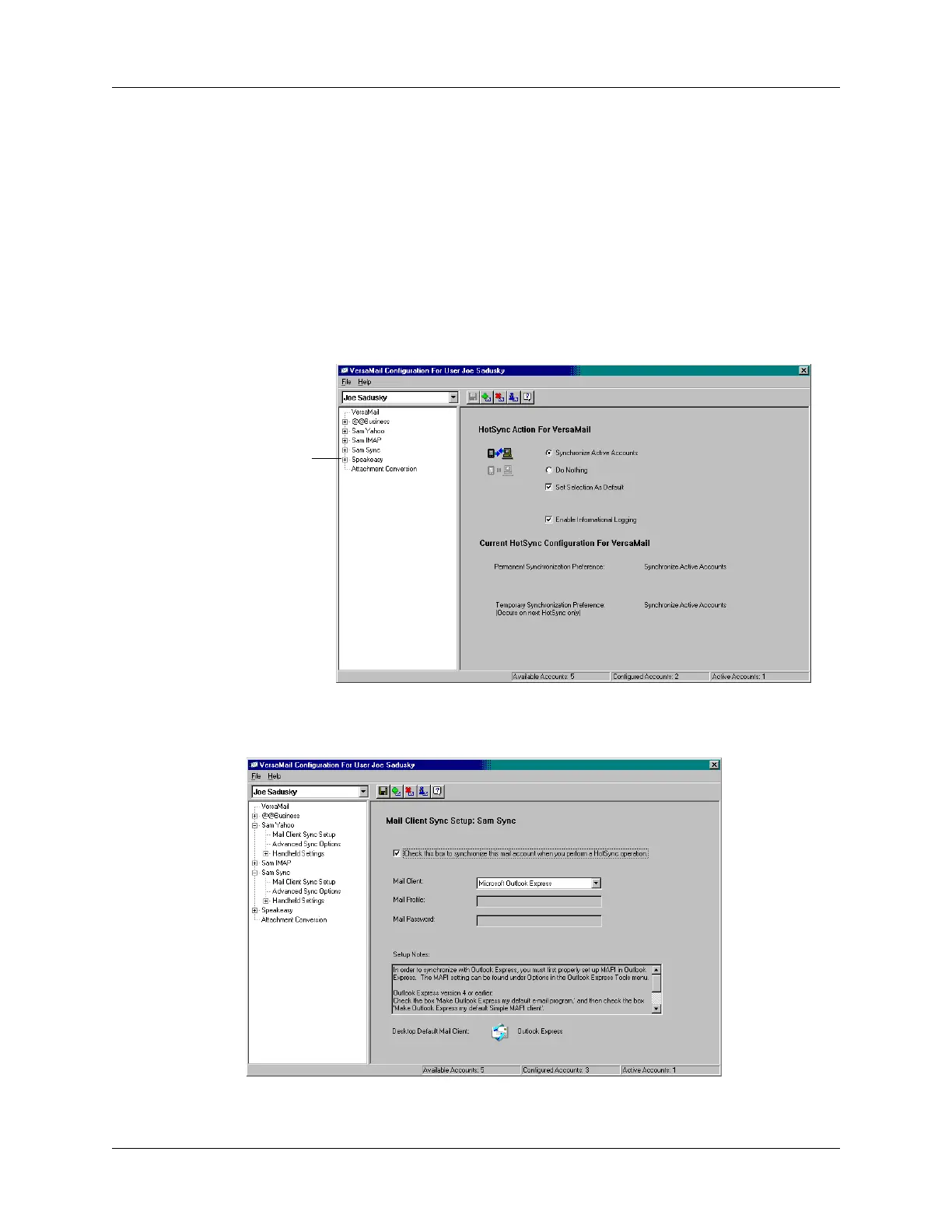Synchronizing e-mail between the handheld and the desktop
261
Setting synchronization options and account settings
Next, you must configure each e-mail account’s general synchronization settings.
For example, if you created an Earthlink e-mail account on the handheld and want
to synchronize that with the desktop, set the synchronization options for the
Earthlink account. During a HotSync operation, the Earthlink account on the
handheld and the e-mail application specified in the conduit are synchronized.
To configure an account and set the synchronization options:
1. On the VersaMail Configuration For User … screen, click the plus sign to the left
of the account you want to configure.
2. Under the account name, click Mail Client Sync Setup.
Click plus
sign
