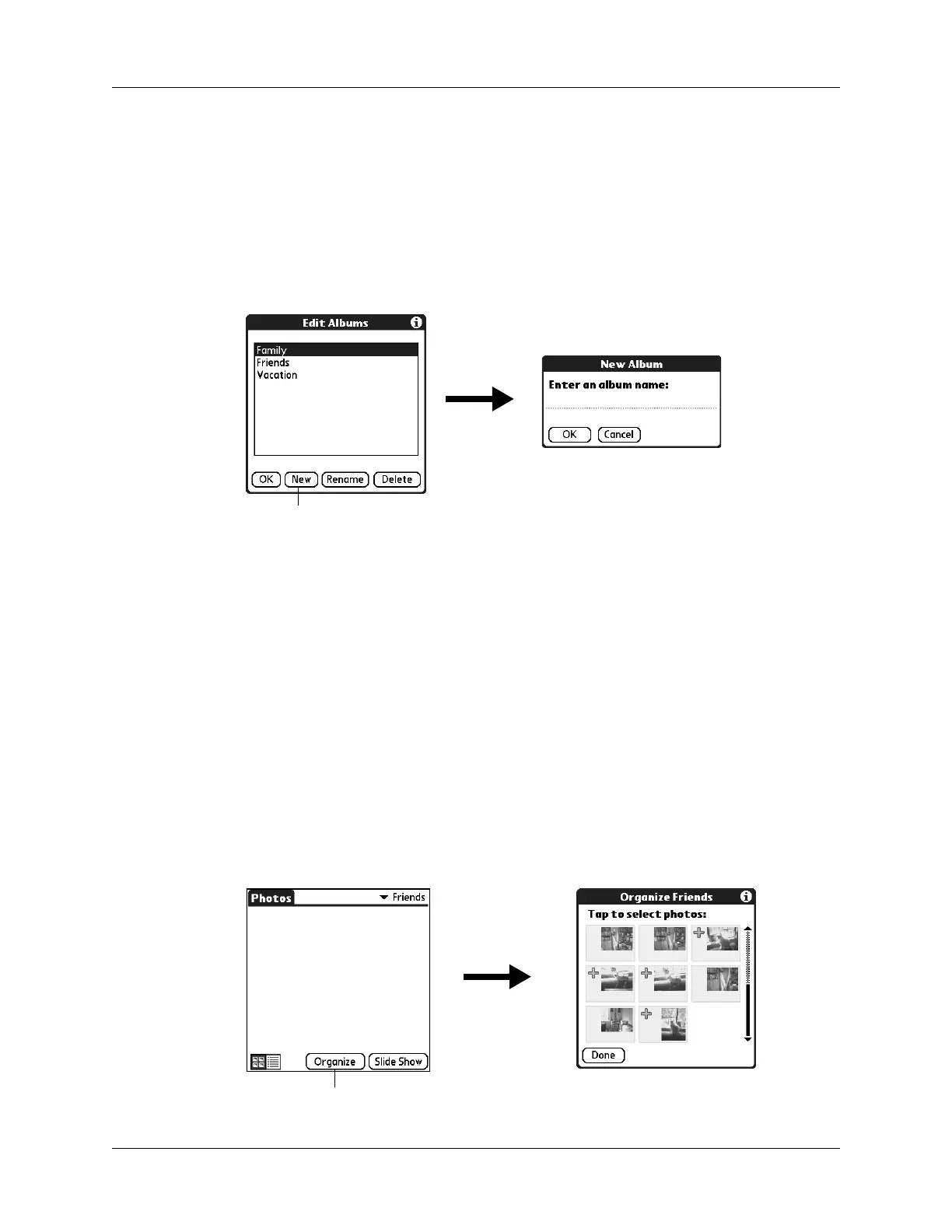Chapter 13 Using Palm™ Photos
142
Creating an album
The process for creating a new photo album is identical to creating a new category
in your other handheld applications.
To create an album:
1. Tap the Album pick list in the upper-right corner.
2. Select Edit Albums.
3. Tap New.
4. Enter a title for the album.
5. Tap OK.
6. Tap Done.
Filing photos in albums
You can organize the photos on your handheld by filing them into different
albums. Since each expansion card is viewed as its own album, you cannot file
photos stored on an expansion card in albums.
To file photos in albums:
1. Tap the Album pick list in the upper-right corner and select the album to which
you want to add photos.
Tap N ew
Tap Organize
