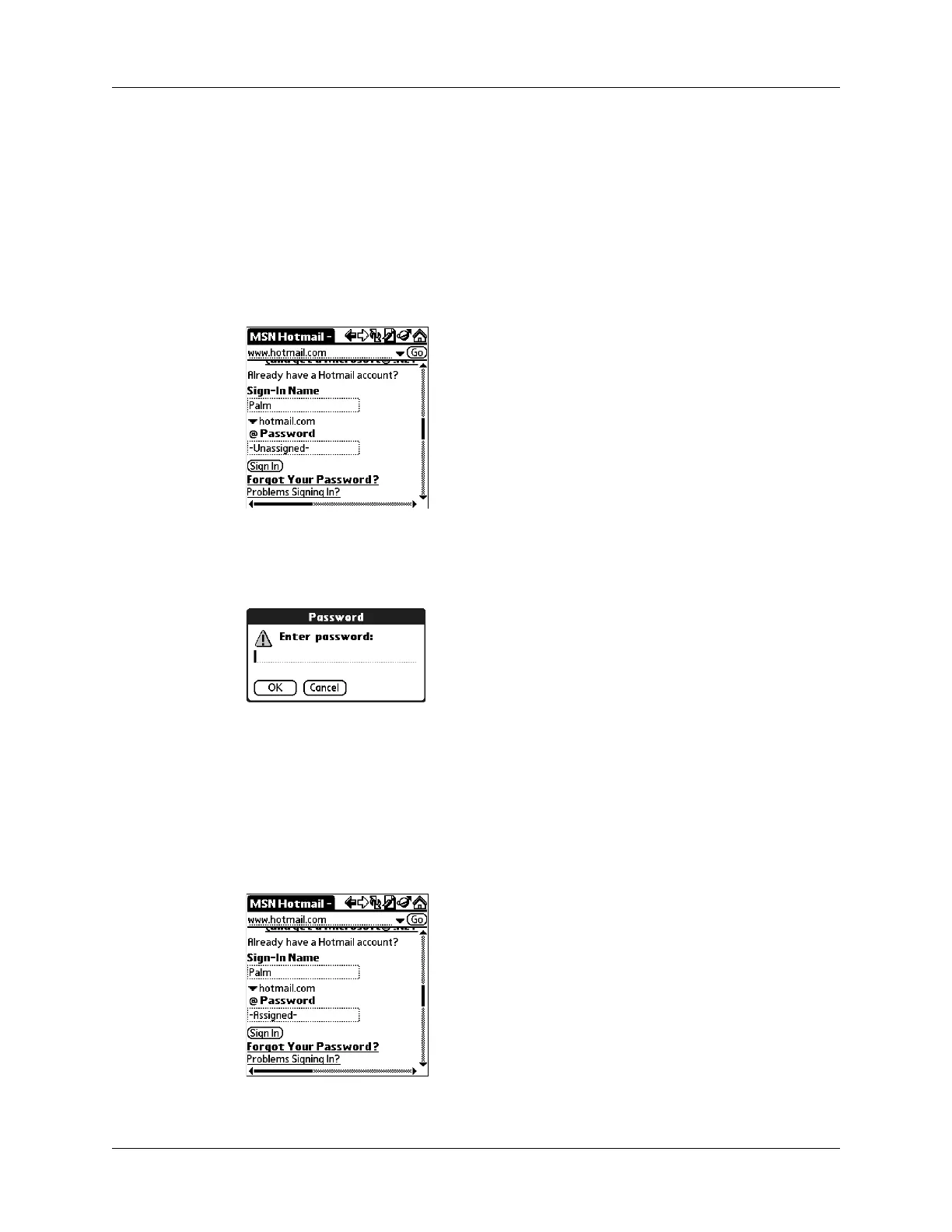Using passwords
325
Using passwords
Some web sites require that you use a password to gain access to information.
Passwords in Web Browser Pro work in a slightly different way from those in
typical desktop browsers.
To enter a password:
1. Open the web page where you must enter the password. The password field
contains the word “Unassigned.”
2. Enter your sign-in name in the appropriate field.
3. Tap the password field.
4. Enter your password and tap OK.
NOTE Your password is visible only when you enter it.
5. The password field now contains the word “Assigned.” Tap the sign-in button
(Enter, Go, and so forth) on the web page to gain access to the
password-protected information.
