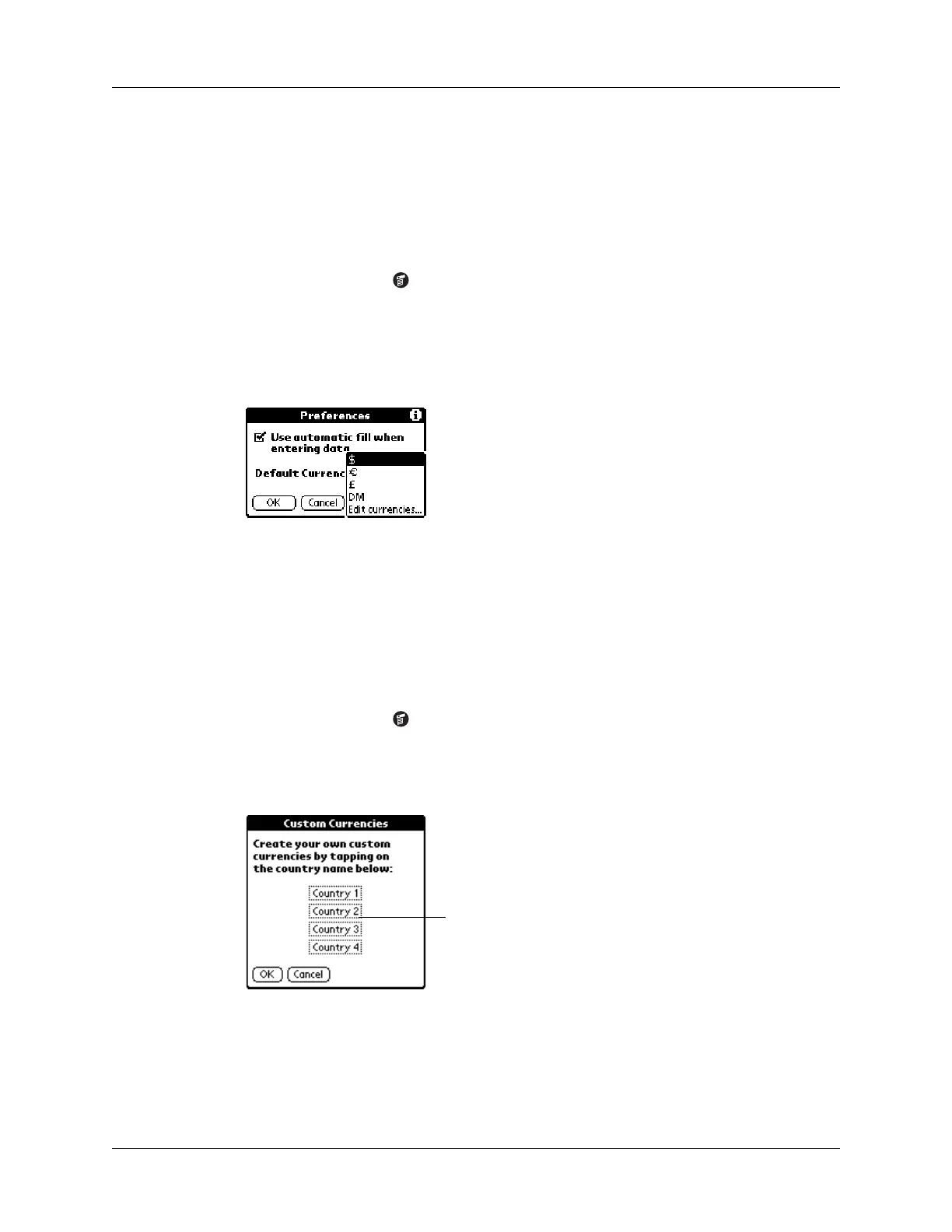Customizing the Currency pick list
123
Changing the default currency
You can select which currency appears by default when you’re entering Expense
items. You can override this setting when entering individual expense items.
To change your default currency:
1. Open Expense.
2. Tap the Menu icon .
3. Select Options, and then select Preferences.
4. Tap the Default Currency pick list.
5. Tap the currency symbol you want to appear in Expense.
6. Tap OK.
Defining a custom currency symbol
If the currency you want to use is not in the list of countries, you can create your
own custom country and currency symbol.
To define a custom currency symbol:
1. Tap the Menu icon .
2. Select Options, and then select Custom Currencies.
3. Tap one of the four Country boxes.
Ta p a C ou n t ry
box
