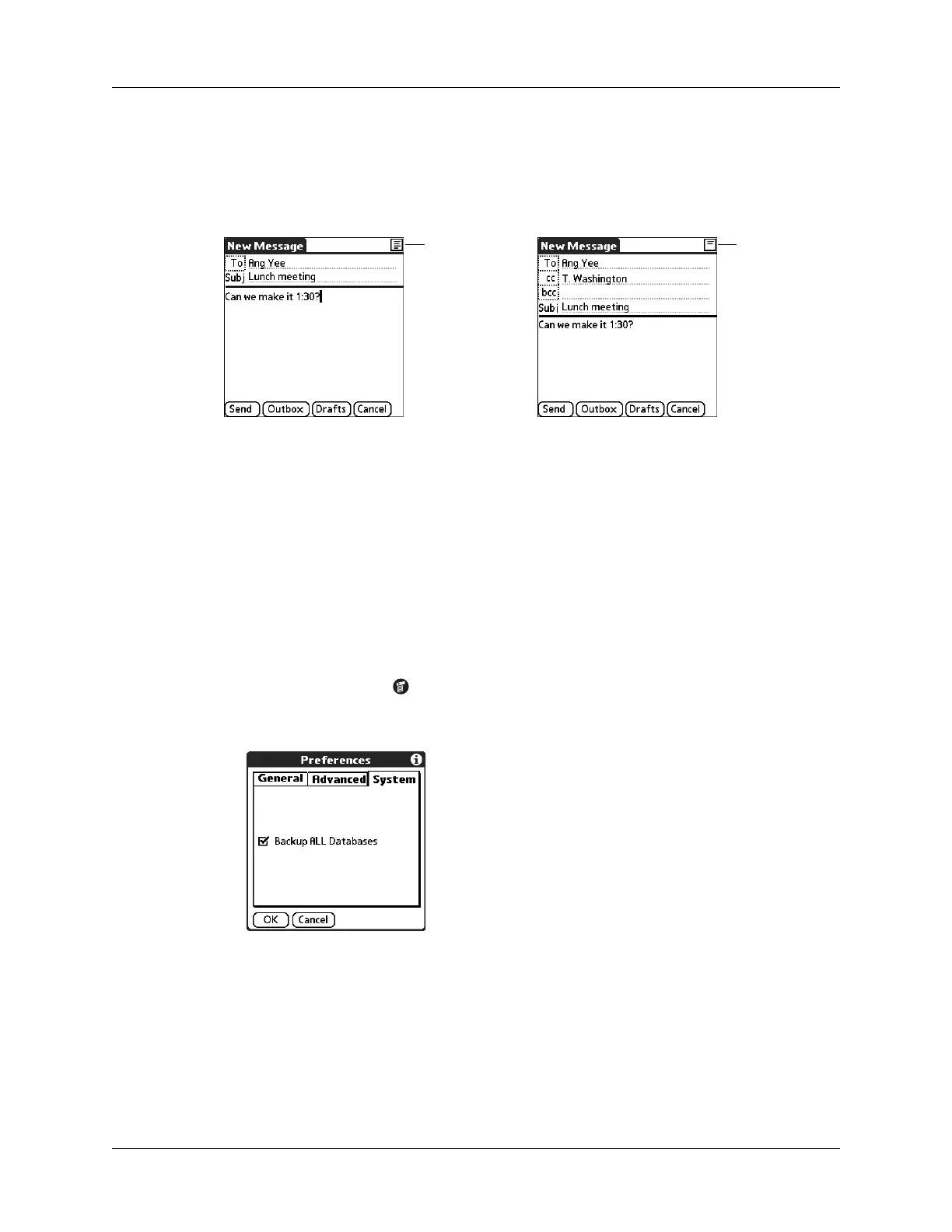Going beyond the basics
299
You can also switch between a short header and a full header for a message you are
composing. Short header shows the To and Subject fields only; full header shows
the To, cc:, bcc:, and Subject fields.
To switch between short header and full header view:
■ Tap the header icon in the upper-right corner of the message screen.
Backing up mail databases
In most cases your e-mail is on your server, so you do not need to back up your
e-mail database from your handheld. If you want to make sure you have a current
copy of all your e-mail, you can back up all the e-mail databases from the
handheld.
To back up the e-mail database:
1. Tap the Menu icon , tap Options, and then select Preferences.
2. Tap System.
3. Tap Backup ALL Databases to select it.
NOTE If you don’t select this option, HotSync operations are faster.
4. Tap OK.
Message short header
essage
ong
ea
er
Tap header
icon to switch
to full header
Ta p h ea d e r i c o
to switch to
short header
