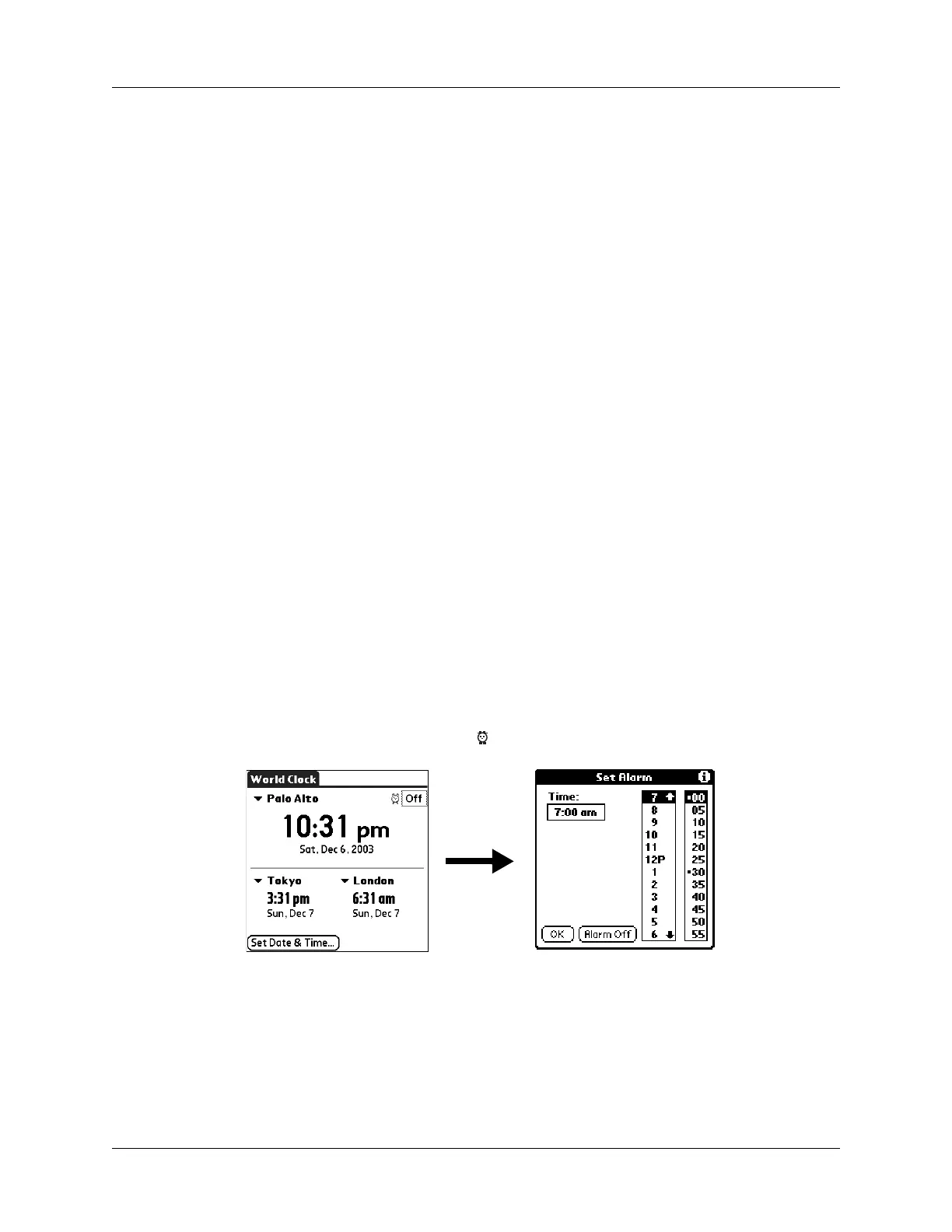Removing a location
349
5. Adjust the settings. See “Adding a location” earlier in this chapter for details.
6. Tap OK.
7. Tap Done.
Removing a location
If you no longer need a location that appears in the Location list, you can remove
it. However, you cannot remove a location that is currently assigned to the primary
location.
To remove a location:
1. Tap a Location pick list.
2. Select Edit List.
3. Select the location you want to remove.
4. Tap Remove.
5. Tap OK to confirm the deletion.
6. Tap Done.
Setting an alarm
In addition to setting and displaying the date and time, World Clock also provides
a convenient travel alarm feature. You can set an alarm to sound during the next
24-hour period.
To set an alarm:
1. Tap the box next to the Alarm icon to open the Set Alarm dialog box.
2. Tap the time columns to set the hour and minute.
3. Tap OK.
