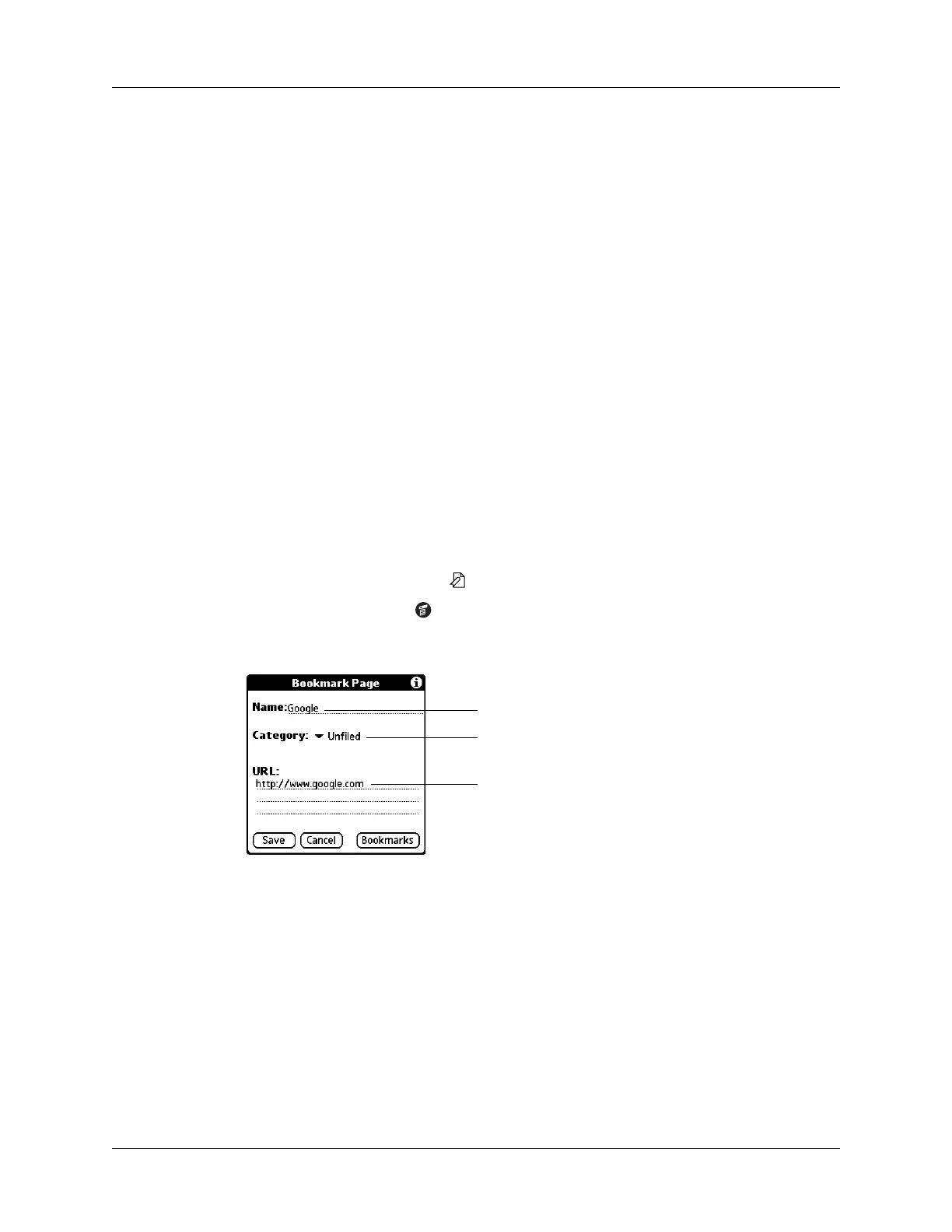Bookmarking your favorite pages
329
4. Compose your mail message in the e-mail application. For more information on
composing e-mail messages in the VersaMail application, see Chapter 17.
5. Tap Send to send the e-mail message, Outbox to send the e-mail message later,
or Cancel.
You are returned to Web Browser Pro and to the web page you were viewing.
Bookmarking your favorite pages
When you read a printed book, you place a bookmark at the page where you
stopped reading so that you can remember where you stopped. In the same way,
you can bookmark a web page for later reference. A bookmark in Web Browser Pro
doesn’t store the actual page; instead, it stores a reference to the page’s URL.
Adding a bookmark
If you would like to visit the current page again, add a bookmark to the Bookmark
list.
To add a bookmark for the current page:
1. Do one of the following:
– Tap the Bookmark icon .
– Tap the Menu icon , and then tap Bookmark URL from the Page menu.
2. (Optional) Change the bookmark name, URL, or category.
3. Tap Save.
Visiting a bookmarked page
Use your list of bookmarks to visit a particular page again.
Tap here to change the bookmark name
Tap here to change the URL
Tap here to choose a category
