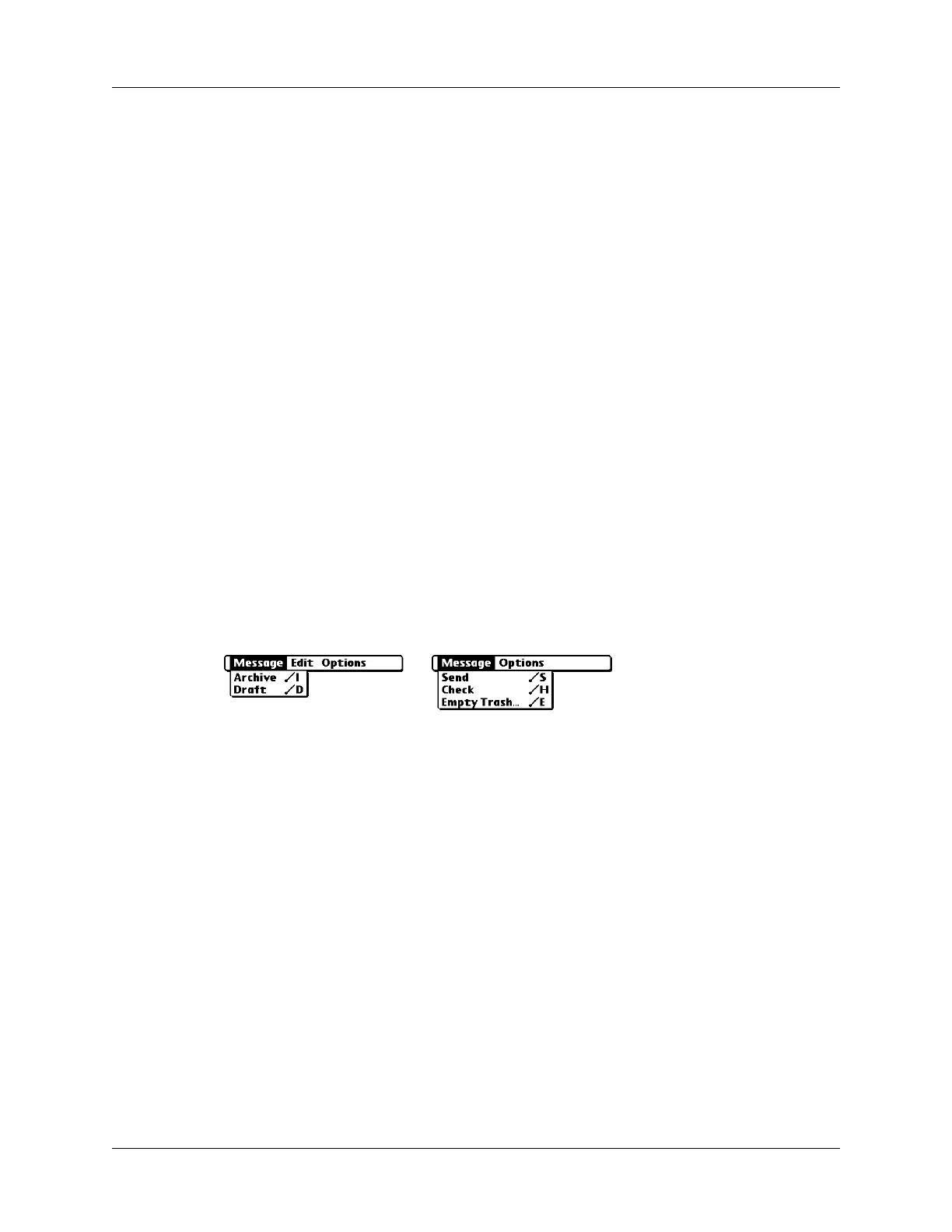Using SMS menus
169
TIP To restore all of these options to the original settings, tap Default.
6. Tap OK to close the Message Details dialog box.
7. Tap OK.
Using SMS menus
SMS menus are shown here for your reference, and application features that are not
explained elsewhere are described here.
See “Using menus” in Chapter 4 for information about selecting menu commands.
Message menu
Expires
Indicates how long unsent messages remain in your Outbox. Tap
the pick list to select from the following options: 4 Hours, 1 Day,
1 Week, 2 Weeks, 1 Month, and Max. Time.
Message
Center
Indicates whether your handheld obtains your mobile phone
service provider’s Message Center number directly from the
phone, or whether you need to enter the number manually. If
your phone is already configured to use SMS, you do not need to
change this setting. Tap the pick list to select from the following
options: Auto and Custom.
Send
Sends all messages in the Outbox.
Check
Retrieves all messages stored on the phone.
Empty Trash
Permanently removes all messages in the Trash category from
your handheld.
Archive
Moves the current message to the Archive category.
Message view
List view
