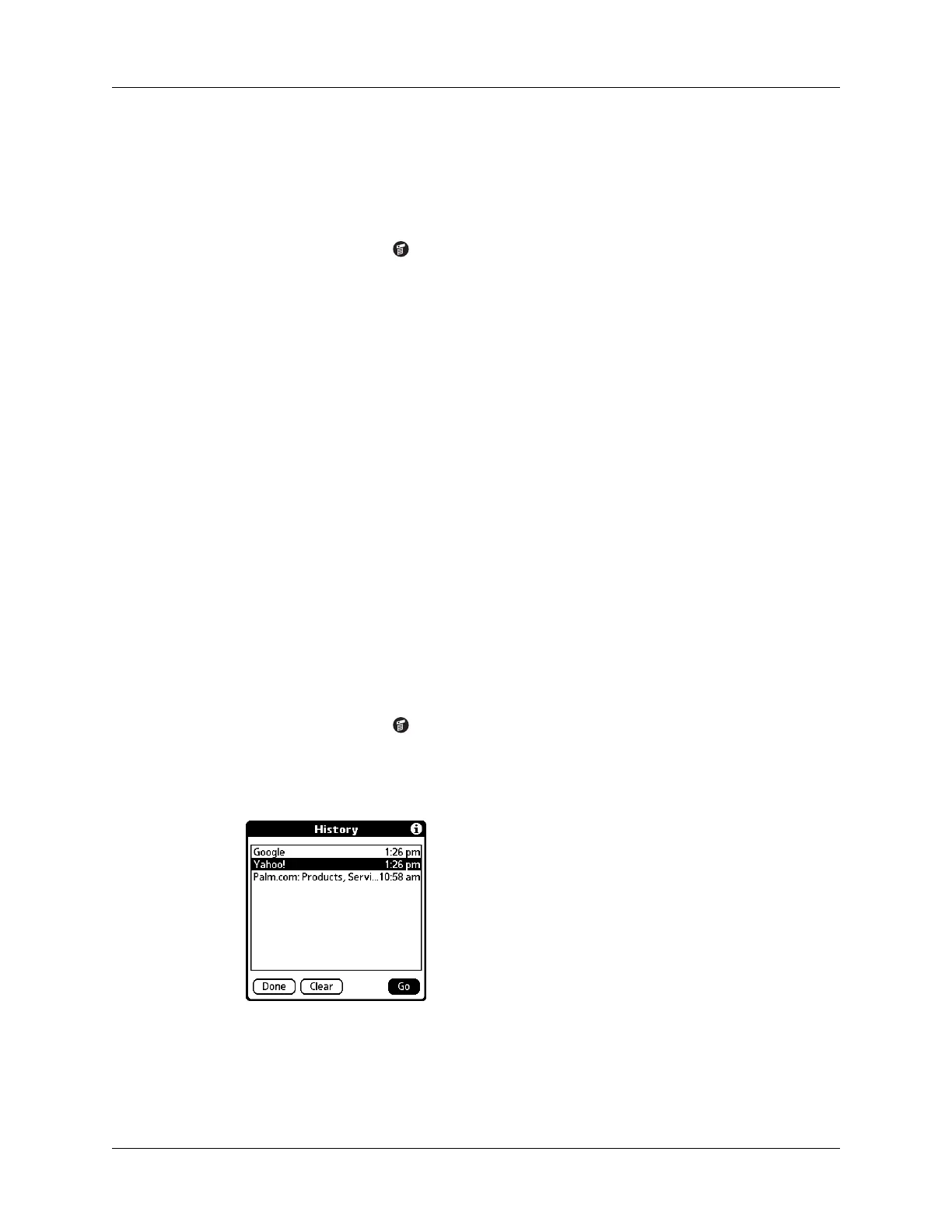Finding web pages you recently visited
333
Deleting a saved page
You can delete saved pages you no longer want in order to make more free space
available on your handheld.
To delete a saved page:
1. Tap the Menu icon .
2. Tap View Saved Pages in the Page menu.
3. Tap the name of the saved page you want to delete.
4. Tap Delete.
A confirmation dialog box appears.
5. Tap OK.
6. Tap Done.
Finding web pages you recently visited
Using the Back and Forward icons to browse through the pages you recently
visited, one page at a time, can be tedious. Instead, you can use the History list to
view a list of the pages you visited and go directly to any page in that list. The
History list contains a record of the last 50 pages you have visited and is saved even
when you exit Web Browser Pro.
Returning to a page you visited
To return to a page you visited:
1. Tap the Menu icon .
2. Tap Options, and then tap History.
3. Tap the name of the web page you want to visit.
4. Tap Go.
