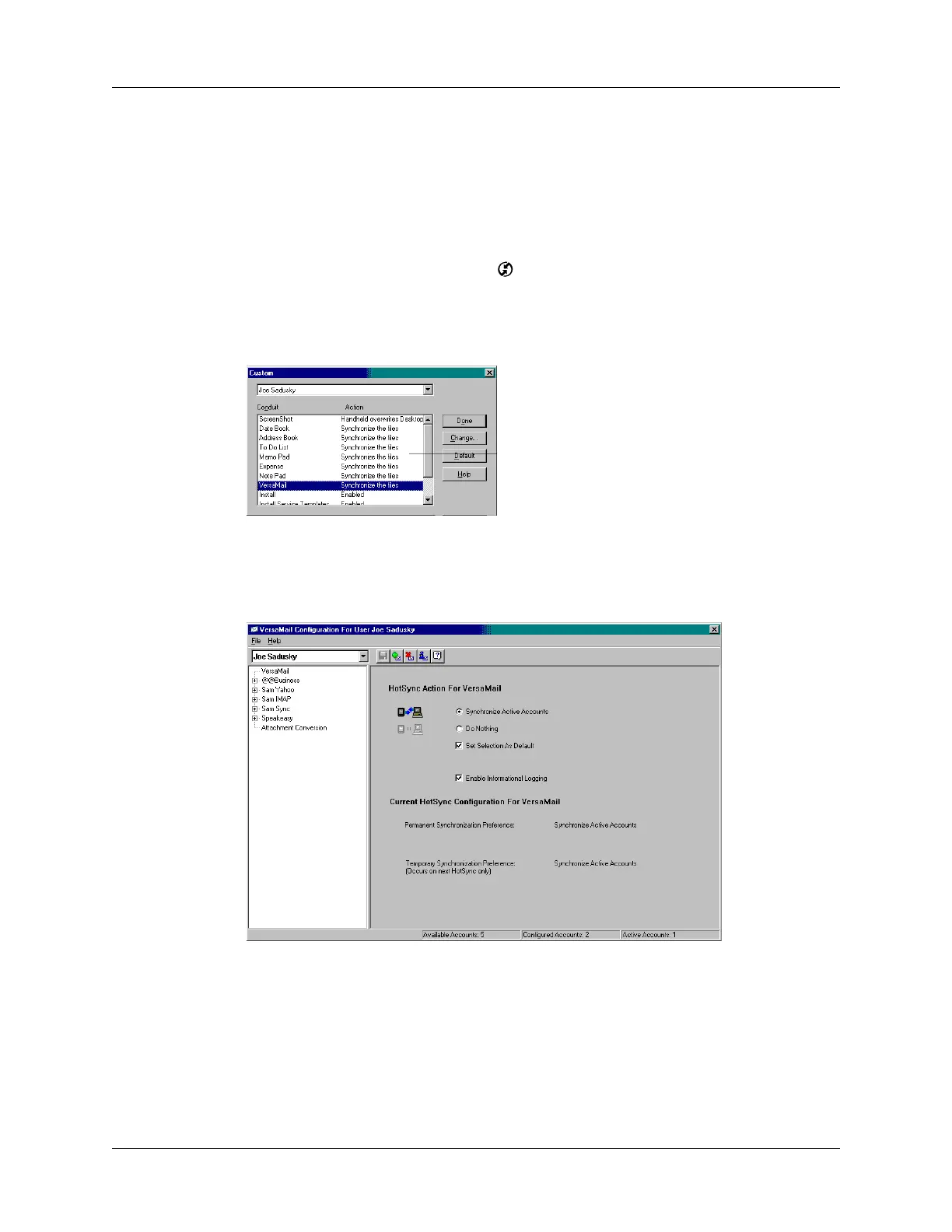Chapter 17 Using Palm™ VersaMail™ Personal E-mail Software
260
Configuring an account in HotSync Manager
Before synchronizing an e-mail account, you configure the account’s settings in the
Palm VersaMail HotSync Conduit. The settings have to be specified only once
unless you need to make changes.
To start Palm VersaMail HotSync Conduit:
1. Click the HotSync Manager icon in the Windows system tray.
2. Select Custom.
3. Select VersaMail in the Conduit list.
4. Click Change.
5. Select Synchronize Active Accounts.
6. (Optional) Select the check box Enable Informational Logging if you want the
HotSync log to record information, such as errors encountered, about the
conduit during a HotSync operation.
7. (Optional) Select the check box Set Selection As Default to make the current
settings the default settings for all accounts.
