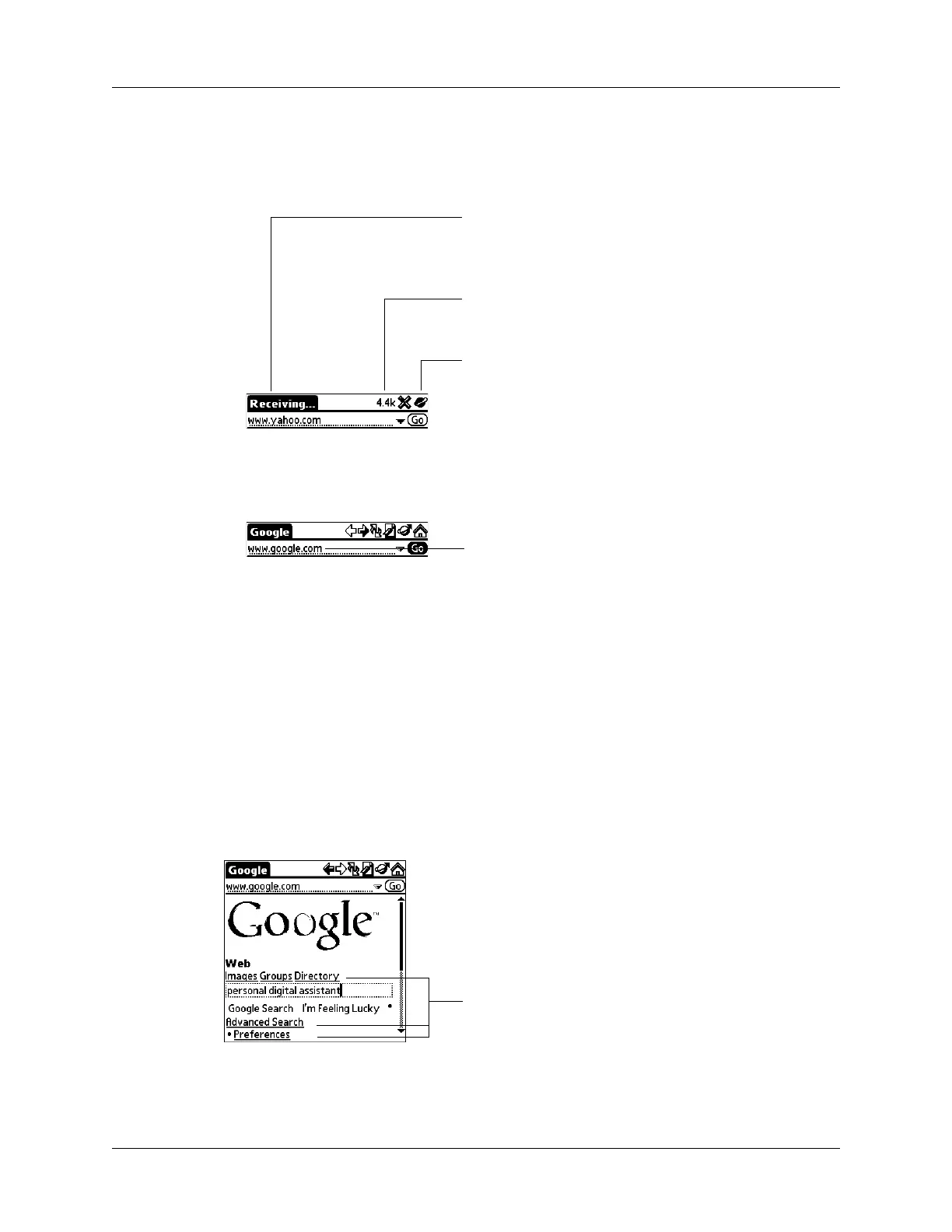Browsing the web on your handheld
321
3. Tap Go.
During the short delay while the new page is being downloaded, the title bar
displays information about the download process.
To visit a web page using the URL Entry field:
1. Tap the URL Entry field at the top of the screen.
2. Enter the URL in the field.
3. Tap Go.
TIP If autofill is enabled, when you enter the first few letters of a URL that you’ve
entered before in the URL Entry field, Web Browser Pro completes the URL for you.
For more information on autofill, see “Enabling or disabling autofill.”
Following a link
Many web pages contain links, which are text or pictures that when clicked, take
you to another web page or to another part of the same page. Like many other web
browsers, Web Browser Pro highlights these links by underlining them.
To follow a link:
■ Tap the link.
Indicates how much data has
been downloaded so far (in
kilobytes)
e
s you w
at
e
rowser
Pro is doing (receiving data,
sending data)
Activity icon shows you that
Web Browser Pro is busy
Select the URL field and enter
the URL
Links
