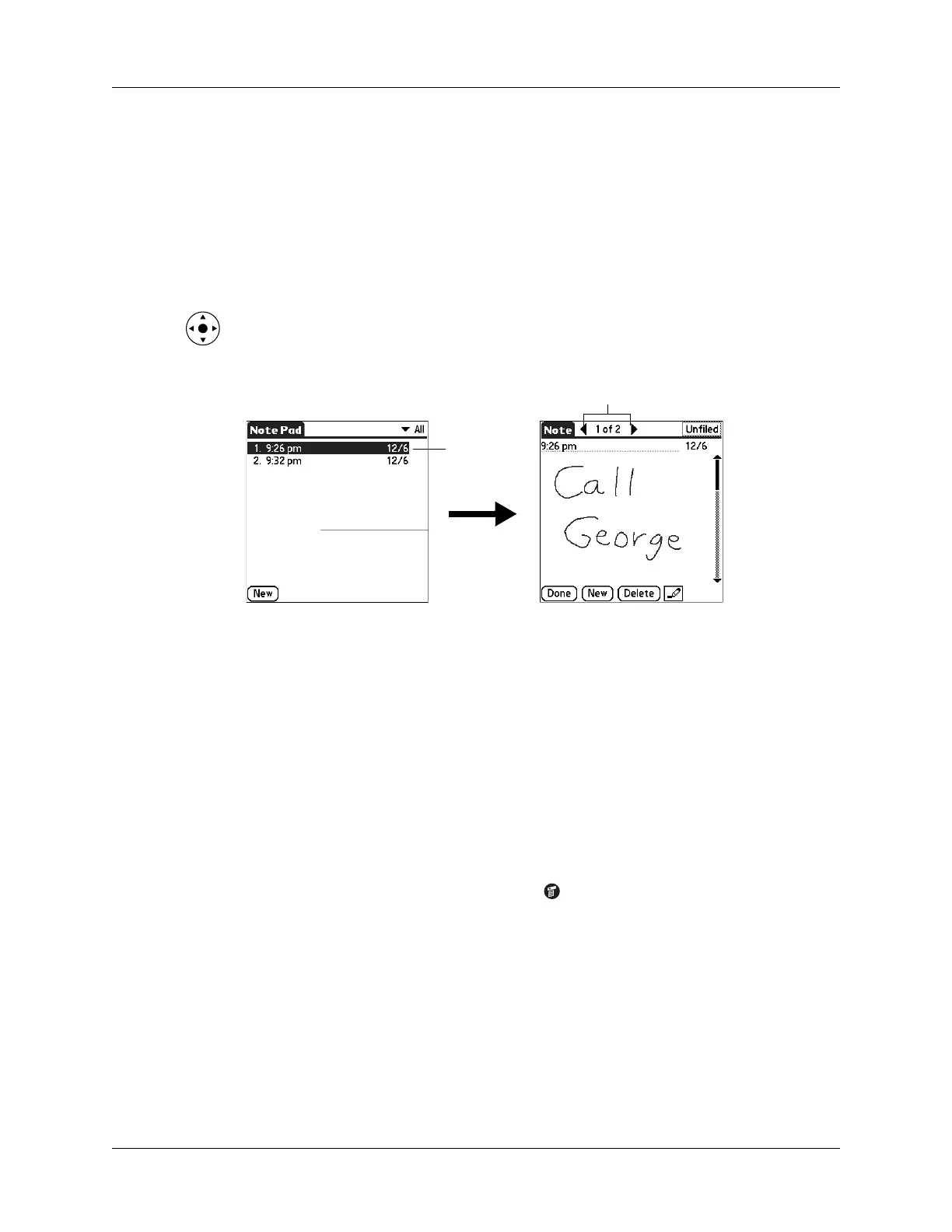Reviewing notes
133
Reviewing notes
The note title and the date you created the note appear in the Note Pad list. If you
did not assign a title to your note, the time you created the note appears as the note
title. This makes it easy to locate and review your notes.
To review a note:
1. In the Note Pad list, select the note title.
TIP You can also select, review, and move between notes with the navigator.
See “Using the navigator” in Chapter 2 for details.
2. Review or edit the contents of the note.
3. Tap Done.
Changing Note Pad color settings
By default, your notes appear with a white “paper” background, and the ink from
the pen is blue. You can change the color of both the paper and the ink from the
pen. Your color selections apply to all your notes. You cannot change the color
settings for individual notes.
To set the colors:
1. In the Note Pad list, tap the Menu icon .
2. Select Options, and then select Preferences.
ap arrows to scro
to
next and previous notes
Select a
note to view
