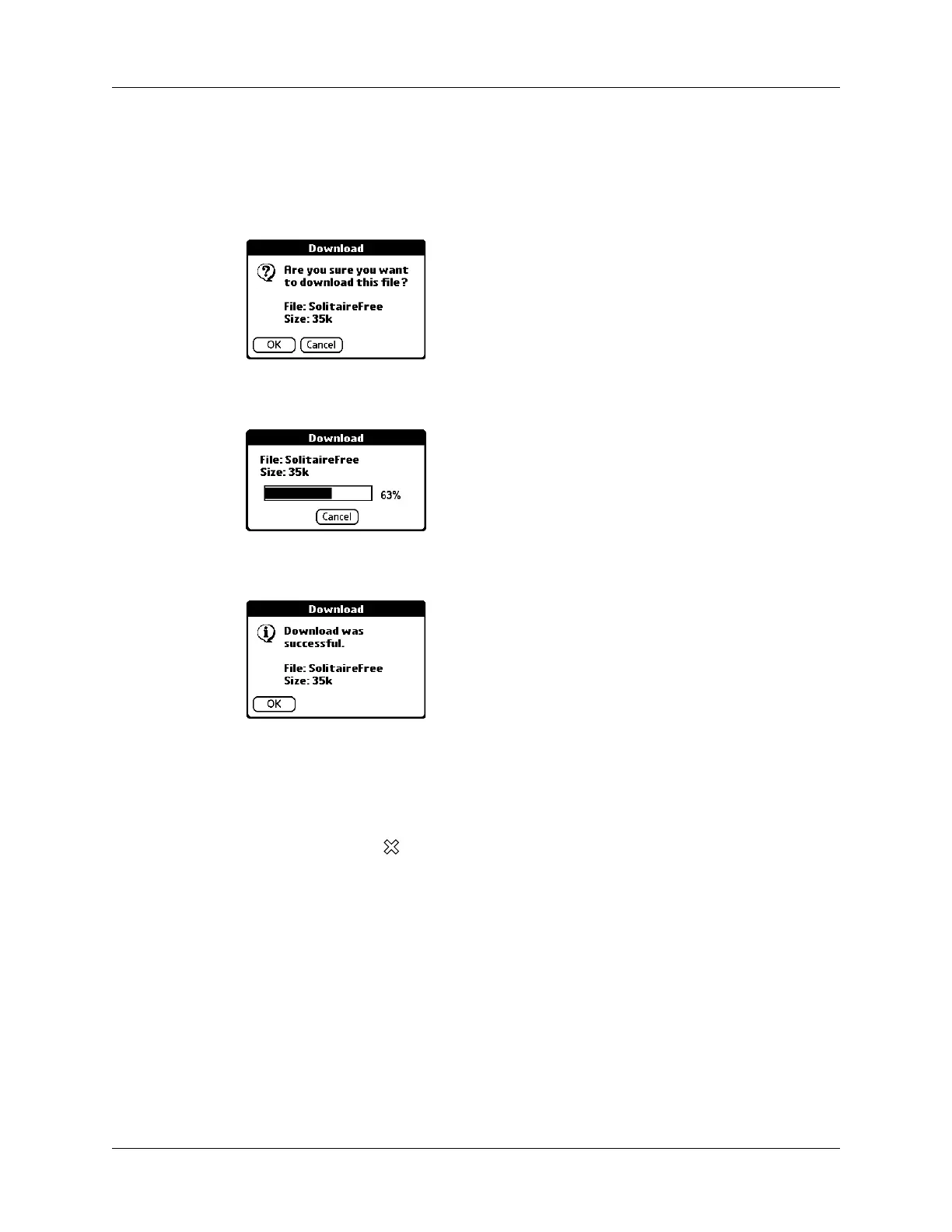Downloading a file to your handheld
323
To download a file by following a link from a web page:
1. Tap the link.
2. A message appears asking you to confirm the file you want to download. If the
file is the one you want, tap OK.
3. A message is displayed showing you the progress of the download.
4. When the file download is complete, a message is displayed.
5. Tap OK.
If you decide that the download process is taking too long, you can stop it.
To stop a web page from downloading:
■ Tap the Stop icon in the Web Browser Pro action bar.
To stop a file from downloading:
■ Tap Cancel in the Download dialog box.
You can make changes to improve the download speed, such as not downloading
images that appear on web pages. See “Changing how images are downloaded.”
