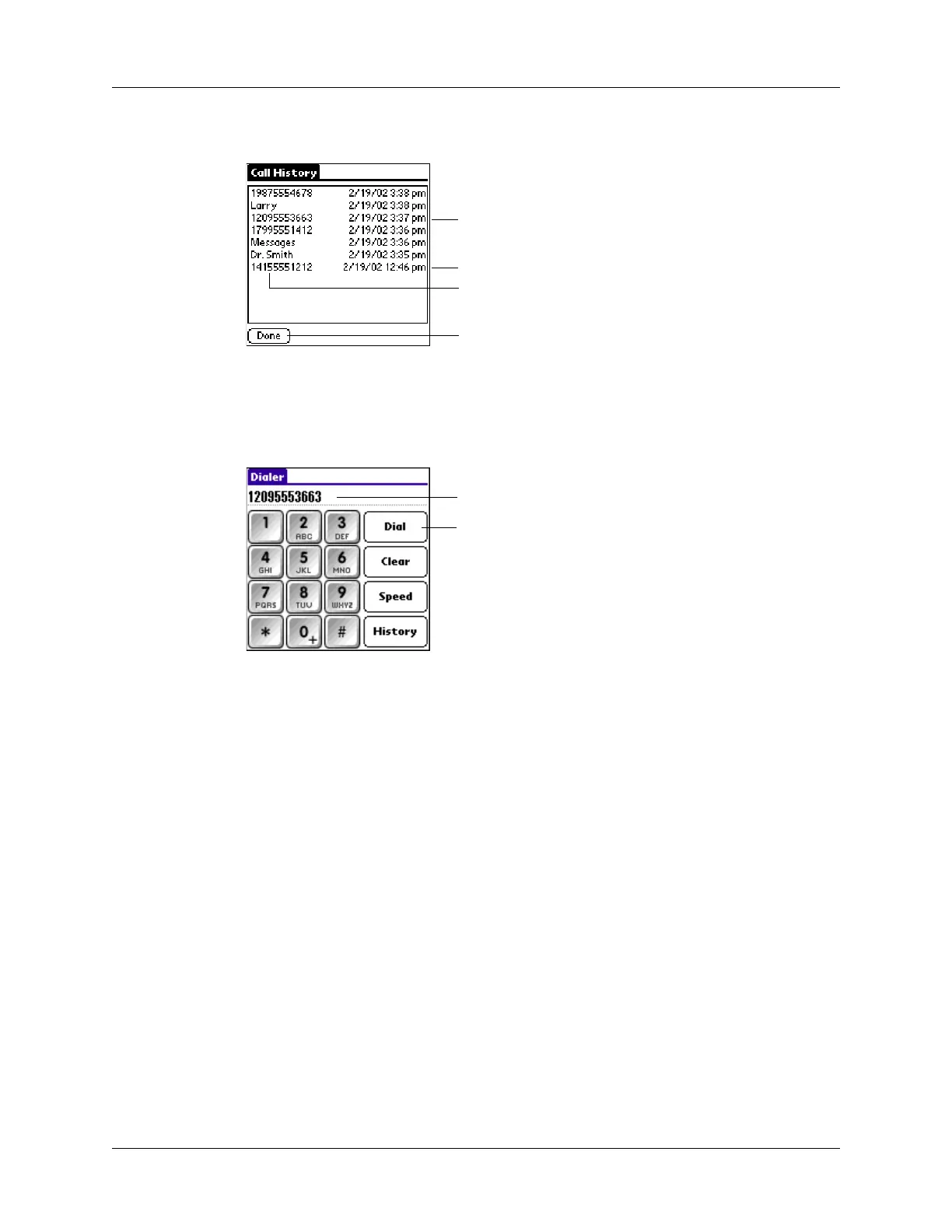Dialing a number from the Call History list
117
2. Tap an entry from the list.
3. Tap Dial.
The number is dialed and you are now ready to communicate over your mobile
phone.
Date and time you called
Number (or name if number is a speed dial entry)
Tap Done to return to Dialer screen
Tap entry to enter number on Dialer screen
Tap D ia l
The selected number displays
